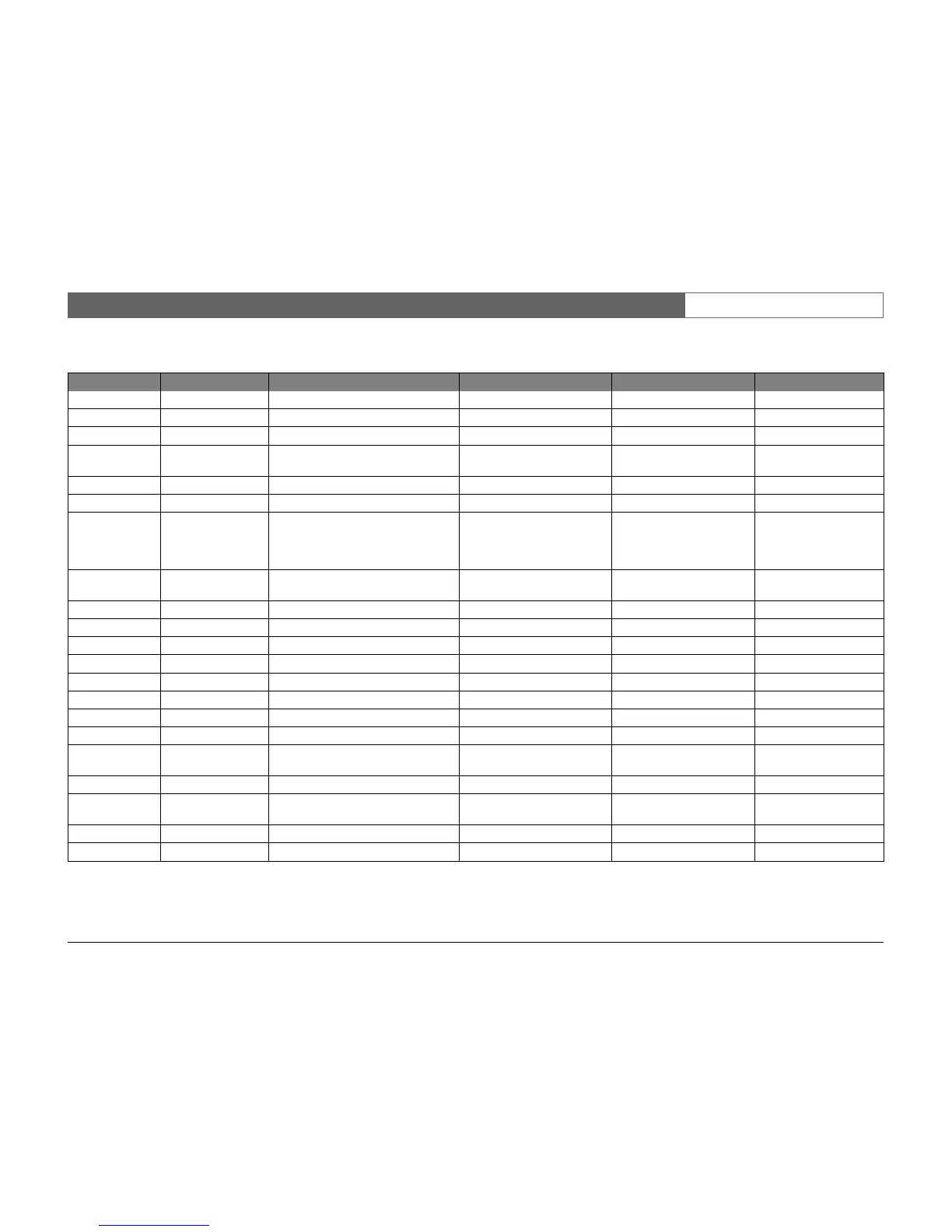Bosch Security Systems
Divar | Installation Manual | Menu default values EN | 7-2
Level 1 Level 2 Level 3 Level 4 Level 5 Default value
History
Show alarms Ye s
Show motions Ye s
Show network
connectivity
Ye s
Show errors Ye s
Time / Date Time zone GMT+01:00 Western
Europe (PAL)
GMT -06:00 Eastern
time (NTSC)
Time format 24-hour (PAL)
12-hour (NTSC )
Date format YYYY-MM-DD
Synchronize Use timer server No
IP address 0. 0. 0. 0
Daylight saving Ye s
View Settings
Camera setup
Camera name
Select input 01 . . . 16
Title CAMERA 1...CAMERA
16
Camera lock-out
Enter password (only when
set)
Camera list No cameras locked
Set password No password set