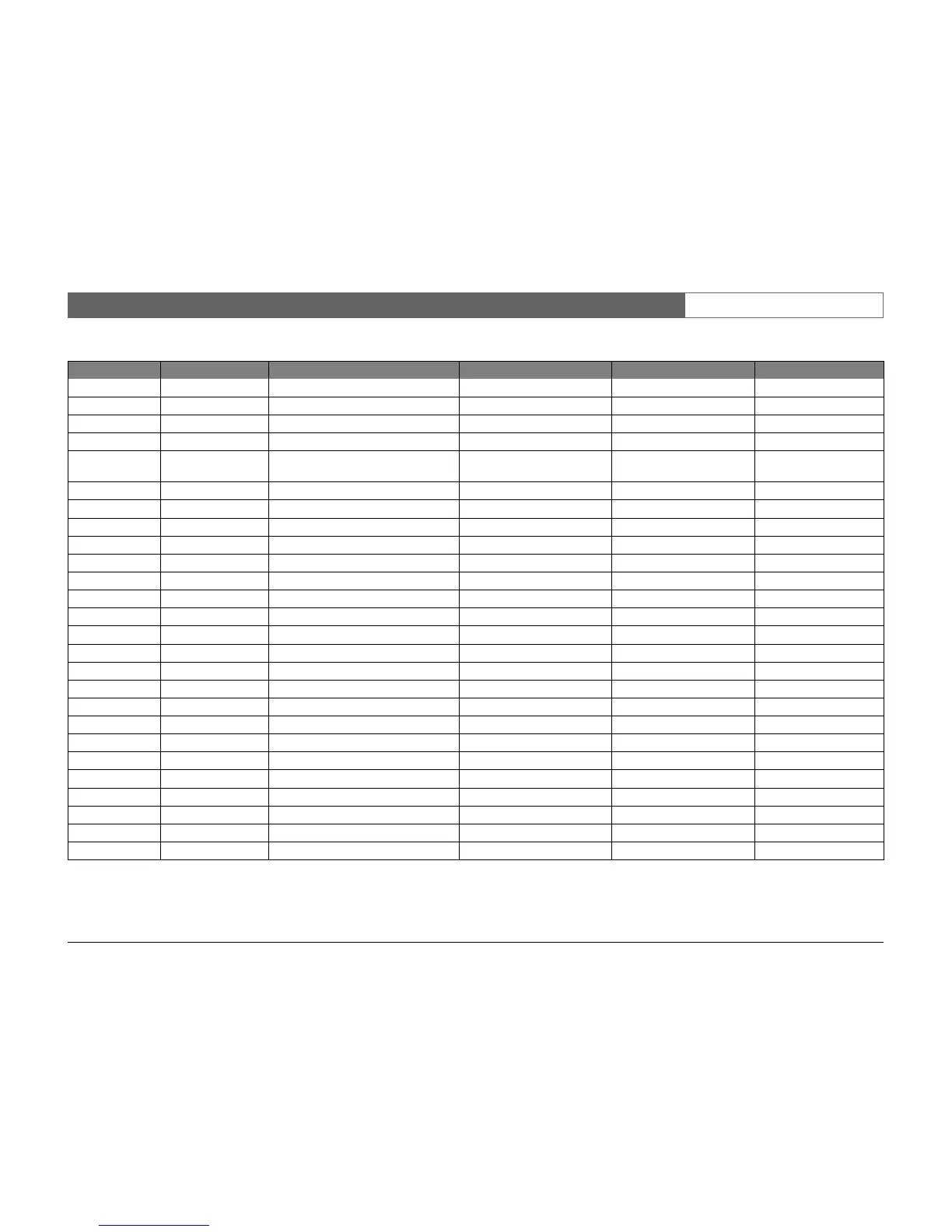Bosch Security Systems
Divar | Installation Manual | Menu default values EN | 7-3
Camera control
Auto camera contrast On
Adjust contrast 0
Camera controllable No cameras selected
Bilinx camera enabled All cameras selected for
Bilinx version
Sequences
List Fullscreen monitor A All cameras connected
List Fullscreen monitor B All cameras connected
Dwell time monitor A 5 seconds
Dwell time monitor B 5 seconds
Configure Monitors
Display titles monitor A On
Display titles monitor B On
Display time / date monitor A On
Display time / date monitor B On
Display motion Off
Status position Bottom; 0
Text intensity White; clear
Cameo border intensity Black
Exit menu on alarms No
Menu time-out On
ATM /PO S
Position Top left
Duration 3 seconds
Text intensity White; clear
Font size Small
Level 1 Level 2 Level 3 Level 4 Level 5 Default value
