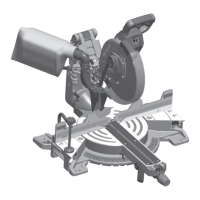62
Troubleshooting
PROBLEM CAUSE CORRECTIVE ACTION
Head assembly does not bevel to
desired position.
1. Bevel detent pin is engaged and
locks bevel angle at 33.9°.
2. Bevel range selector knob setting
limits movement.
1. Pull out 33.9° bevel detent pin,
then rotate pin 1/4 turn to keep
out.
2. Change bevel range selector knob
position (see page 48).
Blade hits table.
Misalignment.
Authorized service.
Angle of cut not accurate.
Angle stops at 0° or 45° need adjust-
ment.
See Adjustments section (pages
22–30).
Cannot rotate table to change miter
angle.
1. Miter lock knob is tightened.
2. Miter detent lever is engaged with a
detent (slot) in detent plate.
3. Sawdust accumulation.
1. Turn miter lock knob counterclock-
wise to loosen.
2. Pull up on miter detent lever to disen-
gage from detent slot (see page 41).
3. Vacuum or blow out dust around
turntable; wear eye protection.
Head assembly will not fully raise or
blade guard will not fully close.
1. Head assembly lock pin is engaged.
2. Sawdust accumulation.
3. Sawdust accumulation.
1. Pull out lock pin, allowing head
assembly to go up (see page 22).
2. Clean head assembly.
3. Authorized service.
Blade binds, jams, burns wood.
Rough cuts.
1. Improper operation.
2. Dull blade.
3. Improper blade.
4. Bent blade.
1. See Saw Operations section.
2. Replace or sharpen blade.
3. Replace with 12" (305mm) diame-
ter blade designed for material being
cut.
4. Replace blade.
Head assembly slides forward and
back when making a chop cut.
Mechanism lock lever is disengaged. Pull up on mechanism lock lever tab to
engage (see page 23).
Bevel angle is not securely held when
bevel lock lever is pushed.
Bevel lock lever needs tension adjust-
ment.
Increase bevel lock lever force by adjust-
ing tension nut (see page 27).
Glide mechanism is difficult to move
forward and back.
Glide movement controller is set too
tight.
Loosen two screws on the movement
controller (see page 22).
Troubleshooting Guide - General

