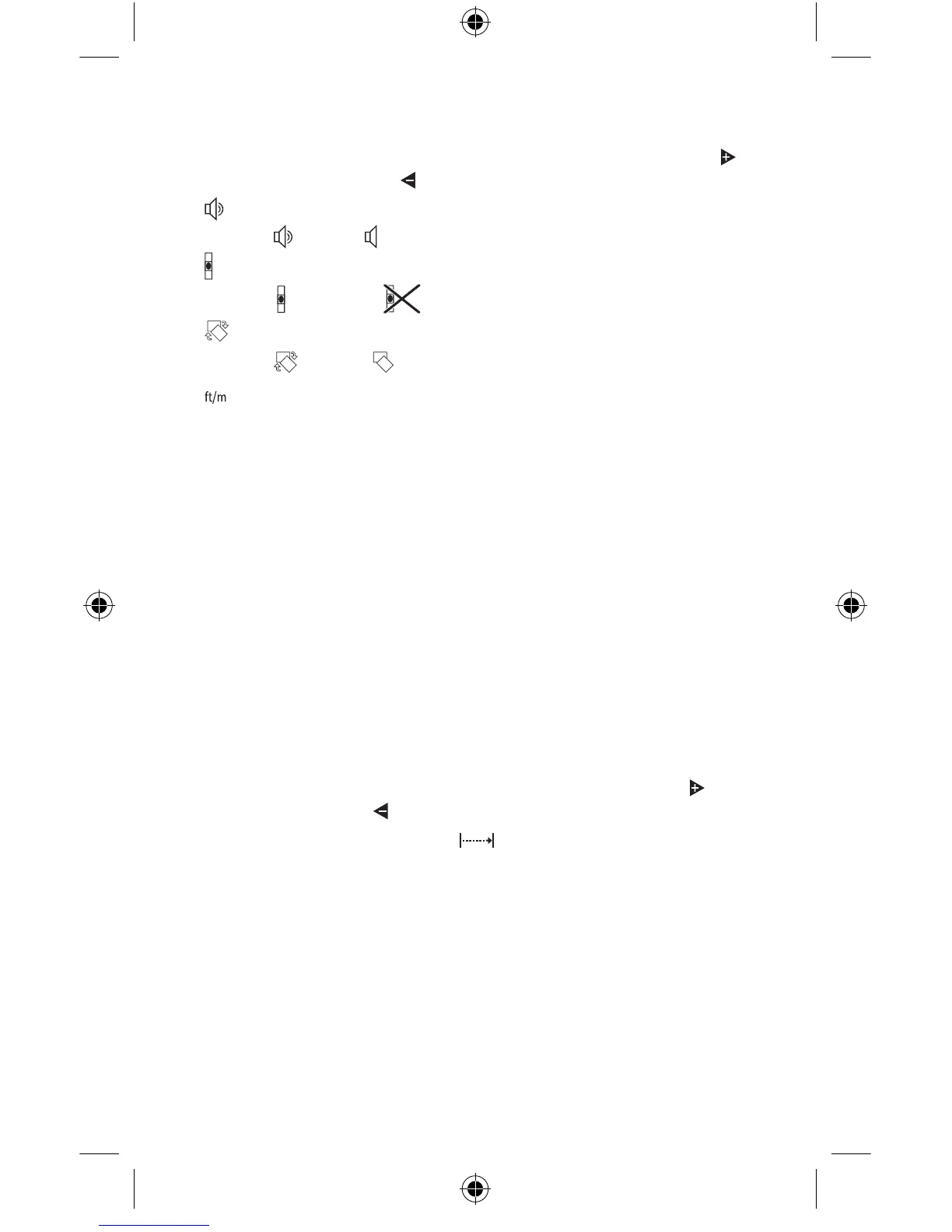-17-
Menu “Basic Settings”
To access the “Basic Settings” Menu, hold down the
function button 7 [Func]. Use the plus button 3 [
]
or minus button 8 [ ] to cycle through the settings.
Turn sound
On or Off
Turn Spirit level
On
Automatic Display rotation
On
or Off
Switch between units
0” 1/32
0’00” 1/32
0.000 m
0.00 cm
0.000 ft
Display Backlight
The backlit display is automatically turned on when
activating the laser measure or pressing any of the but-
tons once the laser measure is activated. The backlit
display dims after approximately 20 seconds to pre-
serve the batteries.
Measuring Functions
To access “Measuring Function” Menu, press the Func-
tion button 7 [Func]. Use the plus button 3 [
] or
minus button 8 [ ] to cycle through the settings.
Real Time Measurement
The device default setting is real-time measurement.
The laser can be moved relative to the target, where
the distance on the display will change in real-time as
you more toward or away from the desired target.
