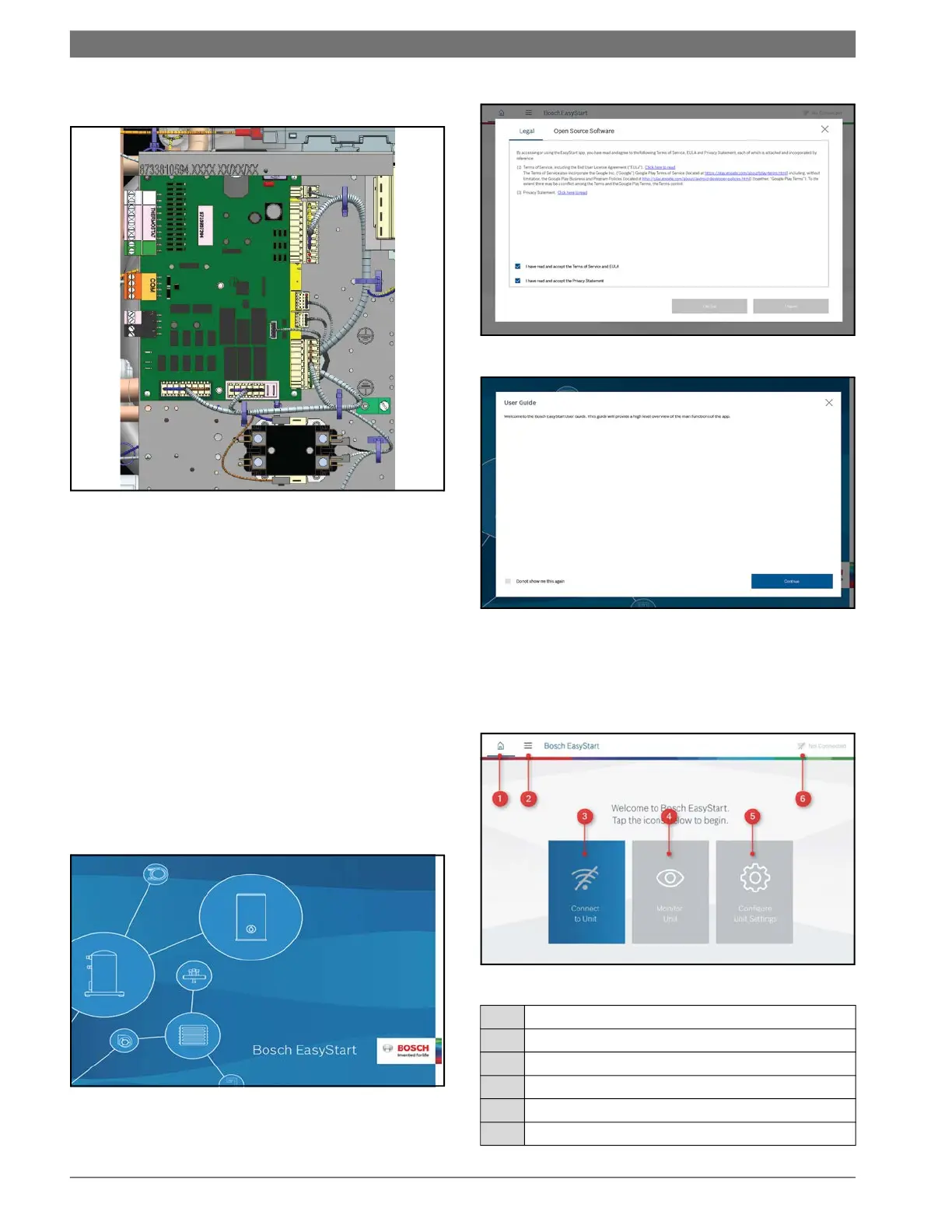Heat Pump Controller
Heat Pump Controller8733819577 (2019/02) Subject to change without prior notice
26 | HPC Board Replacement and Installation
9. Reconnect all the wiring harnesses.
Fig. 20 Wiring Harnesses Reconnected
10. Apply power to the unit from the home’s circuit
breaker panel.
11. Once the board has been replaced, it will now
need to be updated with the latest firmware
and your preferred configuration settings.
Updating the Firmware and Configuring Unit
Settings
1. Download and launch the Bosch EasyStart app
onto your Android tablet, Apple iPad, or
Windows 7.0 or higher laptops/PCs.
2. Upon launching the app, the splash screen
displays and is followed by the Legal
information and User Guide screens.
Fig. 21 Splash Screen
Fig. 22 Legal Information
Fig. 23 User Guide
3. Once you accept the legal information and
review the User Guide, navigate to the home
screen. See Fig. 24.
Fig. 24 Home Screen Elements
[1]
Home Button
[2]
Extended Menu Button
[3]
Connect (disconnect) to Unit
[4]
Monitor Unit
[5]
Configure Unit Settings
[6]
Connection Status