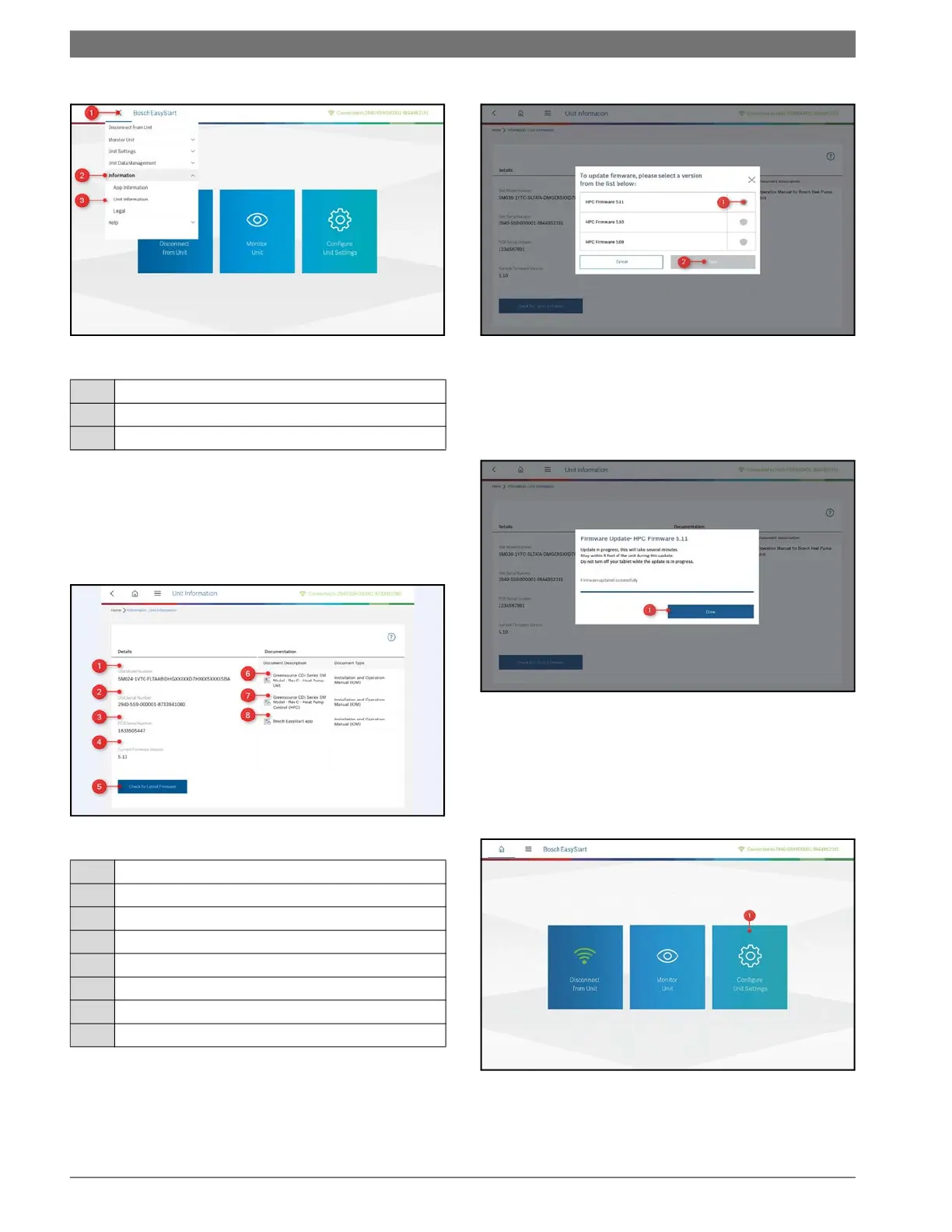Heat Pump Controller
Heat Pump Controller8733819577 (2019/02) Subject to change without prior notice
28 | HPC Board Replacement and Installation
Fig. 28 Navigating to User Information
9. Click the Extended Menu icon button [1] to
display the menu.
10. Click the Information menu item [2] then the
Unit Information item [3]. The Unit Information
screen displays.
Fig. 29 Unit Information Screen
11. Click the Check for Latest Firmware button to
update to newer firmware version as available.
A list of available versions is displayed.
Fig. 30 Firmware Update
12. Select the version you want to use [1] from the
list then click the Flash button [2]. The
Firmware Update progress is displayed.
Fig. 31 Firmware Update Progress
13. When the firmware update completes, click the
Done button [1].
14. Click the Home icon button to display the
Home screen.
Fig. 32 Configure Unit Settings [1]
[1]
Extended Menu button
[2]
Information
[3]
Unit Information
[1]
Unit Model Number
[2]
Unit Serial Number
[3]
PCB Serial Number
[4]
Current Firmware Version
[5]
Check for Latest Firmware Button
[6]
Heap Pump IOM
[7]
HPC IOM
[8]
Bosch EasyStart IOM