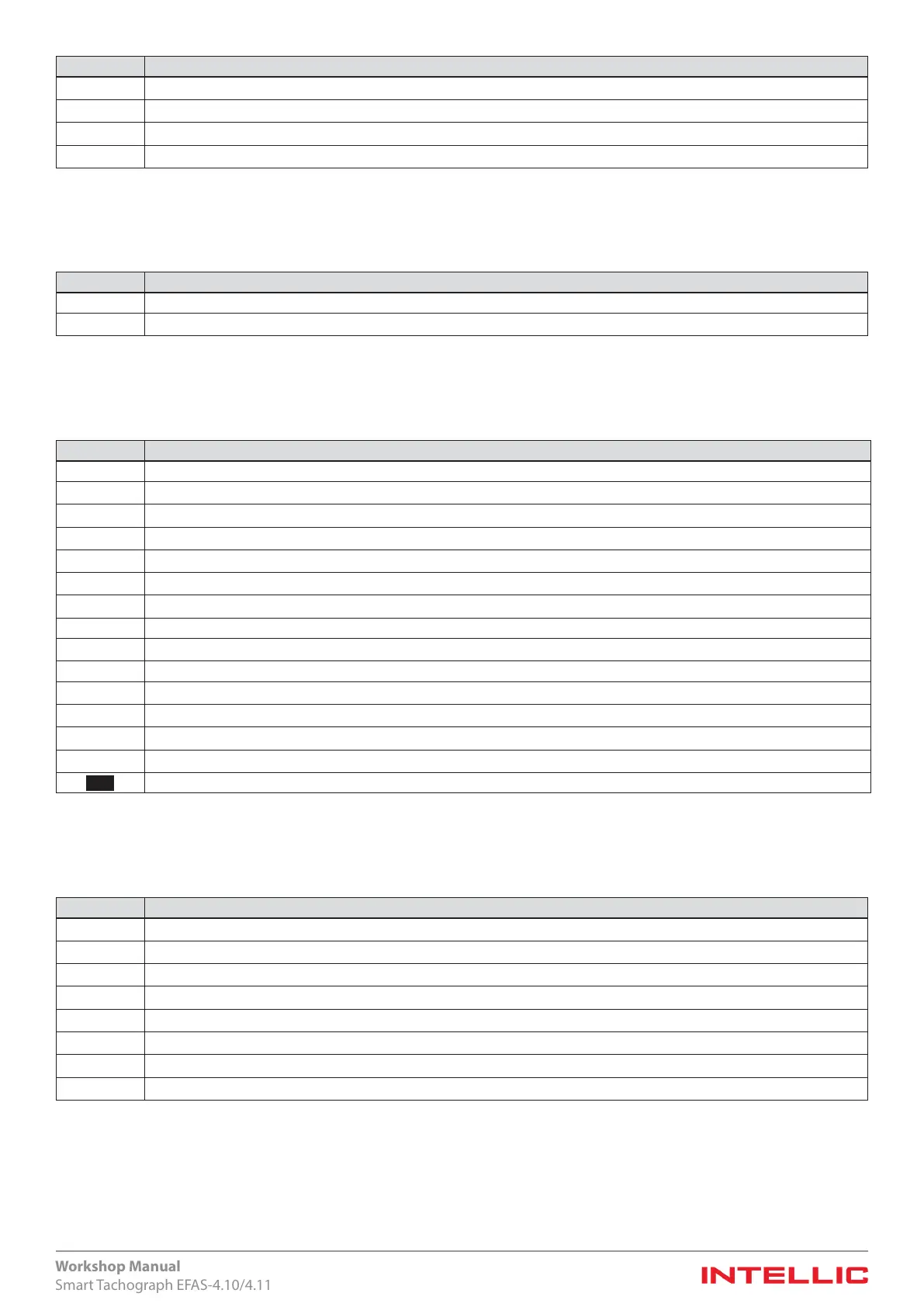95
Workshop Manual
Smart Tachograph EFAS-4.10/4.11
Symbol Devices
Vehicle / vehicle unit
GNSS-facility
Equipment for remote communication
ITS-interface
20.5 Special conditions
Table 27 — Symbols for special conditions
Symbol Specic conditions
OUT Recording equipment not required
Ferry crossing / rail travel
20.6 Miscellaneous
Table 28 — Pictograms for miscellaneous
Symbol Meaning
! Events
Malfunctions
Start of working day
End of working day
Location
Security
Time
M Manual entry of driver activities
Day’s mileage and current setting
> Speed
Total / sum
Valid smart-card inserted
Smart-card cannot be ejected (ignition o or hardware error)
Invalid smart-card inserted
DST Daylight saving time activated
20.7 Error messages
Table 29 — Symbols for error messages
Symbol Error
Data error on a driver smart-card
Driver smart-card which has not yet become valid, or which has expired
Data error on a company smart-card
Company smart-card which has not yet become valid, or which has expired
Data error on a control smart-card
Control smart-card which has not yet become valid, or which has expired
Data error on a workshop smart-card
Workshop smart-card which has not yet become valid, or which has expired
