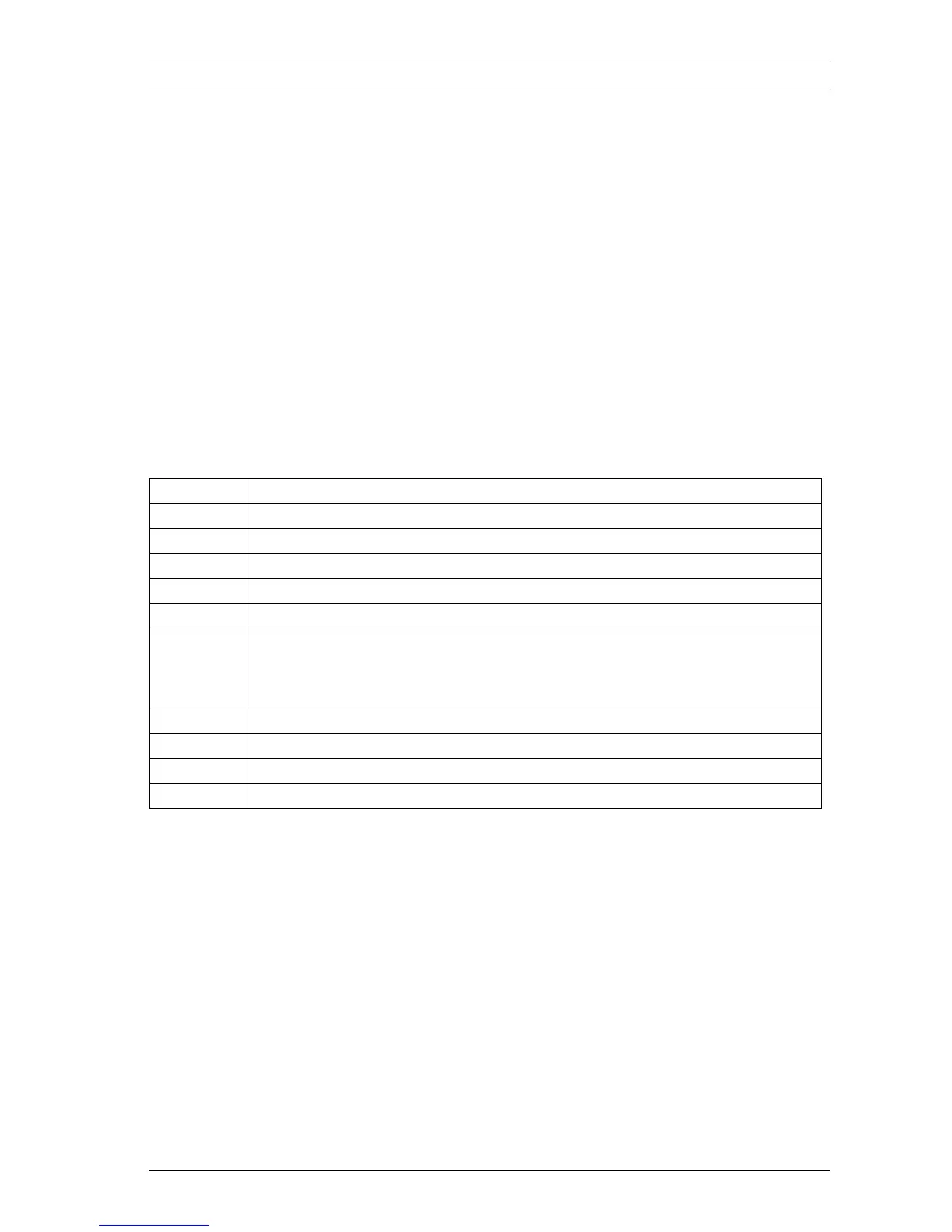Bosch HD LCD Monitors Unpacking | en 17
Bosch Security Systems, Inc. User's Manual F.01U.272.027 | 1.0 | 2012.08
2 Unpacking
This equipment should be unpacked and handled with care. If
an item appears to have been damaged in shipment, notify the
shipper immediately.
Verify that all the parts listed in the Parts List below are
included. If any items are missing, notify your Bosch Security
Systems Sales or Customer Service Representative.
The original packing carton is the safest container in which to
transport the unit and must be used if returning the unit for
service. Save it for possible future use.
2.1 Parts List
Quantity Description
1 UML-193-90 or UML 223-90 Color LCD Flat Panel Monitor
1 Monitor Stand
2 FS4 x 12 screws, for monitor stand
1 Installation manual (printed booklet, English version)
1 Installation manual (CD-ROM, multi-language version)
2 Power Cords, 3-wire with grounded plug 1.8 m (6 ft) long:
one with a U.S plug type and one with a European Continental
plug type
1 Power adapter
1 DVI-D to DVI-D cable, 1.8 m (6 ft)
1 VGA to VGA (D-Sub) cable, 1.8 m (6 ft)
1 Stereo cable, 1.8 m (6 ft)
