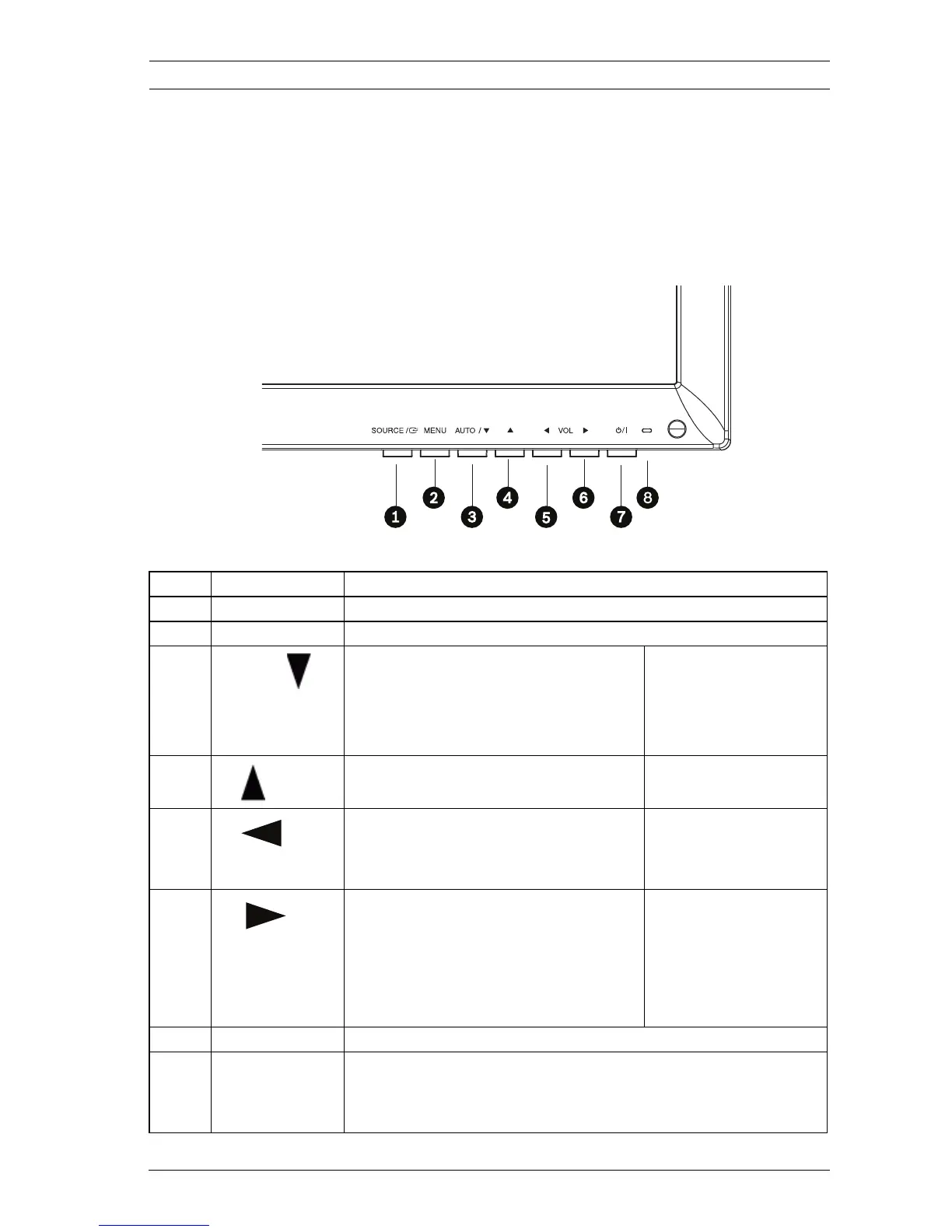Bosch HD LCD Monitors Navigating the Monitor | en 25
Bosch Security Systems, Inc. User's Manual F.01U.272.027 | 1.0 | 2012.08
6 Navigating the Monitor
6.1 Navigating the Front Panel
Use the front panel to make any necessary OSD adjustments.
See the figure below for an explanation of the front panel.
Figure 6.1 Front Panel Buttons
Ref. # Button/Part Description
1 SOURCE Selects the signal to be displayed.
2 MENU Opens the on-screen display (OSD) menus.
6
AUTO /
Adjusts the value when in the
OSD.
Activates the Auto Adjustment
function when in PC mode.
Scrolls down in the
OSD.
5 Adjusts the value when in the
OSD.
Scrolls up in the
OSD.
3 Decreases the value when in the
OSD.
Decreases audio volume.
Scrolls left in the
OSD.
4 Increases the value when in the
OSD.
Serves as the Enter function for
OSD menus.
Increases audio volume.
Scrolls right in the
OSD.
7 Power Display power (On/Off).
8 LED Indicator Indicates the operating status of the monitor:
– Power On, Standby (blue)
– Power Off (LED off)
