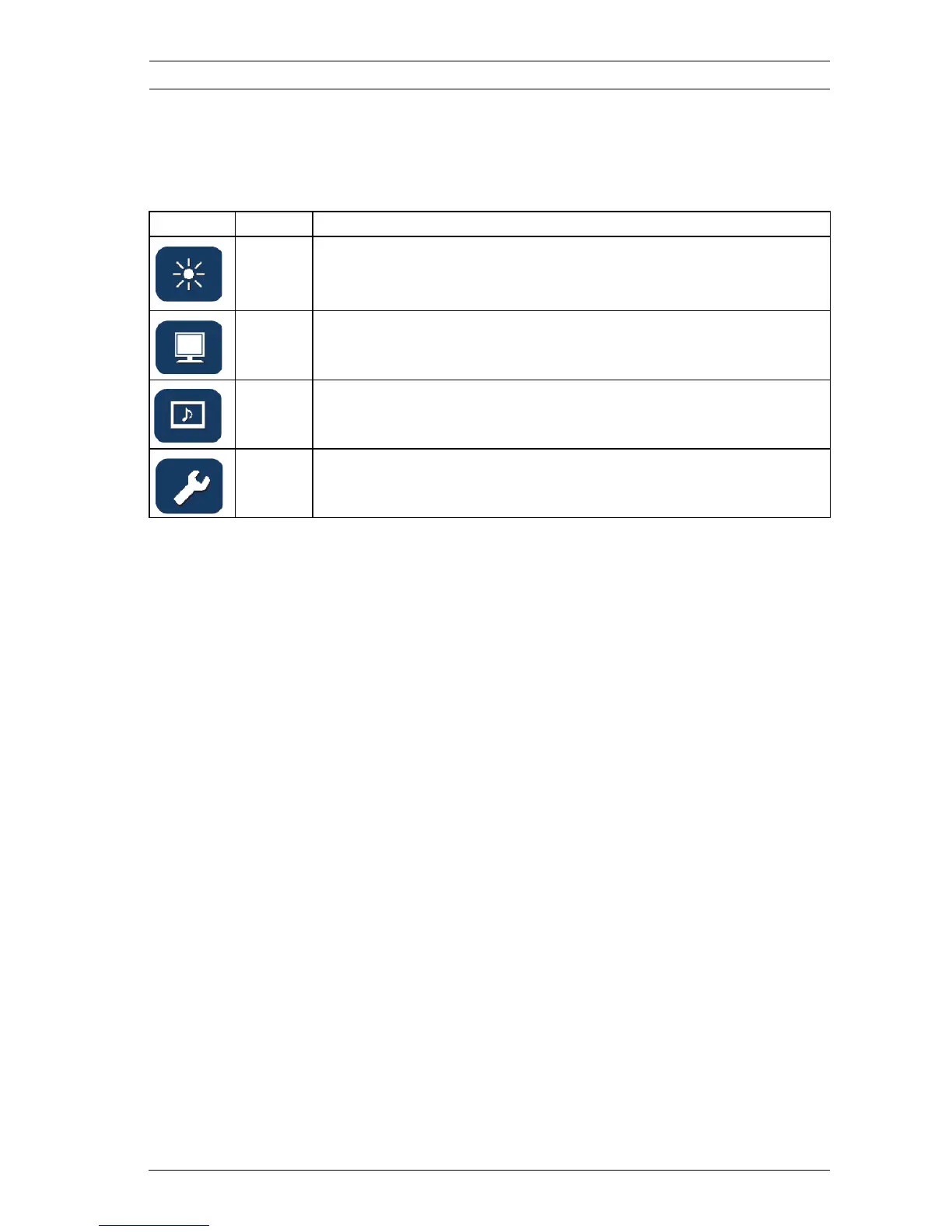Bosch HD LCD Monitors Navigating the Monitor | en 27
Bosch Security Systems, Inc. User's Manual F.01U.272.027 | 1.0 | 2012.08
6.3 On-screen Display Menus
There are four (4) on-screen menus that allow you to customize
your settings. Press the Menu button to access the OSD menu.
Icon Menu Function
Image Adjusts the Brightness, Contrast, Color Temperature,
Zoom, and Information Bar settings.
Display Adjusts the Auto adjust, Phase, Clock, Display position
and Auto color settings. (PC mode.)
Sound Adjusts the Volume and Mute settings.
System Resets the factory default settings and adjusts the
Language, Key Lock, Image Rotation and OSD settings.
