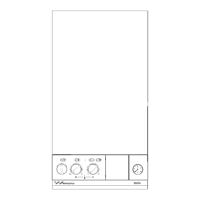18 | Service menu settings
Gaz 6000 W8 716 473 216 (2014/09)
9 Service menu settings
9.1 Operating the service menu
The service menu enables the convenient adjustment and checking of
many appliance functions.
The service menu splits into three submenus:
• Menu 1, for setting level one service functions ( page 19)
• Menu 2, for setting level two service functions ( page 20)
• Menu 3, for setting the appliance type and output ( page 21)
For an overview of service functions, see chapter 9.2 from page 18.
Selecting a service function
Calling up the service functions is different from one menu to the next.
For a description, see the beginning of each menu overview.
▶ Calling up a menu:
– Menu 1 ( page 19)
– Menu 2 ( page 20)
– Menu 3 ( page 21)
▶ Press + or – to scroll through the menu's service functions.
Making a setting
▶ Press OK to switch to the service function.
The value flashes on the display.
▶ Press + or – to set the required value.
Saving a setting
▶ Hold down OK until the selected service function appears on the
display.
The display switches to the selected service function automatically.
Exiting the service function without saving settings
▶ Press standby.
The boiler returns to standard mode.
Restoring values to standard setting
To restore all values from service levels 1 and 2 to their default settings:
▶ Select service function 2.8.E in the second service menu and save
value 01. The appliance starts with the default setting.
9.2 Service functions overview
9.2.1 Menu 1
To call up a service function in this menu:
▶ Hold down “Back”, + and – at the same time until L.1 is shown on the
display.
▶ Press OK to make settings in menu 1.
▶ Press + or – to scroll through the menu's service functions.
The user is responsible for the safety and environmental compliance of
the heating system.
You should therefore arrange a maintenance and inspection contract
with an authorised contractor, covering an annual inspection and
demand-dependent maintenance. This guarantees you high efficiency
and environmentally compatible combustion.
For service/parts and maintenance in AU please contact 1300 30 70
37. For NZS 0800 54 33 52.
If you do not press a key for 15 minutes, the service
menu will be closed automatically.

