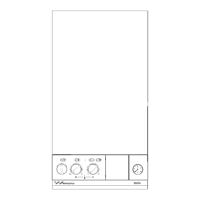28 | Displays
Gaz 6000 W8 716 473 216 (2014/09)
14 Displays
The display shows the following (tab.Fig. 18 andFig. 19):
15 Fault mode
15.1 Troubleshooting
All safety, modulation and control components are monitored by the
Heatronic system.
If a fault occurs during operation, the display shows the symbol and
possibly , and a fault code (e.g. EA) flashes.
If and appear:
▶ Press and hold down OK until the and symbols are no longer
displayed.
The appliance will start up again and the flow temperature will be
displayed.
If only appears:
▶ Switch the appliance first off and then on again by means of the
standby key.
The appliance will start up again and the flow temperature will be
displayed.
If a fault persists:
▶ Contact your approved installer or Customer Service for assistance,
providing details of the fault and the appliance.
If a fault persists:
▶ Check the circuit board, replace it if required and reset the service
functions.
Value displayed Description
Number, point, number or
letter, point followed by a
letter
Service function
( Tab. 11 to Tab. 13, page 19 to 21)
Letter followed by number or
letter
Fault code flashes
( Tab. 20, page 29)
Two numbers or one number,
point followed by number
or
Three numbers
Decimal figure
e.g. flow temperature
Table 18 Displays
Special display Description
Venting function enabled (approx. 2 minutes).
Summer mode (appliance frost protection)
e.g. EA Fault code ( chapter 15.1)
Fan stage 0 is set,
service function 2.b.d.
only Standby
Table 19 Special displays
DANGER: Risk of explosion!
▶ Turn off gas valve before working on gas-carrying
components.
▶ Check for leaks before working on gas-carrying
components.
DANGER: Risk of poisoning
▶ Check for leaks before working on gas-carrying
components.
DANGER: Risk of electric shock
▶ Before carrying out work on electrical components,
disconnect the power supply (240 V AC) (fuse, circuit
breaker) and secure against unintentional
reconnection.
WARNING: Risk of scalding
Hot water can lead to severe scalding.
▶ Close all valves and possibly drain appliance prior to
working on parts carrying water.
NOTICE: Escaping water can damage the
electronics.
▶ Cover the electronics prior to working on
parts carrying water.
For an overview of faults, see page 29.
For an overview of displays, see page 28.

