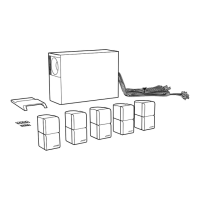onla sur;Ou7d receiver
Be
sure
to
get
the
digital
audio
signal
To
be sure that the digital audio signal from your
DVD
player reaches your surround receiver,
connect the
digital audio output from your
DVD
player
to
the digital audio input on your
receiver (Figure
7).
Before you
playa
DVD
disc, be sure
to
select the digital ouput
in
the setup menu
of
your
DVD
Player. For additional setup and operating information, please
re"cer
to the owner's guide that
came with your surround receiver.
fTI'
,_J
!I
II
SURROUND
SPEAKERS
RREARLCEN1ER
OR
,---_.-
FRONT
SPEI\I<ERS
; + R
~
- L +
'A
la
J
!JIj@tre:
Use the OPTICAL
or
COAXIAL
digital input connections,
but
noL!;>pth.
Oigffalsignalconnections
on
a
surround
receiver
Setting
your
al1alog
surround
sound
re4ceJrVE!,.
For analog surround sound (not digital) applications, we recommend that you set the sur-
round-sound center mode
of
your receiver
to
WiDE. Instructions for this process vary,
depending on the brand and model
of
your surround receiver. Follow your receiver owner's
guide for testing and adjusting the balance
of
each speaker.
14

