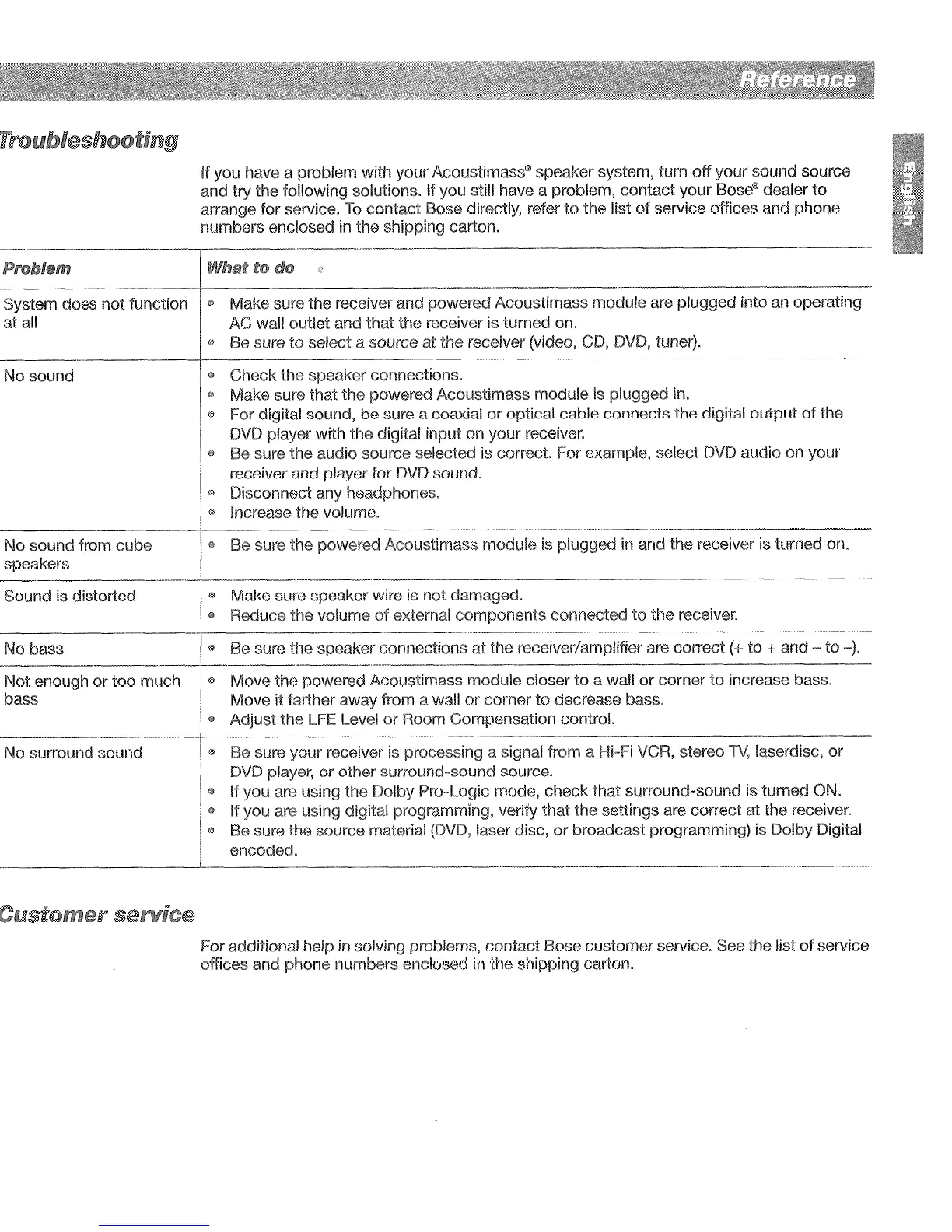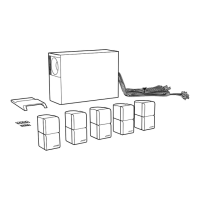punos ~unoaans ON
-_I_-.-
sseg
ymA.4 OOJ a0 y6noue
--^
I___.
.-.____--
-.“-_--
eqrm IJhoa) punos ON
--.-.-.-
Troubleshooting
if
you have a problem with
your
Acoustimass® speaker system, turn
off
your
sound
source
and
try
the following solutions. If you stili have a problem,
contact
your
Bose®
dealer
to
arrange
for
service.
To
contact
Bose directly, refer
to
the
list
of
service offices and
phone
numbers enclosed in
the
shipping carton.
--_
..
_--_
..
_----_._--_.-_._---_.
System does
not
function
at ail
No
sound
--_._----------_.
o Make sure
the
receiver and powered Acoustimass module are plugged into an operating
AC
waH
outlet and
that
the
receiver is turned on.
e Be sure
to
select a source
at
the
receiver (video, CD, DVD, tuner).
----------_.
---------
-----
o
Check
the
speaker connections.
® Make sure
that
the
powered Acoustimass
module
is plugged in.
o For digital sound,
be
sure a coaxial
or
optical cable connects
the
digital
output
of
the
DVD player with
the
digital input on your receiver.
@ Be sure
the
audio source selected is correct. For example, select DVD audio on
your
receiver and player
for
DVD sound.
@ Disconnect any headphones.
'"
Increase
the
volume.
------
_._---------------------------_.
__
..
_----_.-
...
_--
No
sound from
cube
Be sure
the
powered Acoustimass module is plugged in and
the
receiver is turned on.
speakers
Sound
is
distorted
---~t
Make
sLJr~~peake;
;;ire is no! damag;d.
--_.
---
...
------
------------
@ Reduce
the
volume
of
external
components
connected
to
the
receiver.
No
bass
__
@ Be sure
~~e
speaker connections
at
th~_receiver~~mplifie~_~re
corr~ct
(+
to
~
and -
to
-,.
Not
enough
or
too
much
@
Move
the
powered Acoustimass module closer
to
a wall
or
corner
to
increase bass.
bass Move it farther away from a wall
or
corner
to
decrease bass,
e Adjust
the
LFE Level
or
Room Compensation control,
---
..
_----_
....
_--
No
surround
sound
Customer
service
@ Be sure
your
receiver is processing a signal from a Hi-Fi VCR, stereo
TV,
laserdisc,
or
DVD player,
or
other surround-sound source.
@ If you are using
the
Dolby Pro-Logic mode,
check
that
surround-sound is turned ON.
e If you are using digital programming, verify
that
the settings are correct
at
the
receiver.
@ Be sure
the
source material (DVD, laser disc,
or
broadcast programming) is Dolby Digital
encoded
.
....
_-----_
....
_-------_.
__
._._---
For additional help in solving problems,
contact
Bose
customer
service, See
the
list
of
service
offices and phone numbers enclosed in
the
shipping carton,
15