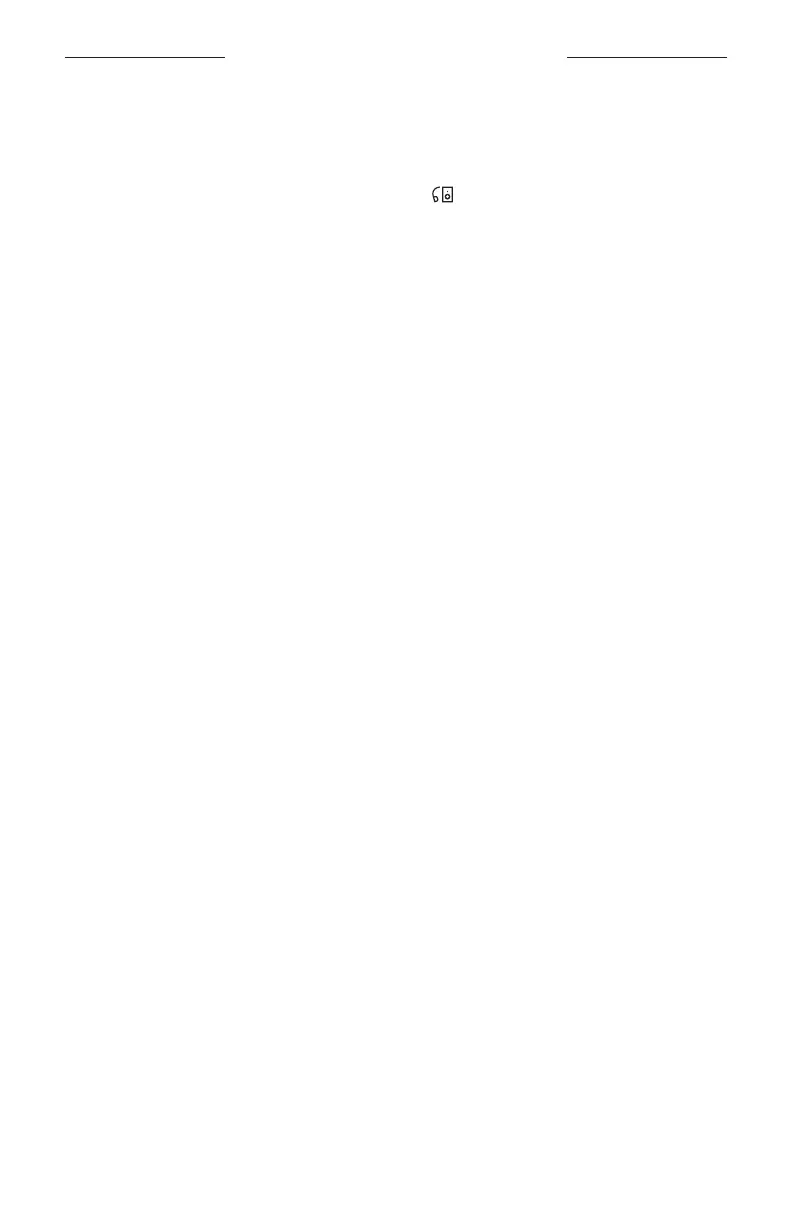20
|
ENG
ADD THE SOUNDBAR TO AN EXISTING ACCOUNT
1. In the Bose Music app, from the My Bose screen, tap H.
NOTE: To return to the My Bose screen, tap in the top-left corner of the screen.
2. Select the soundbar.
NOTE: If you don't see the soundbar, check with the person who set it up to make
sure it has been shared.
3. Tap Add Device.
4. Follow the app instructions.
CONNECT THE BASS MODULE TO THE SOUNDBAR
If you don't connect the bass module to the soundbar during initial setup, you can do
so later in the Bose Music app.
1. In the Bose Music app, from the My Bose screen, select your soundbar.
2. Tap the soundbar image in the bottom-right corner of the screen.
3. Tap Settings > Accessory Speakers > Add Bose Accessory Speakers >
Bose Bass Module 500.
4. Follow the app instructions.
EXISTING BOSE MUSIC APP USERS