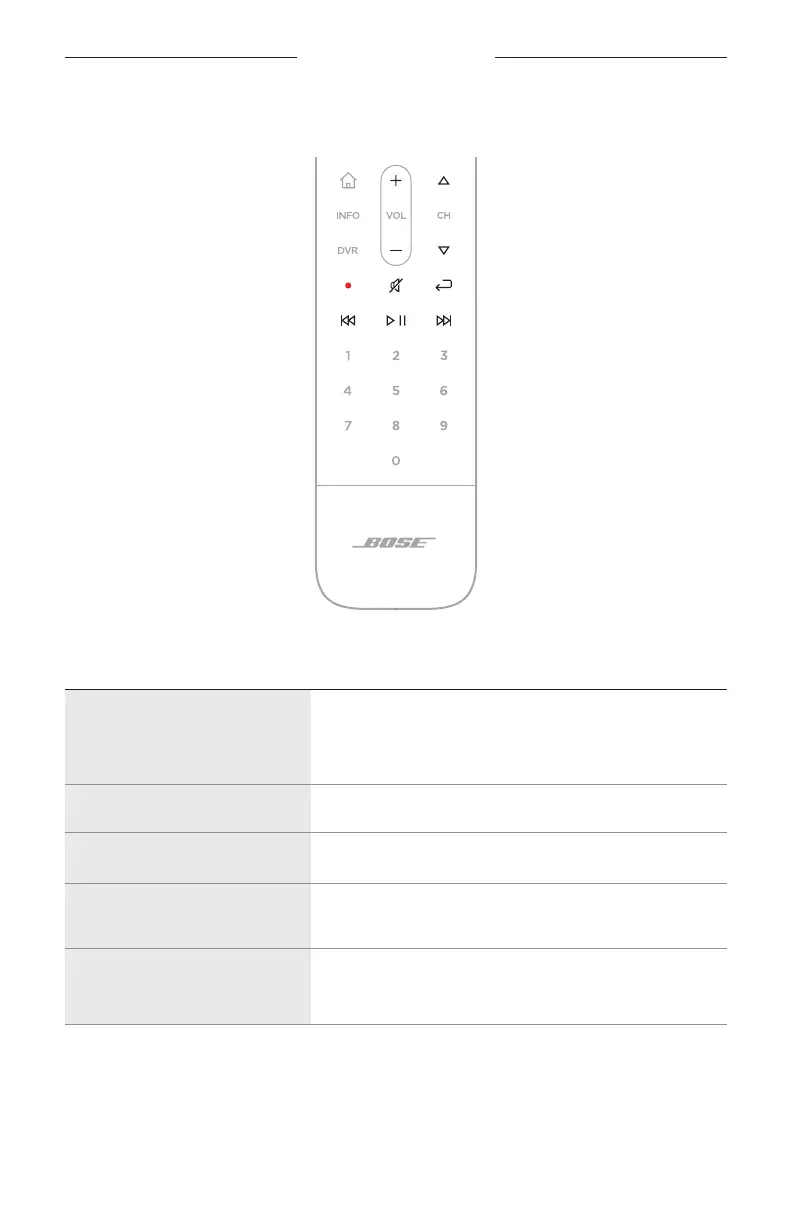SYSTEM CONTROLS
28
|
ENG
Media playback, channels, and volume
FUNCTION WHAT TO DO
Play/Pause
Press F.
When audio is paused, the sides of the light bar glow solid
white until audio resumes.
Skip backward
Press J.
Skip forward
Press v.
Previous channel, chapter,
or track
Press r.
Volume up
Press H.
NOTE: To quickly increase the volume, press and hold H.