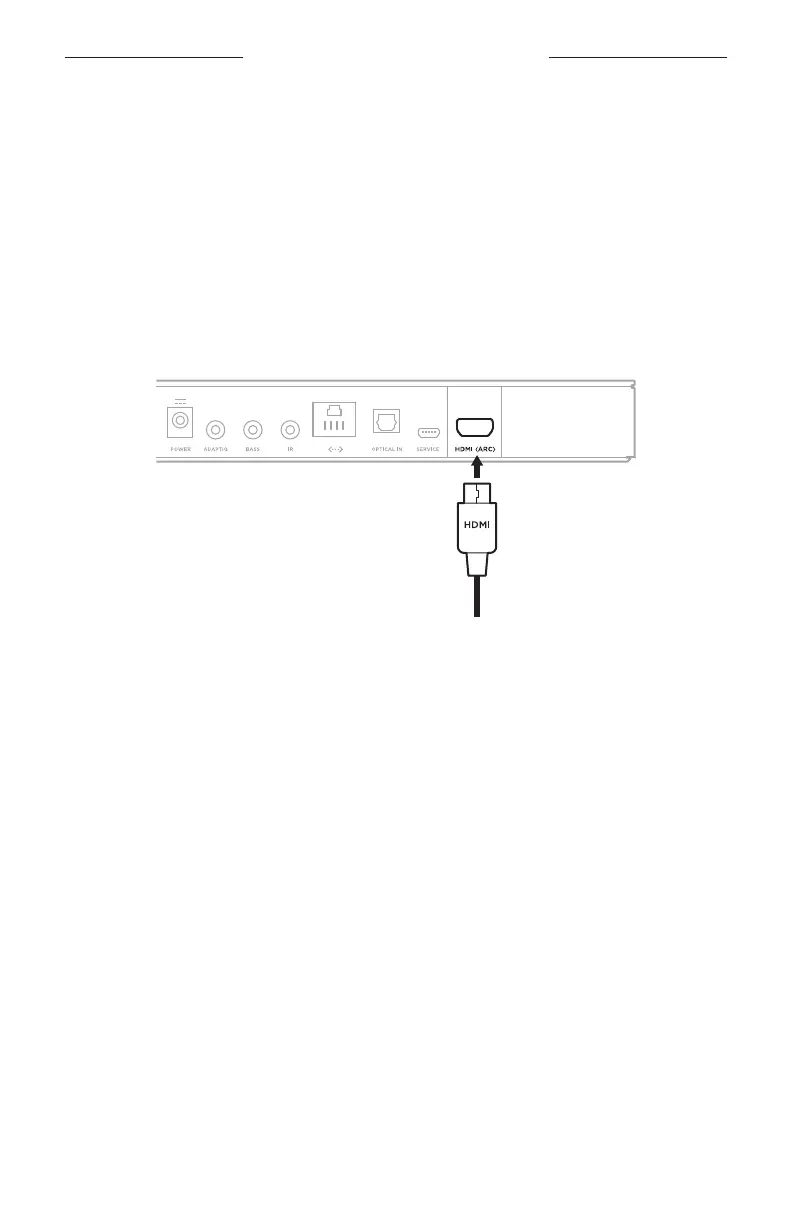APPENDIX: SETUP REFERENCE
61
|
ENG
CONNECT THE SOUNDBAR TO YOUR TV
After choosing an audio cable, connect the soundbar to your TV.
Option 1 (preferred): HDMI eARC or ARC
1. Insert one end of the HDMI cable into your TV’s HDMI eARC or ARC port.
NOTE: Make sure you insert the HDMI cable into an HDMI ARC port on your TV,
not a standard HDMI port. If your TV does not have an HDMI eARC or ARC
port, see page 62.
2. Insert the other end of the cable into the HDMI (ARC) port on the soundbar.