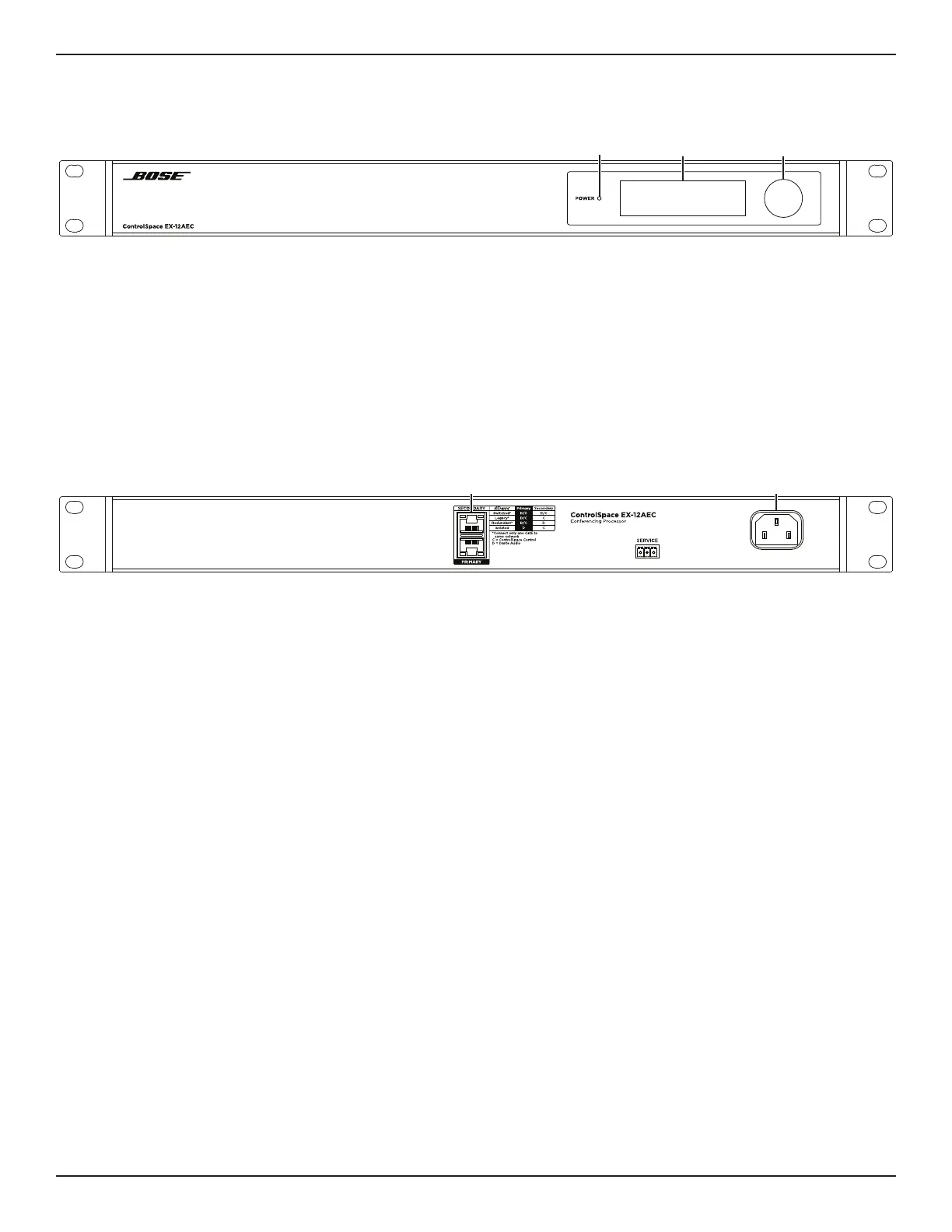Overview
14 • English EX-440C/1280/1280C/12AEC • Installation & Operation Guide
PRO.BOSE.COM
EX-12AEC
Front Panel
q Power/Status indicator: This LED illuminates white when the processor is powered on. The LED may blink
white or change colors while the system is booting up. If the LED illuminates and remains red after the
bootup is complete, please see Maintenance > Troubleshooting (page 26).
w OLED Display: This display provides metering and network information and settings. See Operation (page
20) for more information.
e Rotary/Press Knob: Turn and press this knob to navigate menus. See Operation (page 20) for more
information.
Rear Panel
q Dante ports: 2 Ethernet ports for connection of Dante digital audio devices. See Installation > 6. Dante
Network Connection (page 17) for more information.
w Power input: Power cord connection to AC mains power (IEC 60320-C14 inlet). See Installation > 9. Power
Connection (page 19) for more information.
q ew
wq