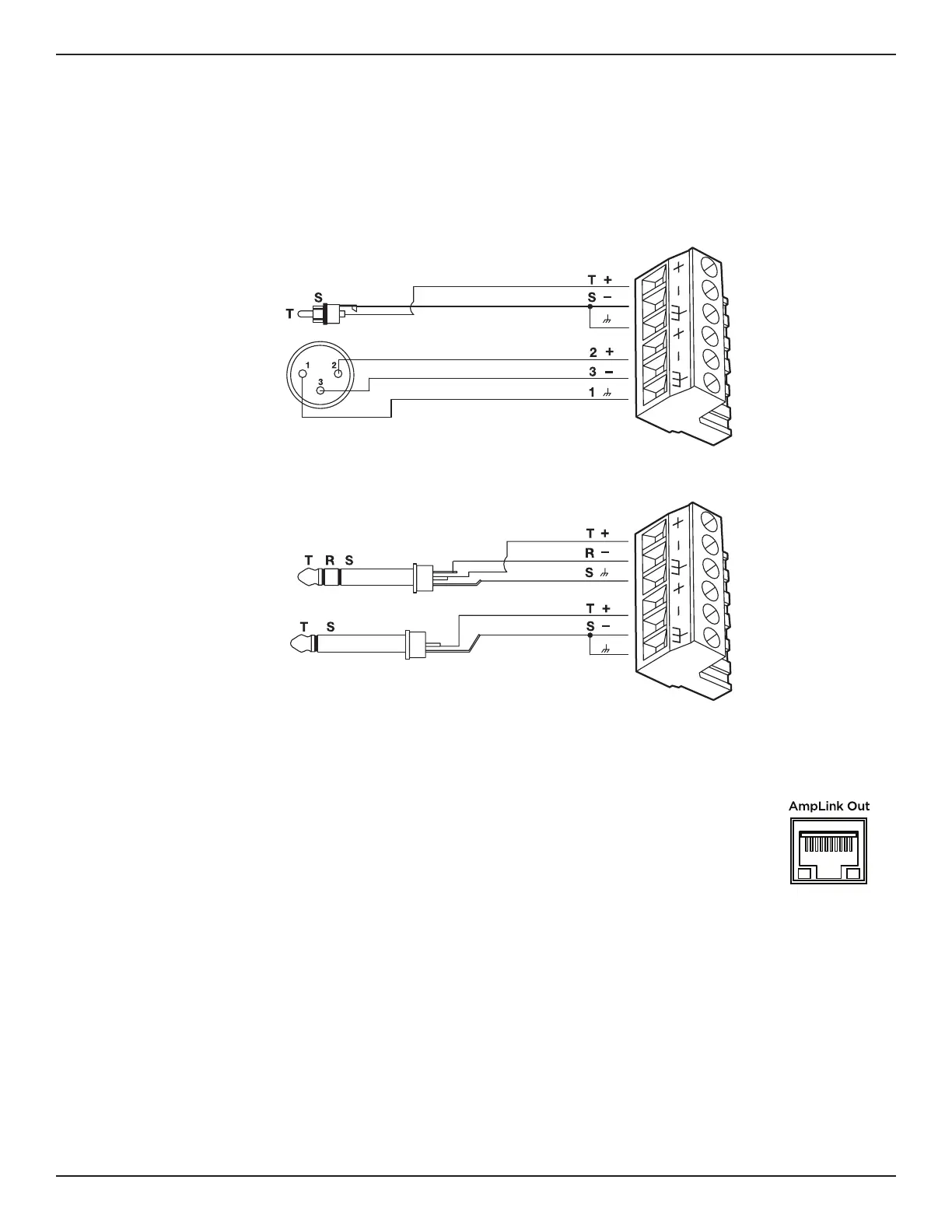Installation
16 • English EX-440C/1280/1280C/12AEC • Installation & Operation Guide
PRO.BOSE.COM
3. Analog Audio Connections
The EX-1280, EX-440C, and EX-1280C include balanced dual-channel (3.81 mm pitch) Euroblock connectors
for analog audio connections. The termination end of each connector includes printed terminal block
descriptions.
4. AmpLink Connection
If you are using a Bose AmpLink-enabled amplifier, connect the AmpLink port (RJ-45) on
the EX-1280, EX-440C, or EX-1280C to the amplifier’s AmpLink port using a shielded
Cat 5 cable.
CAUTION: Shielded EIA/TIA 568B straight Cat 5 cable, or equivalent, is required for proper
AmpLink operation. Unshielded cable is not supported and may cause AmpLink audio to
operate improperly.
The EX-440C transmits on the first four AmpLink channels. The EX-1280 and EX-1280C
transmit on the first eight AmpLink channels. Select the corresponding channels on the
amplifier using the amplifier’s rear-panel switch settings.
Source Device Connector Euroblock Input Connector
RCA
Phone Plug
(Balanced)
XLR
Phone Plug
(Unbalanced)