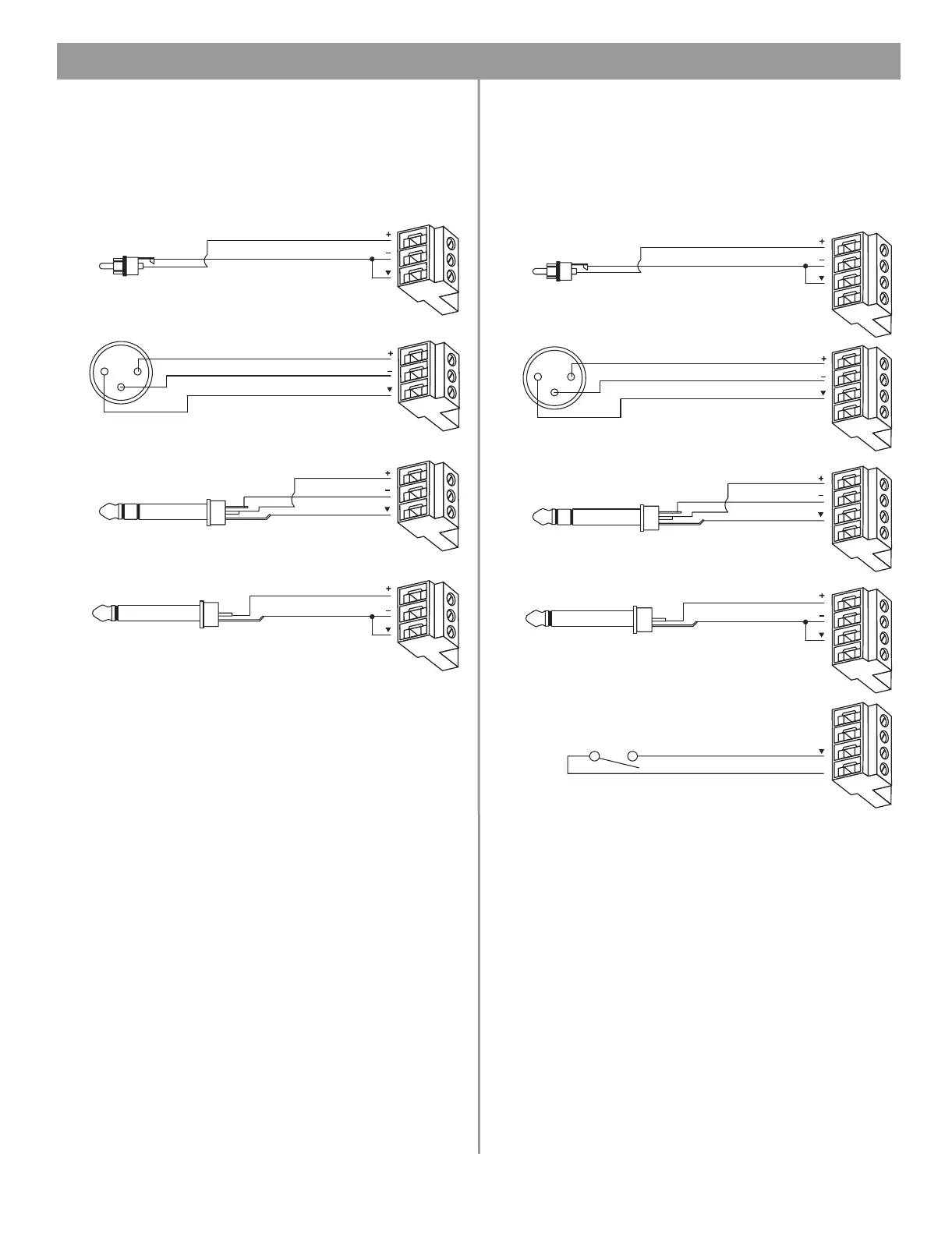13 of 36
4.0 Hardware Installation
4.7.1.2 Euroblock connections
A microphone or other balanced audio source can be connected
to the MIC/LINE INPUT 1-4 Euroblock terminals input using one
of the following cable types.
XLR
3
1
2
3
Phone
Plug
(Balanced)
T R S
T
R
S
RCA
T
S
Source Connector
MIC/LINE IN
12
Phone
Plug
(Unbalanced)
T
S
T
S
TS
4.7.2 DIRECT source input
A microphone or other audio source can connect to the DIRECT
INPUT jack using one of the following cable types.
The control input requires a normally open switch.
Normally
Open Switch
(latching)
Source Connector
DIRECT IN
XLR
3
1
2
3
Phone
Plug
(Balanced)
T R S
T
R
S
RCA
T
S
12
Phone
Plug
(Unbalanced)
T
S
T
S
TS
TRIG
TRIG
TRIG
TRIG
TRIG
4.0 Install and Wiring.fm Page 13 Monday, February 12, 2007 8:52 AM
