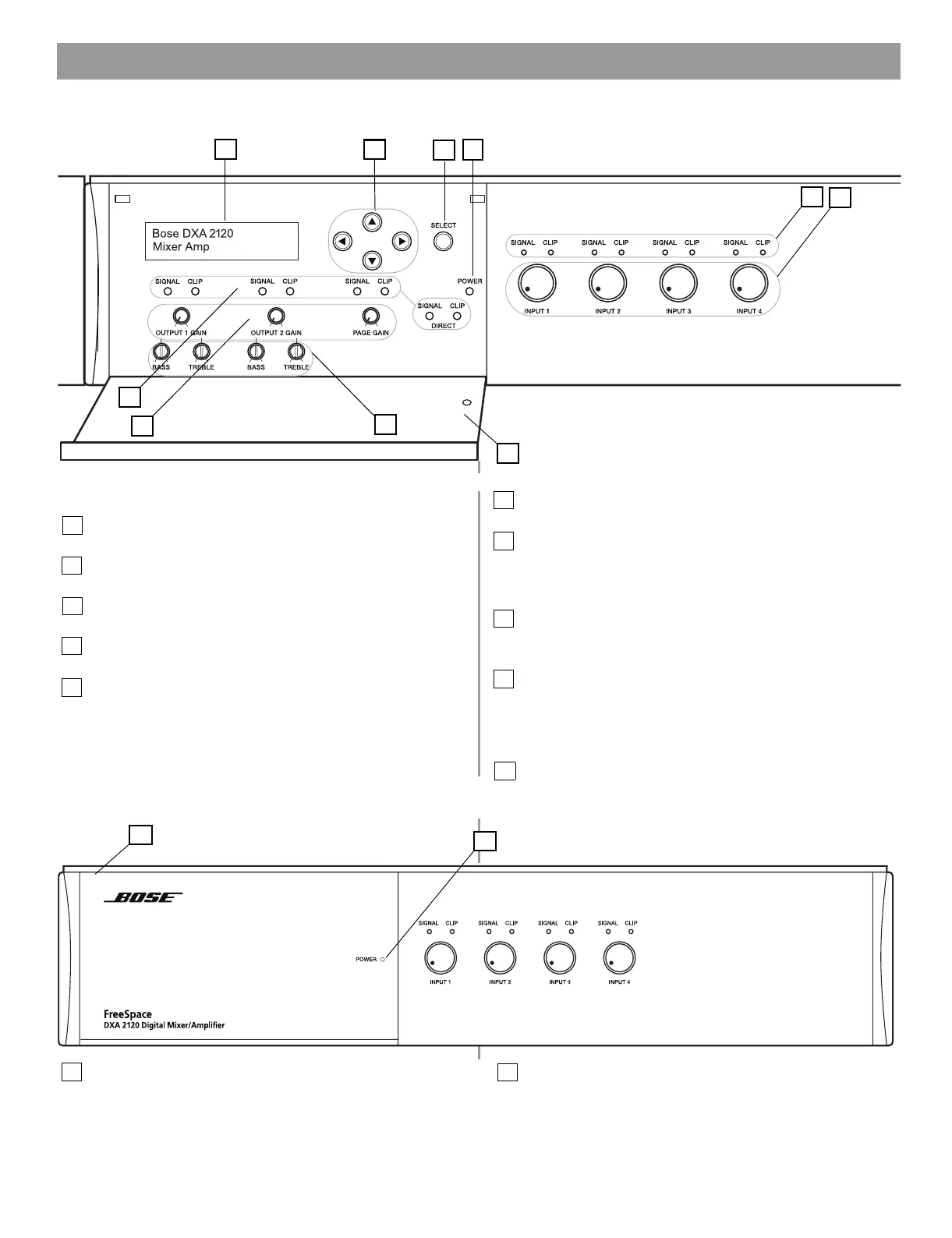6 of 36
2.0 Hardware Description
2.1 Front panel with open compartment
1
2
3
4
6
8
9
10
7
5
2.1.1 System Controls
1 LCD panel – Displays menu selections for configuring and
viewing system settings.
2 Directional buttons – Navigates system menus and setting
options shown on the LCD.
3 SELECT button – Confirms selections and settings in the
system menus.
4 POWER LED – Blue light indicates the system is on. No
light when unit is off.
5 SIGNAL and CLIP LEDs – Shows signal states for
OUTPUT 1, OUTPUT 2, PAGE, and DIRECT.
Signal Unlit = No signal Clip Unlit = No clipping
Signal Green = Signal present Clip Red = Clipping
6 GAIN knobs – Adjusts gain for OUTPUT 1, OUTPUT 2, and
PAGE.
7 BASS and TREBLE knobs – Adjusts tonal balance for
OUTPUT 1 and OUTPUT 2.
2.1.2 Control Compartment
8 Enclosure door – Conceals system controls.
2.1.3 Input Controls
9 SIGNAL and CLIP LEDs – Shows signal states for
Inputs 1-4.
Signal Unlit = No signal Clip Unlit = No clipping
Signal Green = Signal present Clip Red = Clipping
10 Gain knobs – Adjusts gain for INPUT 1- INPUT 4.
2.2 Front panel with compartment closed
2
1
1 Door – Provides access to system controls. 2 Power status window – Reveals Power LED.
2.0 Hardware Description.fm Page 6 Monday, February 12, 2007 8:51 AM
