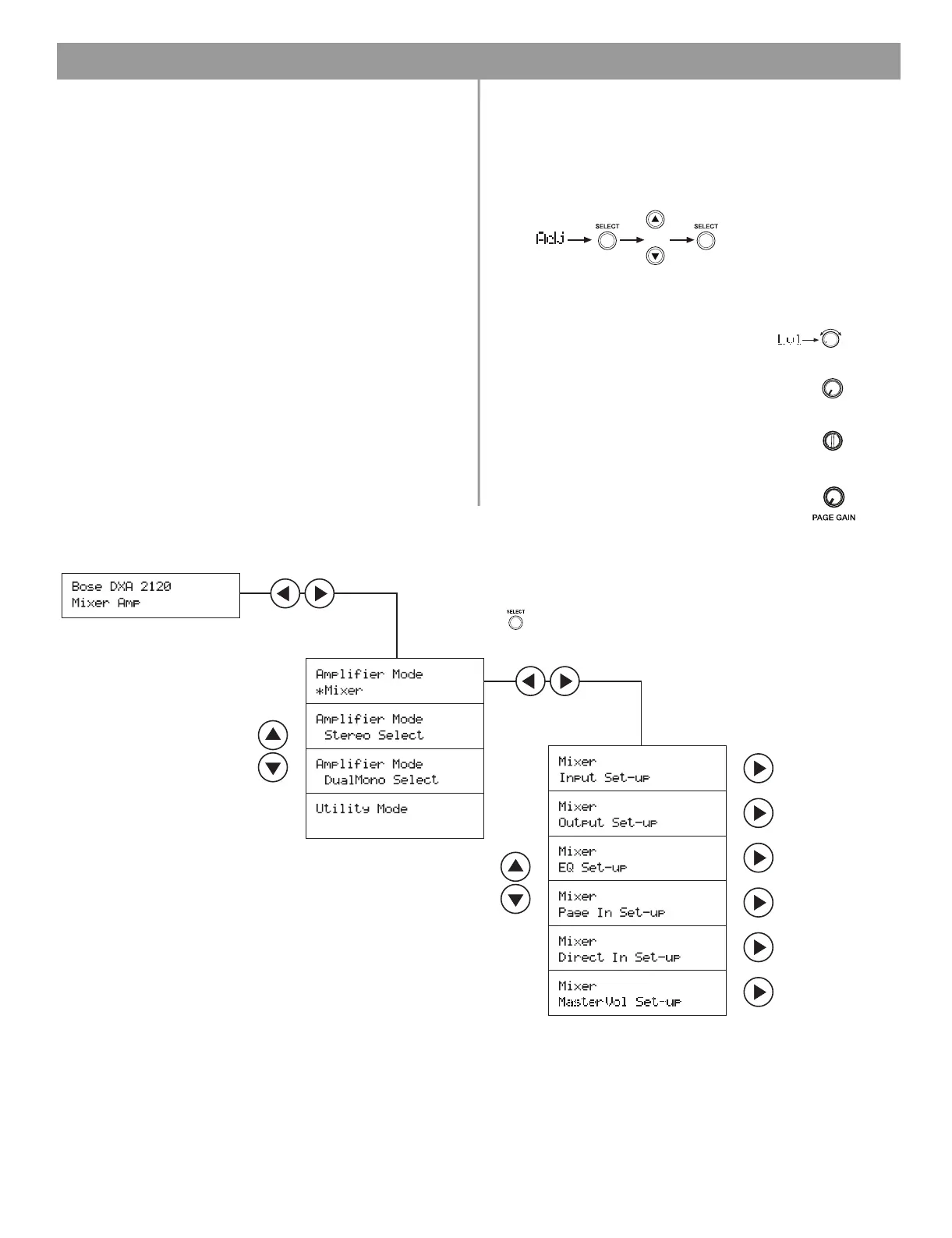17 of 36
5.0 System Setup
5.3 Mixer Mode settings
Here is an overview of common steps to follow in setting up the
Mixer Mode:
A. Choose this mode.
B. Set up inputs.
C. Set up outputs.
D. Choose EQ settings.
E. Set up Page Input, if
applicable.
F.
Set up Direct Input, if applicable.
G. Set up Master Volume, if applicable.
Setup menus unfold as you move right to the options provided,
as shown.
5.3.1 A reminder: the settings process
• For various adjustments (designated by Adj) use these steps:
1. Press SELECT to activate the Adj field.
2. Using the up or down arrow, adjust the value.
3. Press SELECT to confirm the setting and move on.
• For level changes (designated by Lvl), use front panel controls
as shown.
• To change Input Vol Lvl, use
:
• To change Output Vol Lv
l, use:
• To change Output Bass Lvl and Output
Treb Lvl, use a screwdriver to turn:
• To change Page Vol Lvl, use:
A
Choose Mixer Mode
Press SELECT ( ) to confirm the mode selection.
An asterisk (*) marks the selection made.
B
next page
C
next page
D
page 19
E
page 20
F
page 21
G
page 21
5.0 Setup.fm Page 17 Monday, February 12, 2007 8:54 AM
