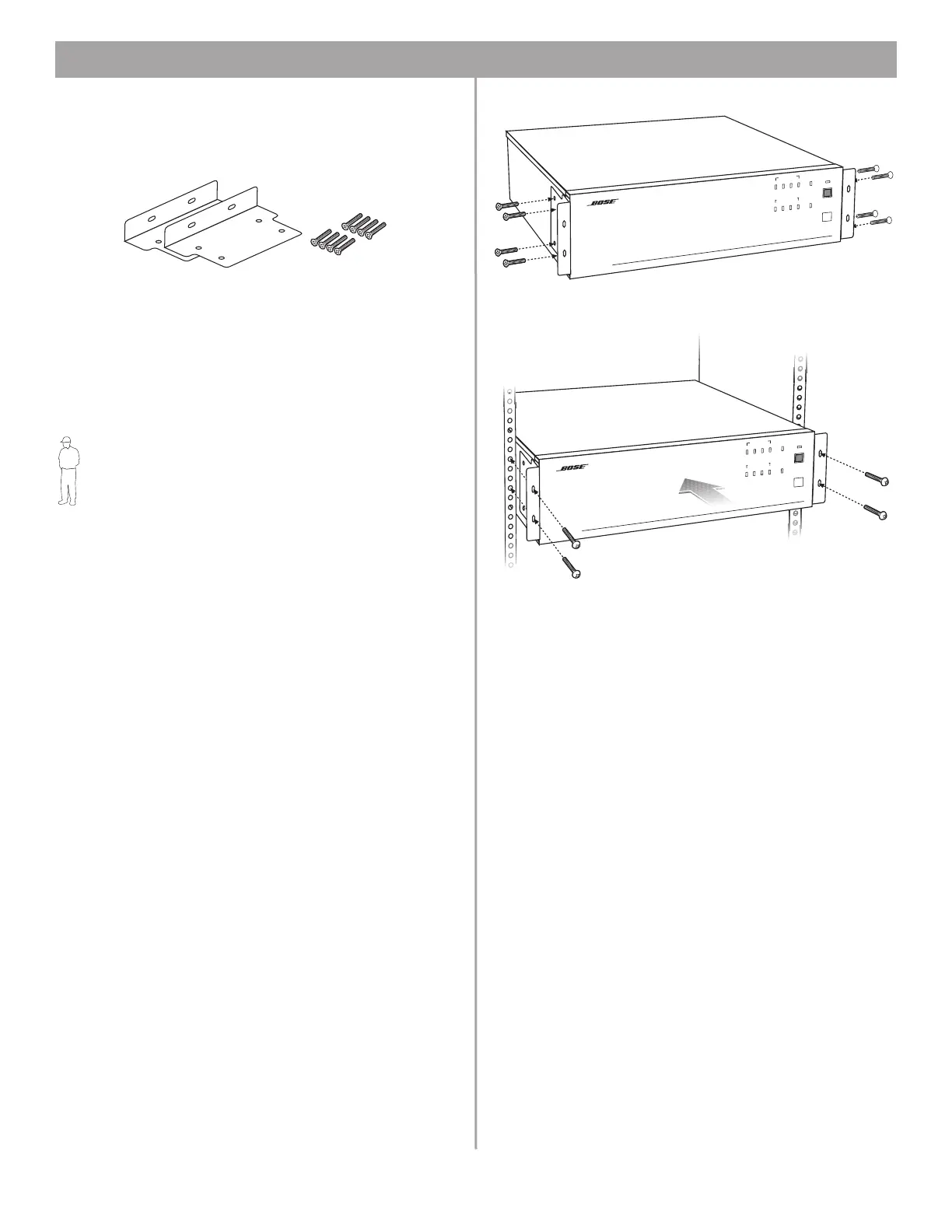26 of 76
4.0 Hardware Installation
4.5 Rack mounting the E-4 unit
Required accessory: FreeSpace
®
E-4 System Rack Mount Kit
(PC029858)
The E-4 unit requires three 1.75" (4.4 cm) rack space units with a
16" (40.6 cm) inside depth (including the rear supports). When
mounting, use four screws with washers to prevent marring the
front panel. Neoprene rubber washers are a good choice
because they grip the screw head and prevent the screws from
backing out from vibration or during transportation.
Installer’s Note: If the E-4 unit is to be transported while
mounted in a rack, be advised that the rear of the E-4 unit
must be mechanically supported. Install a shelf under the unit
or use brackets in such a way as to support the rear of the
unit. Failure to use proper mounting hardware may result in
damage to the E-4 unit during transport.
Rack ears
(8) #8-32 x 1/2 in
FreeSpace
Business M
usic S
ystem
DIRECT
INPUT
USB
AUDIO SOURCES
14
23
STANDBY
SYSTEM
STATUS
AMP OUTPUTS
14
23
FreeSpace
B
u
s
in
e
s
s
M
u
s
ic
S
y
s
t
e
m
DIRECT
INPUT
USB
AUDIO SOURCES
14
23
STANDBY
SYSTEM
STATUS
AMP OUTPUTS
14
23
Attaching rack ears to the E-4 chassis
Attaching the E-4 chassis to the rack
(mounting screws not provided)