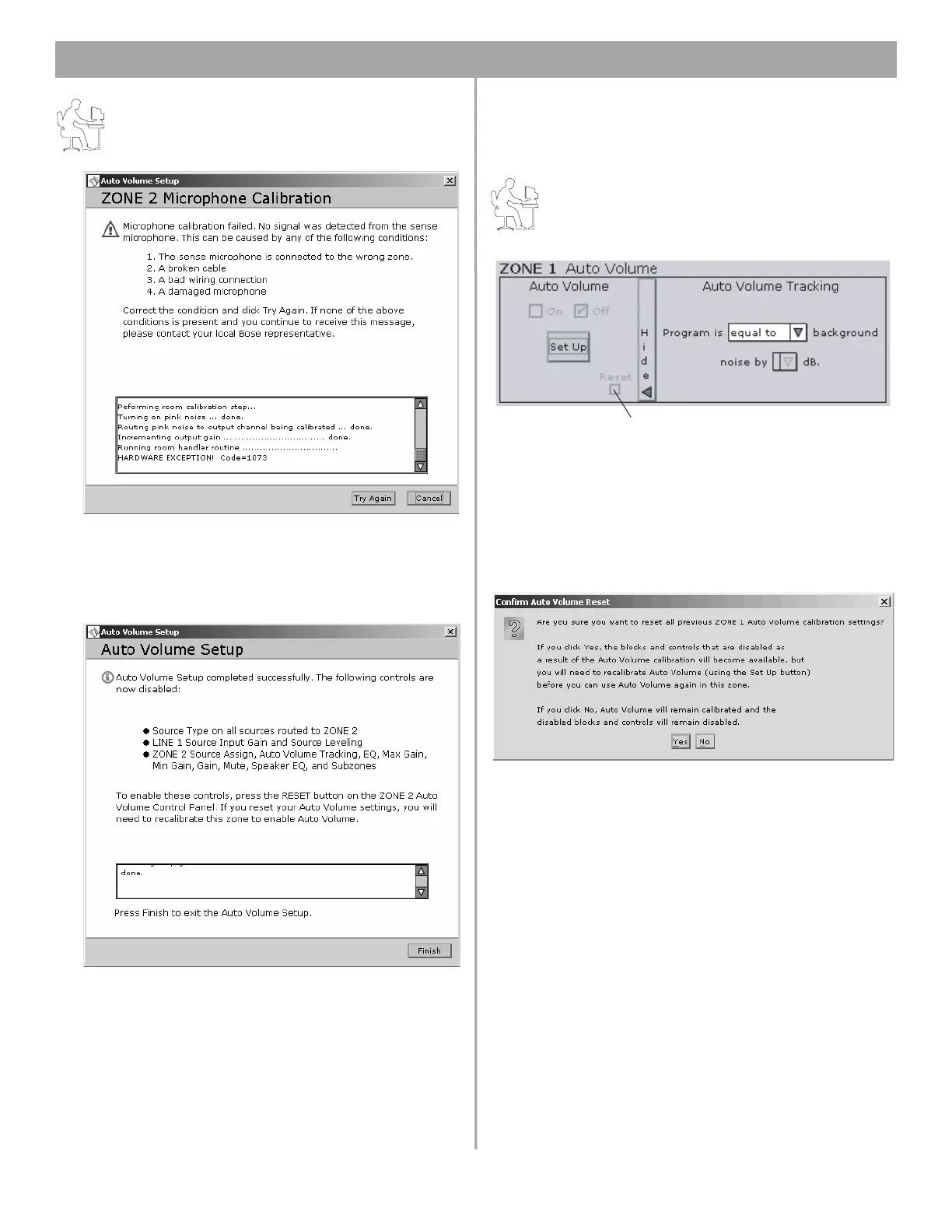58 of 76
6.0 E-4 System Setup
Programmer’s Note: If this process fails, a dialog
similar to the following will appear. Check the sensing
microphone installation and make sure all sources are
operating.
10. The software will notify you when the microphone calibration
is completed. A list of controls that are disabled when Auto
Volume is on will appear in the window. Click
Finish to exit
Auto Volume Setup. The Auto Volume function is now
On.
Resetting a calibrated Auto Volume zone
To cancel the calibration in an Auto Volume zone, click the Reset
button. The Reset button is available only after a zone is suc
-
cessfully calibrated.
Programmer’s Note: Be sure you want to reset the
zone before you click the Reset button. If you reset the
zone, you will need to run the Auto Volume setup process
again before you can use Auto Volume.
When you click the Reset button, you are asked to confirm if you
really want to reset the zone.
If you click Yes, all controls and functions that were disabled in
the Auto Volume state will be accessible again, but you will need
to recalibrate before you can use Auto Volume again.
If you click No, the zone will remain in the calibrated state.
Click to reset Auto Volume calibration