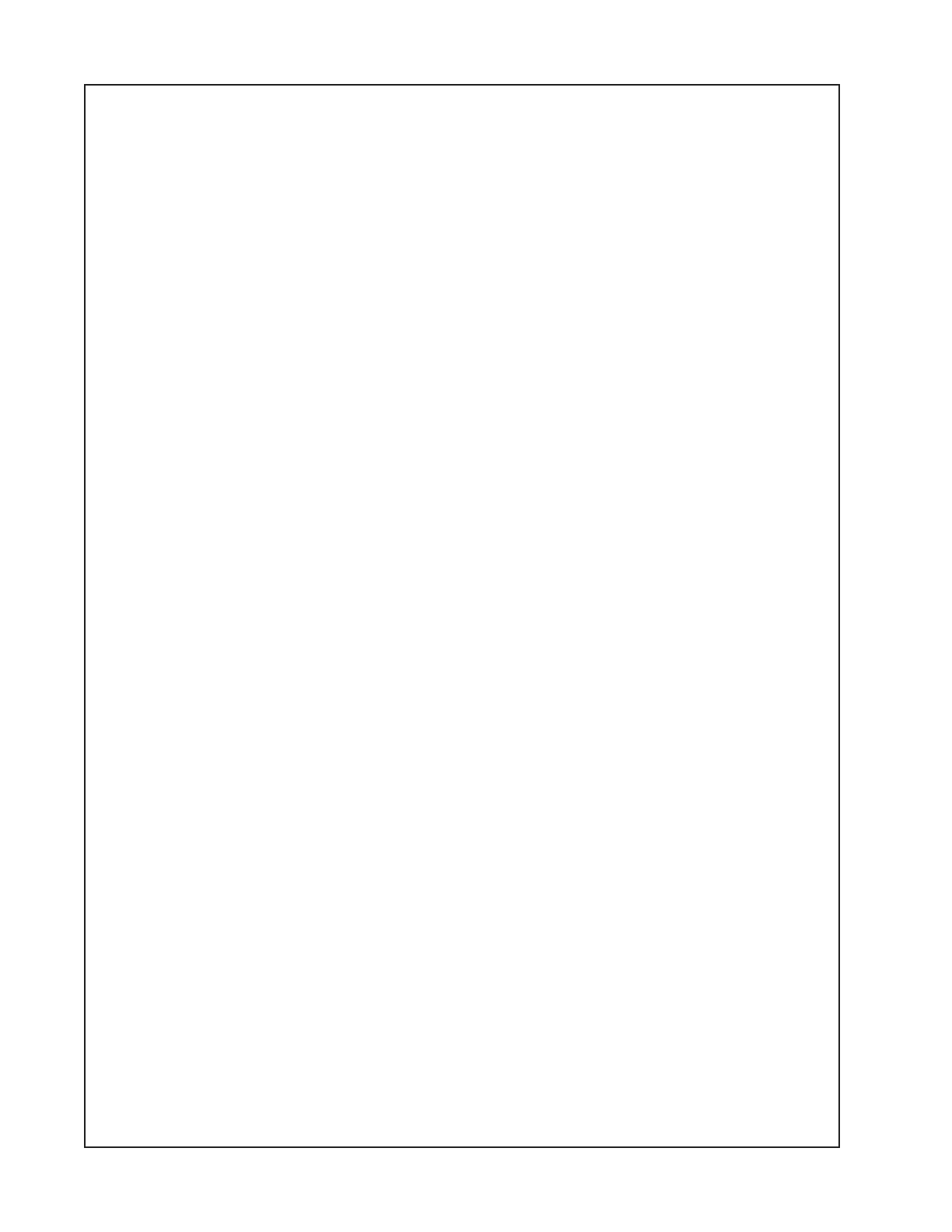114
TEST PROCEDURES
3. Tone Control Frequency Response Tests
3.1 Set the front panel Treble and Bass controls to the 12 o’clock position. Set the front panel
Input A / Input B switch to Input A.
3.2 Apply a -30dBV, 7kHz sine wave to the input A RCA jacks. Adjust the Input A gain rear panel
control to allow a 1W output level. Reference the dB meter to this output level.
3.3 Rotate the Treble control fully CCW (counter-clockwise). Verify that the output level is
-5 dBr, +/- 1.5.
3.4 Rotate the Treble control fully CW (clockwise). Verify that the output level is +5dBr,
+/- 1.5dBr.
3.5 Apply a -30dBV, 100Hz sine wave to the input A RCA jacks. Adjust the Input A gain rear panel
control to allow a 1W output level. Reference the dB meter to this output level.
3.6 Rotate the Bass control fully CCW (counter-clockwise). Verify that the output level is
-5 dBr, +/- 1.5.
3.7 Rotate the Bass control fully CW (clockwise). Verify that the output level is +5dBr,
+/- 1.5dBr.
4. Input Signal Clip Level Test
4.1 Set the front panel Input A / Input B switch to Input A.
4.2 Apply a -52dBV +/- 2dBV, 1kHz sine wave to the RCA input jacks.
4.3 Verify that the Input Signal / Clip LED on the front panel is lit GREEN.
4.4 Apply a -9dBV +/- 2dBV, 1kHz sine wave to the RCA input jacks.
4.5 Verify that the Input Signal / Clip LED on the front panel is lit RED.
4.6 Set the front panel Input A / Input B switch to Input B and repeat steps 4.2 to 4.5.
5. Output Signal Clip Level Test
5.1 Set the front panel Input A / Input B switch to Input A.
5.2 Apply a -11.0dBV +/- 2dBV, 1kHz sine wave to the RCA input jacks.
5.3 Verify that the Output Signal / Clip LED on the front panel is lit GREEN.
5.4 Apply a -49.0dBV +/- 2dBV, 1kHz sine wave to the RCA input jacks.
5.5 Verify that the Output Signal / Clip LED on the front panel is lit RED.
5.6 Set the front panel Input A / Input B switch to Input B and repeat steps 5.2 to 5.5.
