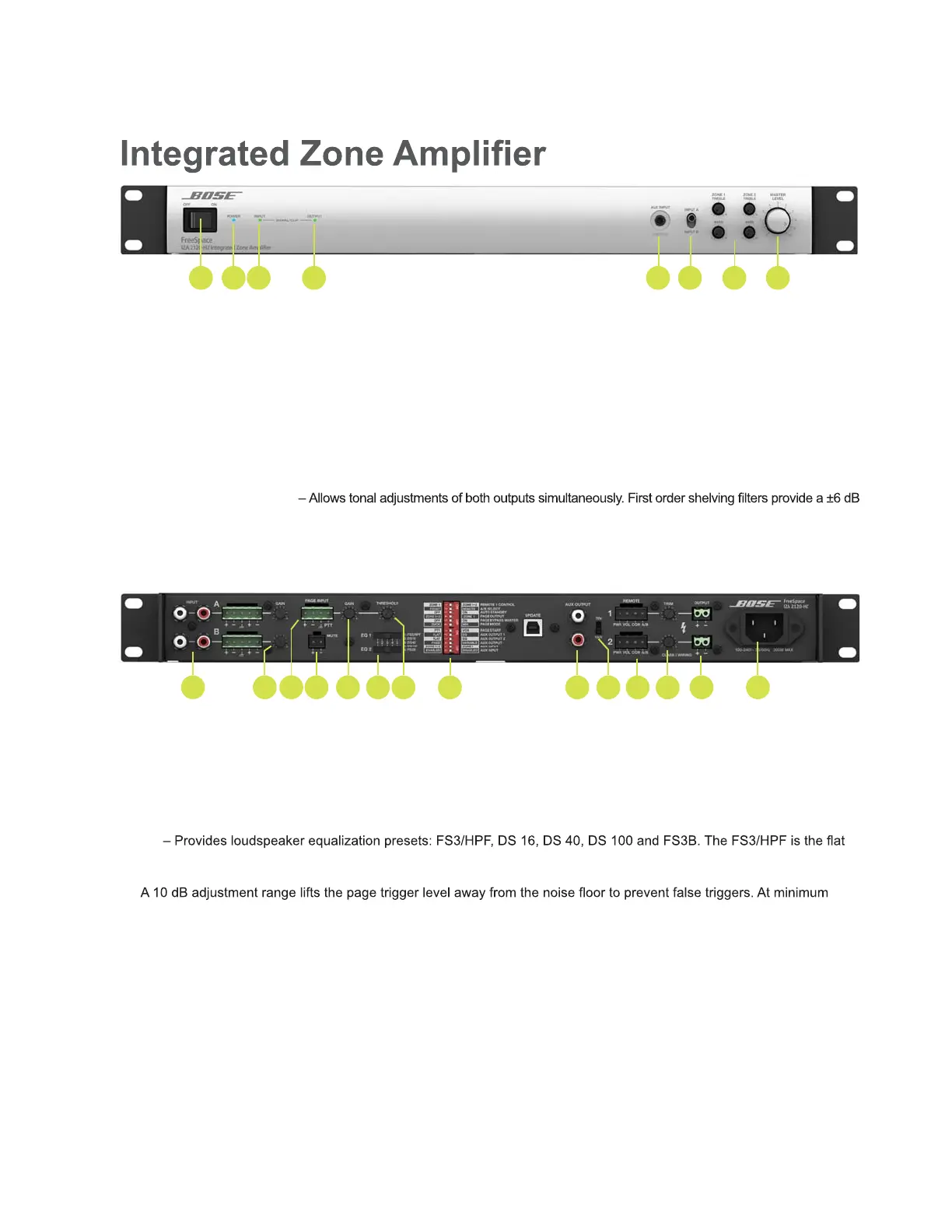7
Product Information
FreeSpace
®
IZA 2120-HZ
1 2 3 4 5 6 7 8
1 POWER switch – ON/OFF AC power.
2 Power LED – Solid blue LED indicates the unit is ON. Blinking blue LED indicates the unit is in standby mode.
3 INPUT SIGNAL LED – LED is green from –37 dBu to 11 dBu, LED goes red over 11 dBu. MASTER LEVEL set to 5.
4 OUTPUT LIMIT LED – LED is green from –46 dBFS to –2 dBFS, LED goes red over –2 dBFS, approximately
80 W/channel. For each output 120 watts is 0 dBFS.
5 AUX INPUT – 1/8” (3.5 mm) stereo line-level input connector. A cable insertion mutes INPUT A and INPUT B for priority
override. Pages can still be made from the PAGE INPUT. AUX INPUT does not have any gain adjustment, therefore, all
gain adjustments must be done from the external source device.
6 INPUT A/B Switch – Selects either INPUT A or INPUT B on the rear panel when the rear panel A/B SELECT DIP switch
is set to FRONT.
7 TREBLE/BASS Controls
adjustment at 7 kHz and above (TREBLE) and 100 Hz and below (BASS). They have a slope of approximately 6 dB/octave.
8 Master level Control – Controls the overall system volume for both the loudspeakers and the AUX OUTPUT when the
AUXOUTPUT DIP switch is set to VARIABLE. If the AUX OUTPUT DIP switch is set to FIXED, the AUX OUTPUT maintains
maximum level. When using a REMOTE volume connection, the front panel MASTER LEVEL control becomes disabled.
1 2 3 4 5
13 14
6 7 98
10
11
12
1 INPUT A/B – Balanced and unbalanced line-level input connectors. Each input is summed to mono.
2 INPUT GAIN – Allows for 0 dB to –30 dB of adjustment to each INPUT A/B.
3 PAGE INPUT – Euroblock mic/line input that supports dynamic microphones with voice activation (VOX) or a trigger
contact closure for use with push-to-talk (PTT) microphones.
4 MUTE – Contact closure connection that upon trigger (short) will mute all outputs (including AUX OUTPUT).
5 PAGE INPUT GAIN – Allows for 0 dB to +50 dB of gain control of PAGE INPUT signal.
6 EQ
setting. Use this setting for loudspeakers that are not Bose or that do not require EQ. The HPF is set at 55 Hz.
7 PAGE INPUT THRESHOLD – Adjusts the level at which the VOX PAGE INPUT signal causes other inputs to be lowered.
setting, a –70 dBu signal will trigger a VOX page. At maximum setting, a –60 dBu signal will trigger a VOX page. When in
PTT page mode this adjustment is not active.
8 DIP Switches – A bank of switches to set the amplifier configuration. All switches set to the left position is the standard configuration.
9 AUX OUTPUT – Variable or fixed, unbalanced line-level output signal for use with ZA zone amplifiers or for routing the
signal to additional audio equipment.
10 70V/100V – Changes the outputs from 70V to 100V.
11 REMOTE – Input connector for either a Bose
®
volume control with A/B switch user interface accessory (PC 041967) or a
Bose volume control user interface accessory (PC 041966).
12 OUTPUT 1/OUTPUT 2 TRIM – Allows for up to 40 dB attenuation of the individual loudspeaker outputs relative to the
master level.
13 OUTPUT – Two inverted 2-pin Euroblock connectors for loudspeaker connections. Outputs are not bridgeable.
14 AC Mains receptacle – AC line voltage input.
