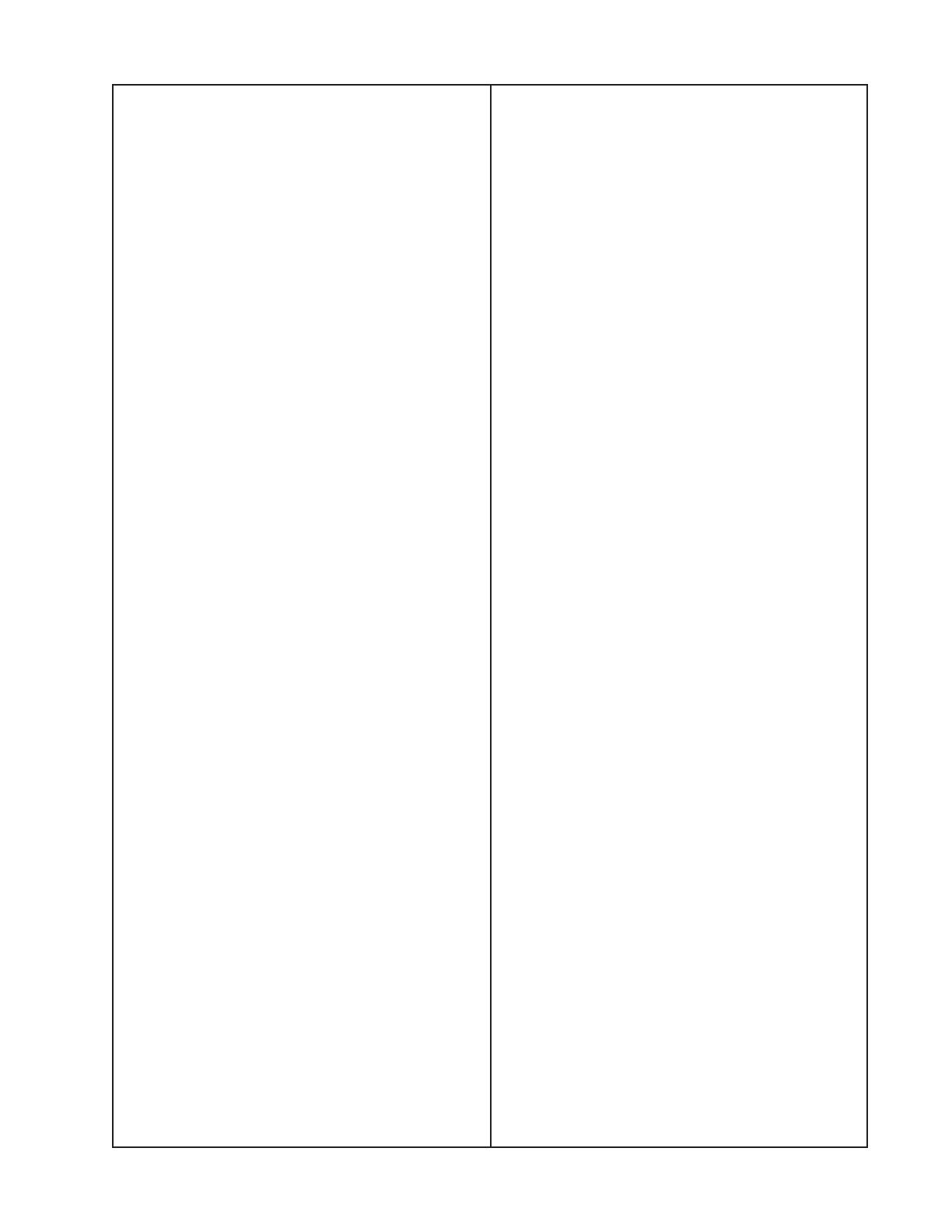29
TEST PROCEDURES
Important Note: The PowerMatch
®
amplifi-
ers can only be tested using a dedicated
burn-in / light-up-and-play test station that
fully excercises the unit under test and
subjects it to the proper loading conditions to
ensure the unit is working to factory specifi-
cations before being returned to the cus-
tomer.
DO NOT attempt to repair and test a unit
without using the proper test station, or you
could induce a follow-on failure.
Test software for the test station is adminis-
tered by the Bose
®
Corporate Test Engineer-
ing group. Any new versions of software will
be pushed to the test station over the Bose
network.
Test Sequence:
1. Initial Evaluation - When a failed unit is
first received on the tech bench, the first step
is to attempt to verify the customer com-
plaint. If the unit will power up, connect the
unit to a Windows
®
PC that has the Bose
ControlSpace
®
Designer software installed.
Check the Alarm Log on the amplifier to verify
the customer complaint.
2. Light-up-and-Play Test - Once you have
viewed the Alarm Log on the unit, connect it
to the PowerMatch
®
test station. Run the
LUAP test to see if the unit fails. If it fails,
replace the board indicated and repeat the
LUAP test. If the unit passes LUAP test,
proceed to the Burn-In test. The LUAP test
duration is ~ 9 minutes.
3. Burn-In Test - Connect the unit to the
burn-in loads that are dedicated for this test.
Burn-in test duration is 1 1/2 hours.
4. On/Off Pop and Pass Audio Test - Once
all of the other tests have passed, connect
the unit to 8 Doubleshot array loudspeakers,
one per channel. Perform test 3, the On/Off
Pop and Pass Audio test to verify there are
no objectionable pops or obvious audio
distortion during this test. If the unit passes
this test, it may be returned to the customer.
5. Hi-Pot and Ground Bond Test
The Hi-Pot test must be performed on all
repairs that require removal of the top cover
and/or any internal electrical components.
Note: The ground bond test does not need
to be performed unless the ground connec-
tion from the AC Input PCB to the chassis
has been removed or replaced as part of the
repair of the unit.
1. Chassis Light-up-and-Play Test
1.1 Place the unit under test onto the LUAP
test station.
1.2 If the unit under test is a network capable
(N) version amplifier, remove the cover over
the digital input card slot located on the rear
of the chassis. Plug in the test CobraNet
card located with the test station. This will
allow testing of the digital input section of the
amplifier.
1.3 Connect the test station cable harnesses
to the analog input connectors A - H or A - D,
as applicable, the LUAP load connectors,
the ethernet connection (if testing a network
capable amplifier), the CobraNet card
ethernet connection, the USB connection
on the amplifier’s front panel and the TAP
cable connection located under the plastic
plug connector cover on the right side of the
unit. This is located near the analog input
connectors. Do not connect the AC line cord
at this time.
Important Note: Be sure to use the correct
loads for the LUAP test. Failure to do so will
result in a test failure for the noise measure-
ments. There are 2 different sets of test
loads on the station. The LUAP loads are
located in the bottom section of the station,
and are mounted on the heatsinks located
on the back of the station.
