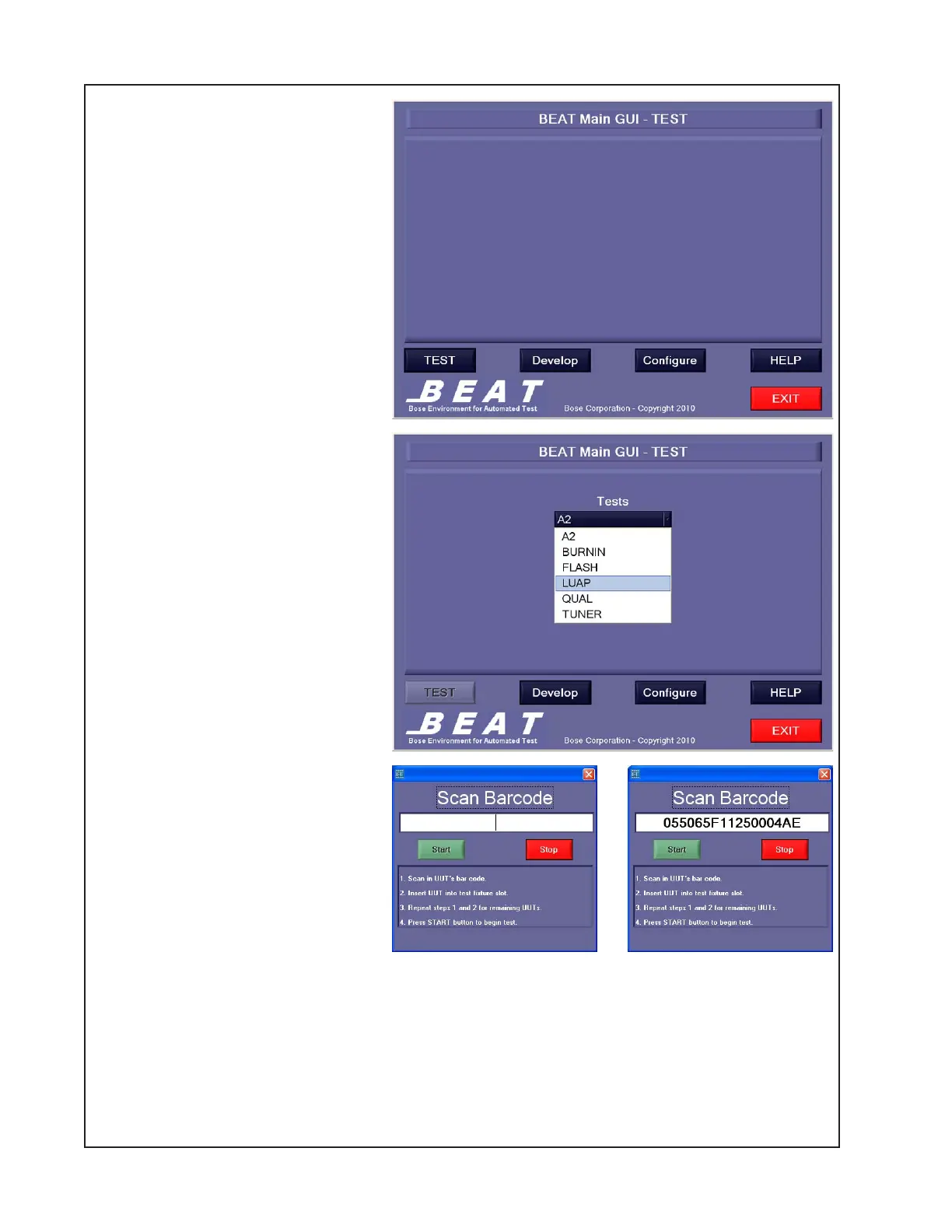30
TEST PROCEDURES
1.4 Log into the test station.
Double-click the icon for the BEAT
test program. Once that opens,
click on the TEST button located
at the lower left of the box.
A pull-down menu will appear in
the middle of the dialog box. Click
on the pull down menu and select
the LUAP (Light-up-and-Play) test.
The SCAN BARCODE dialog box
will open.
1.5 Using the hand-held scanner
on the test station, scan the
amplifier’s serial number. The
unit’s serial number is located on
the inside of the left rear rack ear.
The unit serial number will appear
in the SCAN BARCODE dialog
box.
Note: This is a semi-automated test, requiring operator input at various points during the test.
Once the test is completed, the station will display either a PASS or FAIL test result. The test
information for the unit under test will be saved in an Excel file on the test station.
