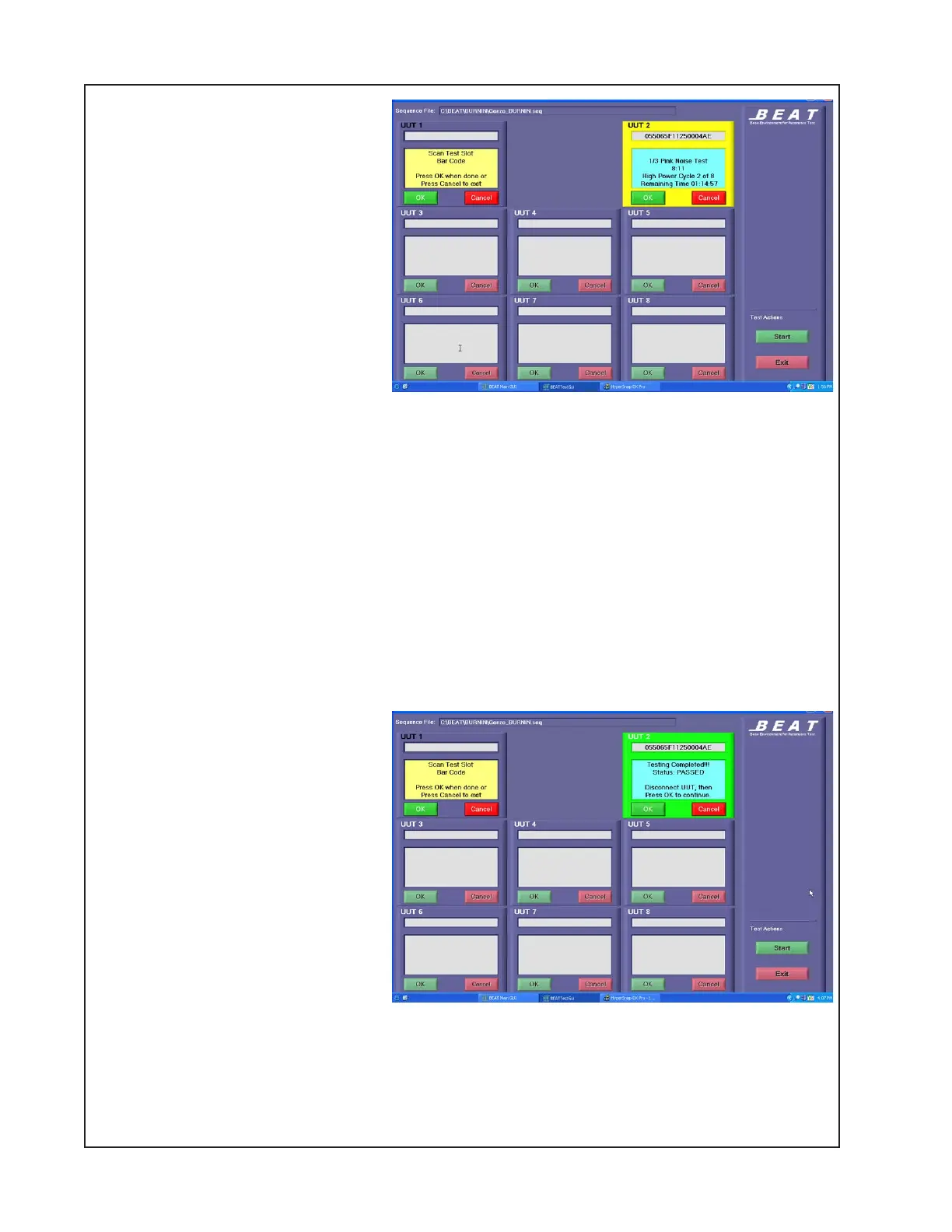36
TEST PROCEDURES
The test will start running, as
shown at right.
The below tests will be performed
over the 1 1/2 hour test period:
• The software will then issue
the serial command to place
the unit in 1/8 power mode
(pink noise).
• The next command will query
for the output current on each
channel to verify the loads are
connected.
• The thermal reporting
command will then be sent to
get the thermal/fan status from the unit.
• The test software will then initialize a timer and run the chassis at 1/8 power for 5 minutes.
During this time, the test sequence will monitor the debug port looking for reported errors.
• The current check and thermal data check will be run at regular intervals during this burn in
period. Any errors will cause the test sequence to exit and save the chassis serial number
and test status (Failed) to the chassis’s file system.
• If no errors occur during the 5 minute interval, then the serial command to place the unit in
1/3 power mode will be sent and the timer will be reinitialize.
• The sequence will repeat the serial port monitoring and current/thermal check for the
remainder of the burn-in test, reporting and exiting on any error condition.
• After a successful 1 hour and 30 minutes total test time, the test sequence will send the
serial command to reset the chassis back to factory defaults, and log the chassis serial
number and test status (Passed).
2.5 At the end of the test, the test
window will indicate a PASS or
FAIL test for the unit, as shown.
If you have another unit to run the
burn-in test on, click OK in the
UUT 2 test box and repeat the
steps in this process. If testing is
completed, click CANCEL in both
the UUT 2 and UUT 1 test boxes,
and then click EXIT at the bottom
right of the test box to exit the test
program.
Once testing is completed, power
off the unit, disconnect the AC line
cord, the serial data TAP cable and the burn-in load box wiring harnesses and proceed to the
On/Off Pop and Pass Audio Test on the next page.
