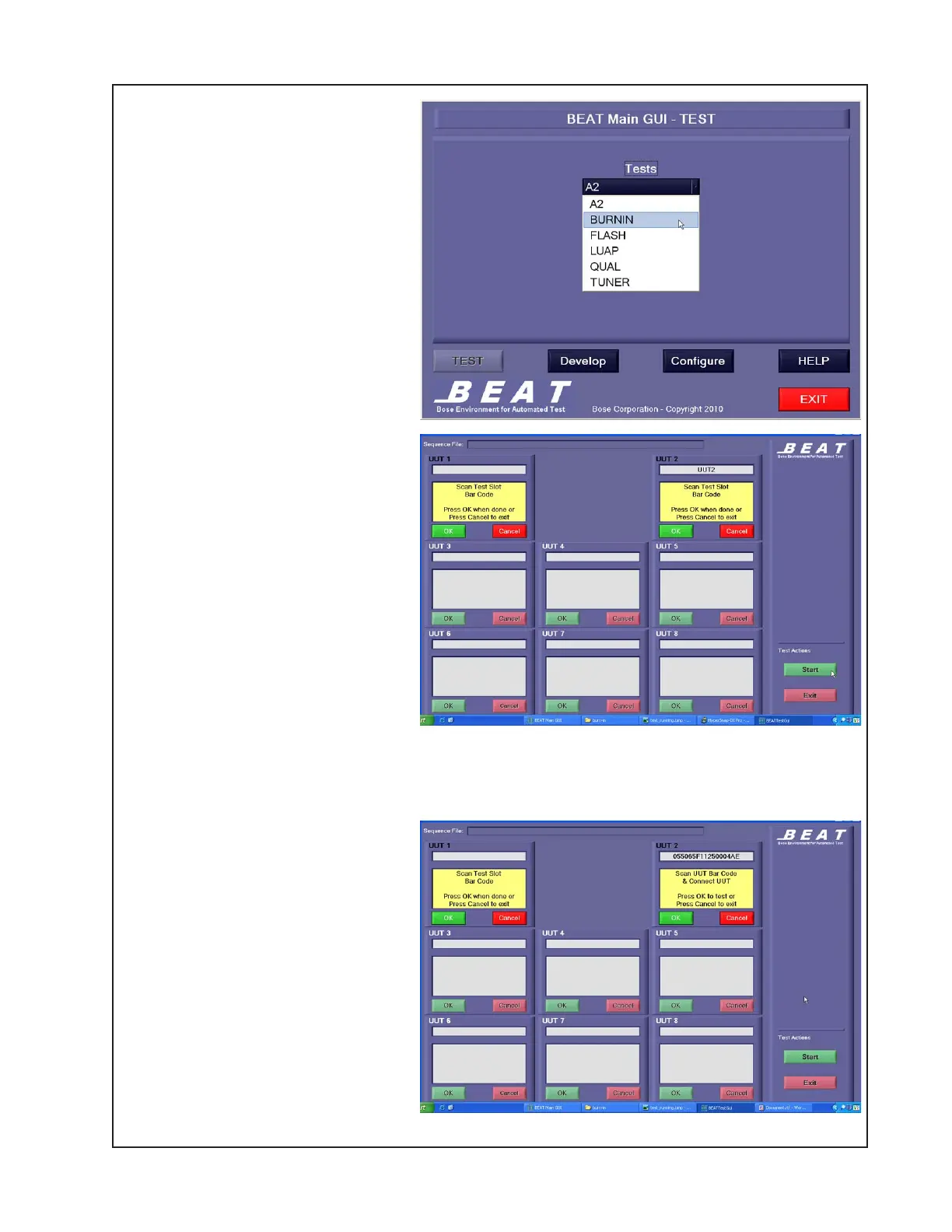35
You will see a pull-down menu.
Click on the heading and select
BURNIN.
2.3 Next the Burn-In test window
will open as shown at right. Click
START in the lower right corner of
the test box. You will be prompted
to scan the UUT test slot number.
The reason this software shows
eight test locations is because it
was originally created for the burn-
in rack at the Bose Tijuana manu-
facturing facility, which uses eight
burn-in locations. The UUT test
slot number is located at the back
of the test station, on a label
mounted directly under the holder
for the hand-held scanner. Scan
the UUT number. The test will
resume.
2.4 Next you will scan the unit’s
serial number using the hand-held
1D barcode scanner located on
the test station. The serial number
is located on the inside of the left
rear rack ear on the unit. Once the
serial number is scanned into the
test software, connect the AC line
cord to the back of the unit and
turn on the power switch. Click
OK in the UUT 2 test window. Total
test time is 1-1/2 hours.
TEST PROCEDURES
