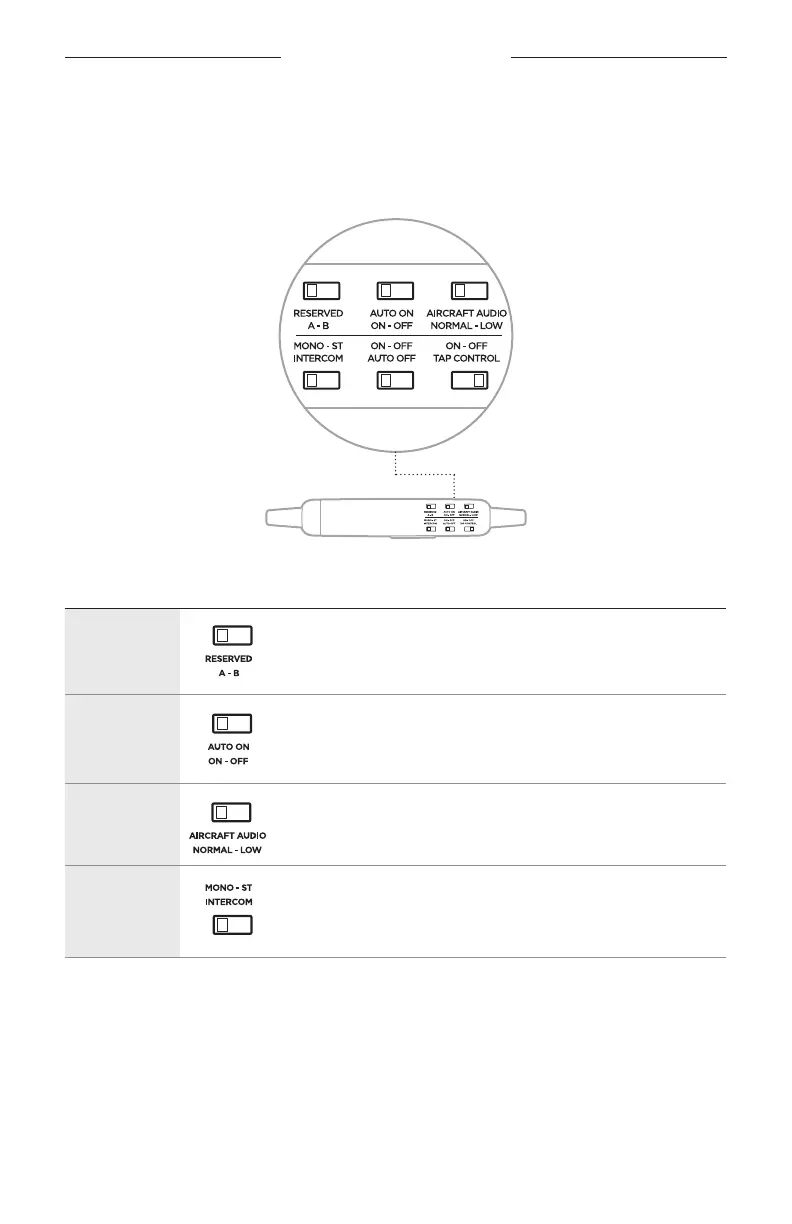22
|
ENGLISH
OPERATION SWITCHES
OPERATION SWITCH FUNCTIONS
The operation switches are located in the control module battery compartment.
NOTE: Some operation switches are not available on all models.
FUNCTION POSITION DEFAULT DESCRIPTION
Reserved
A Reserved for future use.
Auto on
On Power on automatically when connected to
aircraft power (select models only).
Aircraft
audio
Normal Set sensitivity/volume of intercom audio.
NOTE: Low is -8dB.
Intercom
Mono Process audio as mono or stereo.
Available for configurations that support
two-channel or stereo intercom systems only.