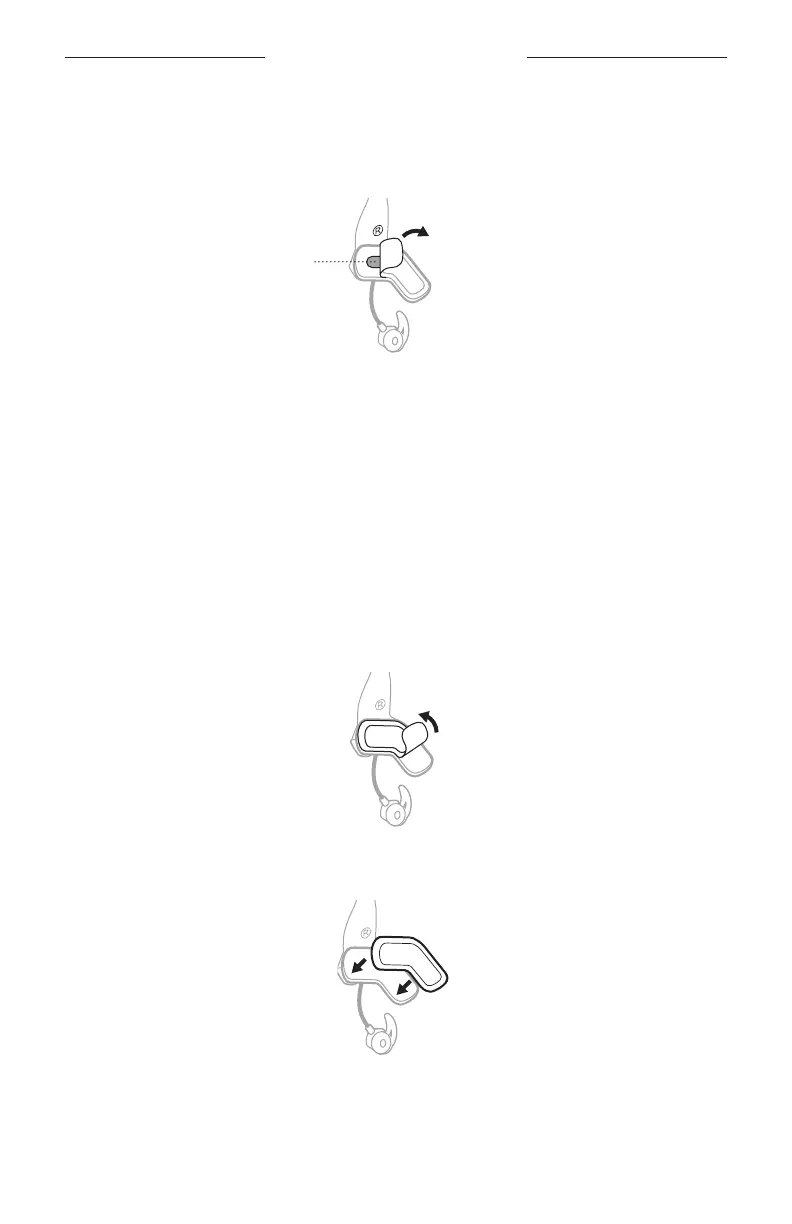CARE AND MAINTENANCE
42
|
ENGLISH
CARE AND MAINTENANCE
SERIAL NUMBER LOCATION
The serial number is located on the side pad. To view the serial number, gently grab
and peel the side pad cushion from the left edge away from the side pad.
Reference this serial number when you register your product or contact Bose for
technical support.
REPLACEMENT PARTS AND ACCESSORIES
Through normal use, parts like windscreens and ear tips may require periodic
replacement. Replacement parts and accessories can be ordered through
Bose customer service.
Visit: global.Bose.com/Support/ProFlight
Side pad cushion
1. Gently grab and peel the side pad cushion away from the side pad.
2. Align the new side pad cushion to the side pad.
3. Press the Velcro to secure the side pad cushion in place.
Serial number
