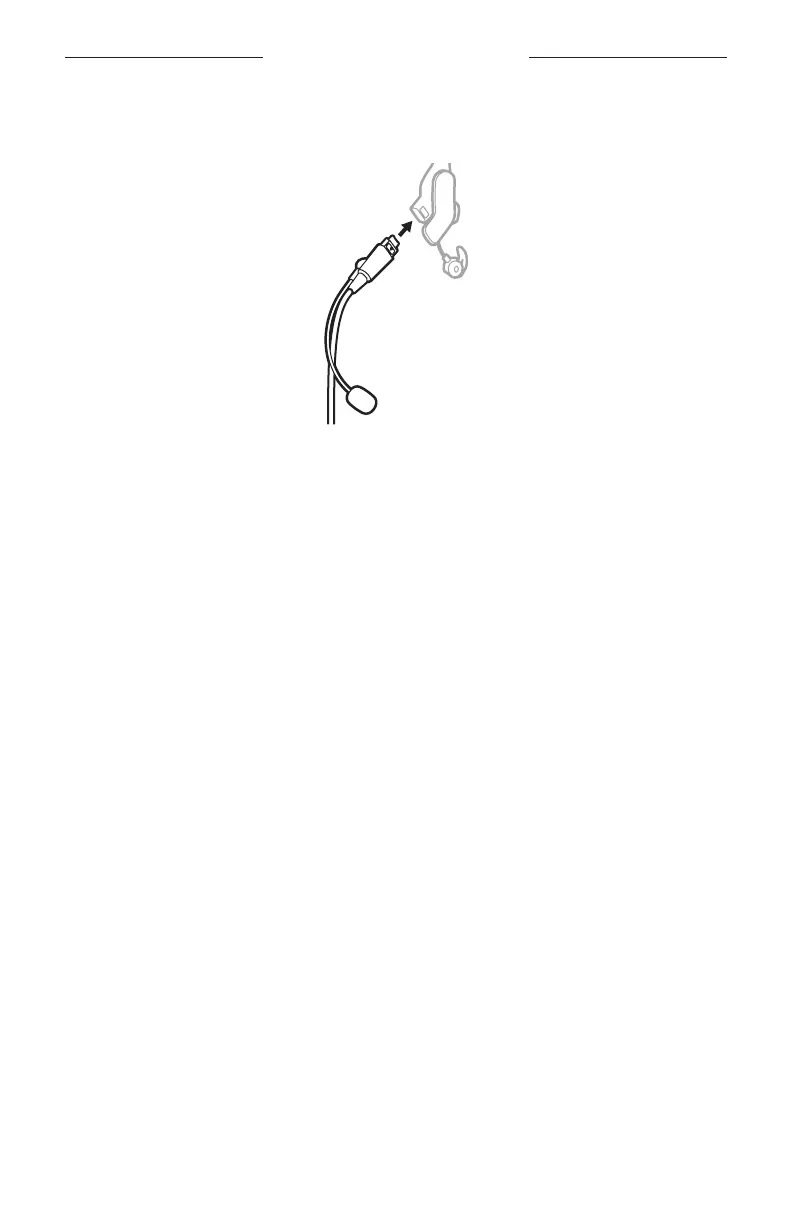27
|
ENGLISH
MICROPHONE PLACEMENT
7. On the right side, align the release button to the release button opening, and insert
the microphone connector into the base of the connector socket.
8. Slide the microphone connector into the connector socket until the release button
is secure.
CAUTION: Do NOT force the microphone connector into the connector socket.
9. Test the headset before flight.