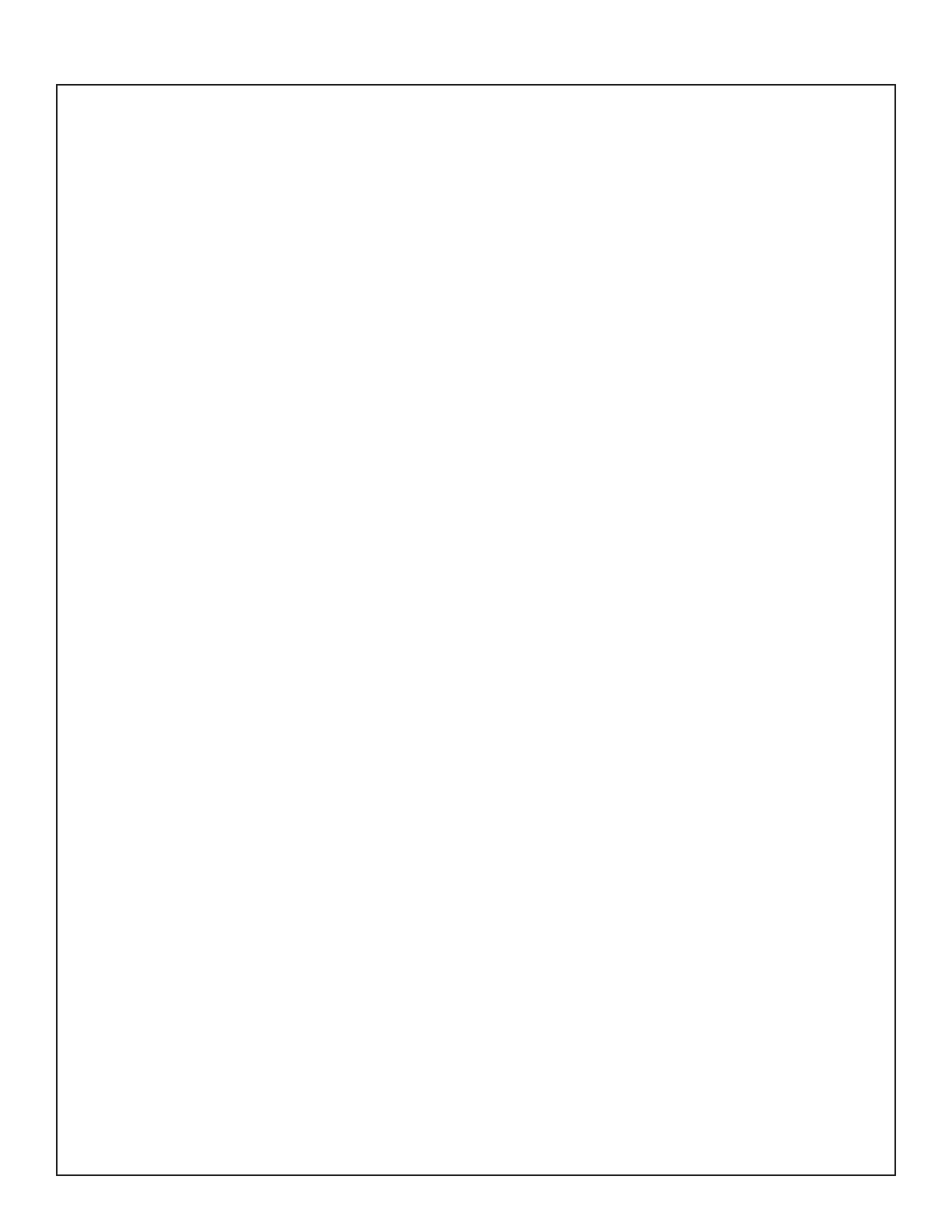40
TEST PROCEDURE
2. Line Input / Output Verication Tests
2.1 Connect the AC power cord to the power port and to AC Mains. Press the Power button (15) to
turn on the unit. The button should illuminate solid white.
2.2 Set the channel 1 volume control (4) to 50%.
2.3 Input a balanced 150 mV, 1 kHz audio signal into the Channel 1 audio input (2). Reference a dB
meter to the input level.
2.4 Measure the output level at the Line Out jack (12). This is a balanced output. Output level should
be 0.0dB +/- 2dBV, THD <1%-10%.
2.5 Change the input frequency to 20 Hz. Reference a dB meter to the input level.
2.6 Measure the output level at the Line Out jack (12). Output level should be 0.0dB +/- 2 dBV,
THD <1%-10%.
2.7 Change the input frequency to 20 kHz. Reference a dB meter to the input level.
2.8 Measure the output level at the Line Out jack (12). Output level should be 0.0dB +/- 2 dBV,
THD <1%-10%.
2.9 Repeat steps 2.2 to 2.8 for the Channel 2 XLR/TRS/TS input and Channel 3 Aux 1/4” and 1/8”
inputs.
3. System Sweep Test
3.1 Connect the AC power cord to the power and to AC Mains. Press the Power button (15) to turn on
the unit. The button should illuminate solid white.
3.2 Set the Channel 1 volume control (4) 100%.
3.3 Apply a 250mV, 1kHz balanced audio signal into the channel 1 audio input (2).
3.4 Verify that the Signal/clip indicator (3) is lit green. Sweep the input frequency 40Hz to 2kHz over
a period of six seconds. Listen from a distance of 12 - 20 inches (30 - 50cm). Verify that you hear no
buzzing, air leaks or other artifacts. Repeat sweep 3 times.
3.5 Set the input frequency to 1kHz. Rotate the Channel 1 control (4) to change the volume level
between 0 and 100%. Verify that the sound output level changes and that there is no noticeable
distortion or other audio artifacts.
3.6 Set the volume control to 100%. Slowly increase the input signal level from the Audio Signal
Generator. Verify that the Signal indicator changes from Green to Red. Reduce the input level back to
250mV.
3.7 Press the Channel 1 control to change function to Treble. Rotate the control to change the treble
level. Verify that the treble changes. Press the control to change to Bass and apply a 250mV, 200Hz
balanced audio signal into the channel 1 audio input (2). Verify that the bass level changes. Press the
control to change to Reverb. Verify that the reverb level changes when you rotate the control.
