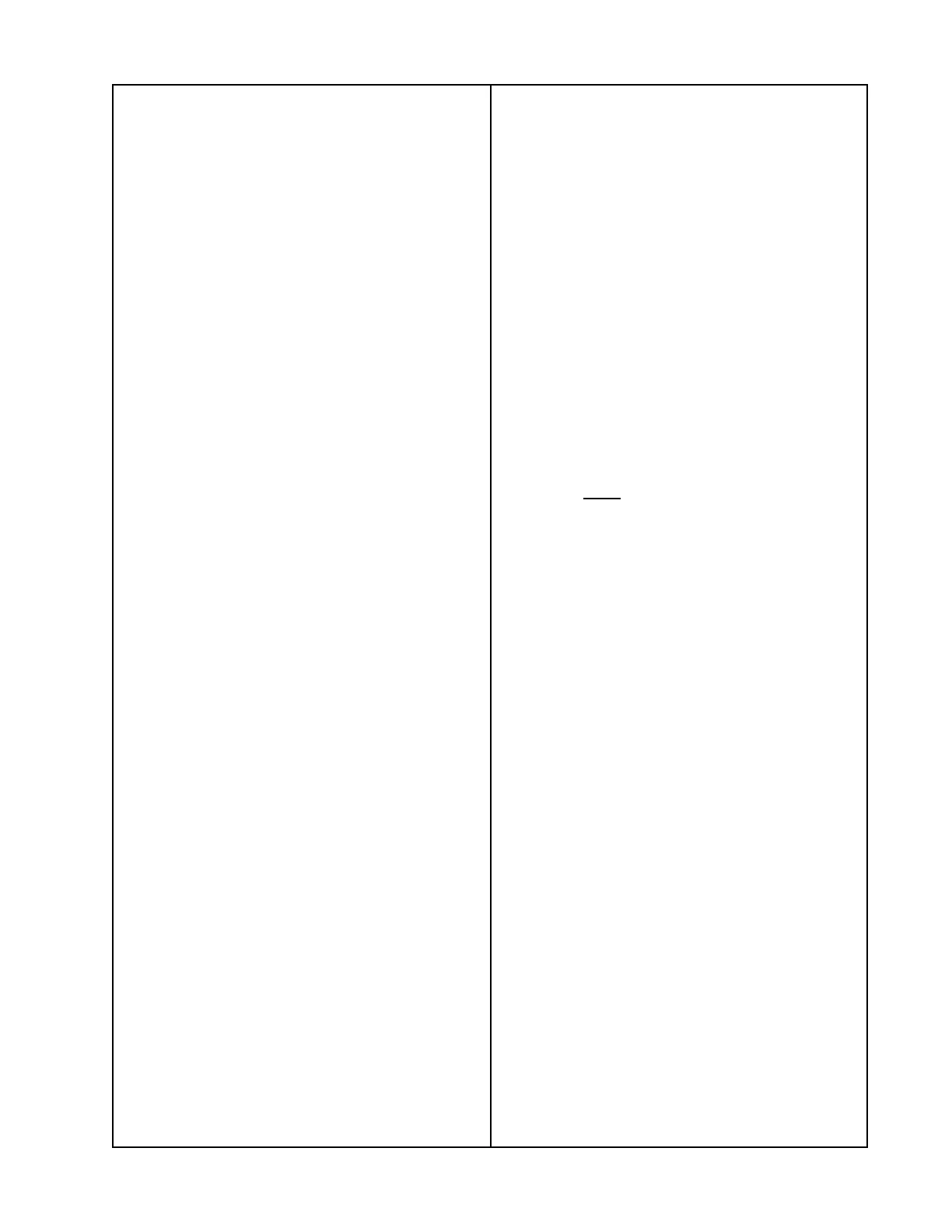35
BATTERY TEST
SoundDock
®
Portable Digital Music
Battery test
Equipment Required
iPod Eliminator PCB, P/N 287089
Tap Cable- part number 309866-001
Notes: The battery must meet the following
requirements:
1. Number of Cycles: < 250
2. Time Since Production: < 30 months
3. V Battery: > 17 volts
4. V Balance: < 70mV
The battery tests are run by sending TAP
commands from a PC to the SoundDock
Portable system.
All Battery TAP commands must be followed
by two commands to see the results:
“Check Read Status” Command = SP 506
“Get Result” Command = SP 507
This allows the results to be printed to the
screen.
The results are returned in reversed byte
order. For example, if the returned is Hex
1234, the two bytes need to be reversed to
give Hex 3412 before further interpretation is
performed.
1.0 Number of cycles
1.1 Execute the “Number of Cycle” com-
mand.
SP 50B,17
1.2 Execute the “Check Read Status” Com-
mand.
SP 506
1.3 Execute the “Get Result” Command.
SP 507
1.4 The results are returned with a Hex num-
ber with the bytes in reversed order. Convert
this number to decimal and confirm it is less
than 250.
Example - 0200 is displayed
Number of cycles = 2
2.0 Time Since Production
2.1 Use the four digit DOM within the serial
number to determine the batteries age. If the
battery is more than 30 months old, it should
be replaced.
Serial Number Example -
040274Z
62170107AC
The first 6 characters identify the product
code - 040274
Characters 8 to 11 identify the DOM - 6217
6217 = the 217th day of 2006
3.0 V Battery - Total Battery Voltage
3.1 Execute the Total Battery Voltage com-
mand SP 50B,09.
3.2 Execute the “Check Read Status” Com-
mand SP 506.
3.3 Execute the “Get Result” Command
SP 507.
3.4 The results are returned with a Hex num-
ber with the bytes in reversed order. Convert
this number to decimal and confirm it is more
than 16 Volts.
Example - 4140 is displayed
Total Battery Voltage is 16.449
4041 converted to decimal using Microsoft
®
Windows scientific calculator = 16449
