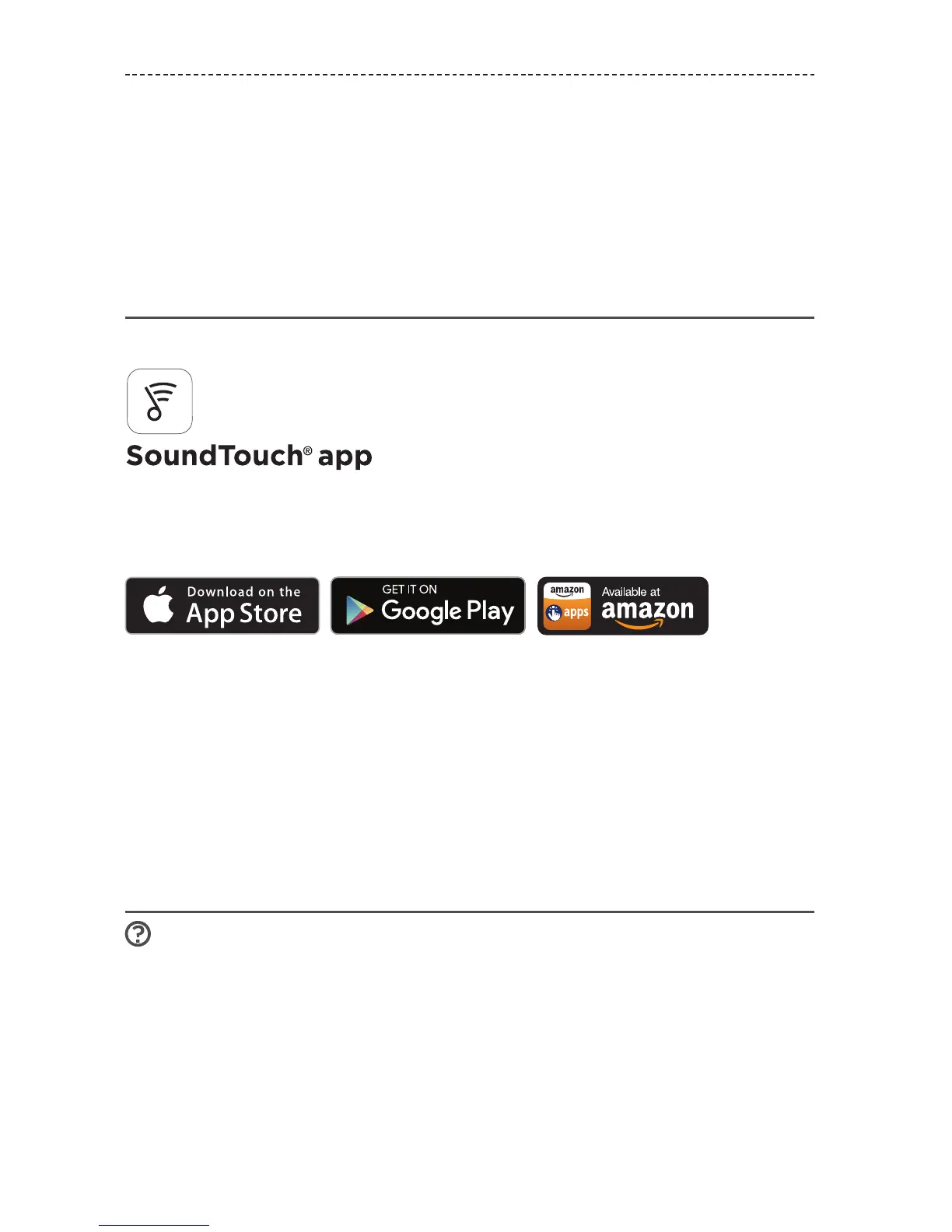14 - ENGLISH
SOUNDTOUCH® APP SETUP
The SoundTouch® app lets you set up and control SoundTouch® from your smartphone,
tablet or computer. Using the app, your smart device acts as a remote for your amplifier.
From the app, you can manage your SoundTouch® settings, add music services, explore
local and global Internet radio stations, set and change presets and stream music. New
features are added periodically.
Note: If you have already set up SoundTouch® for another speaker, see page 15.
Download and install the SoundTouch
®
app
On your smartphone or tablet, download the Bose® SoundTouch® app.
• Apple users: download from the App Store
• Android™ users: download on the Google Play™ store
• Amazon Kindle Fire users: download from the Amazon Appstore for Android
Follow the instructions in the app to complete setup, including adding the amplifier to
your Wi-Fi network, creating a S oundTouch® account, adding a music library and using
music services.
Note: For instructions on using a computer for setup, see page 31.
Tip: Once you set up the amplifier on your home Wi-Fi network, you can control it from
any smartphone or tablet on the same network. Download the SoundTouch® app
on the smart device. You must use the same SoundTouch® account for all devices
connected to your amplifier.
SoundTouch
®
Owner’s Center
global.Bose.com/Support/SA5
This website provides access to the owner support center, which includes: owner’s
manuals, articles, tips, tutorials, a video library, and the owner community where you
can post questions and answers.
