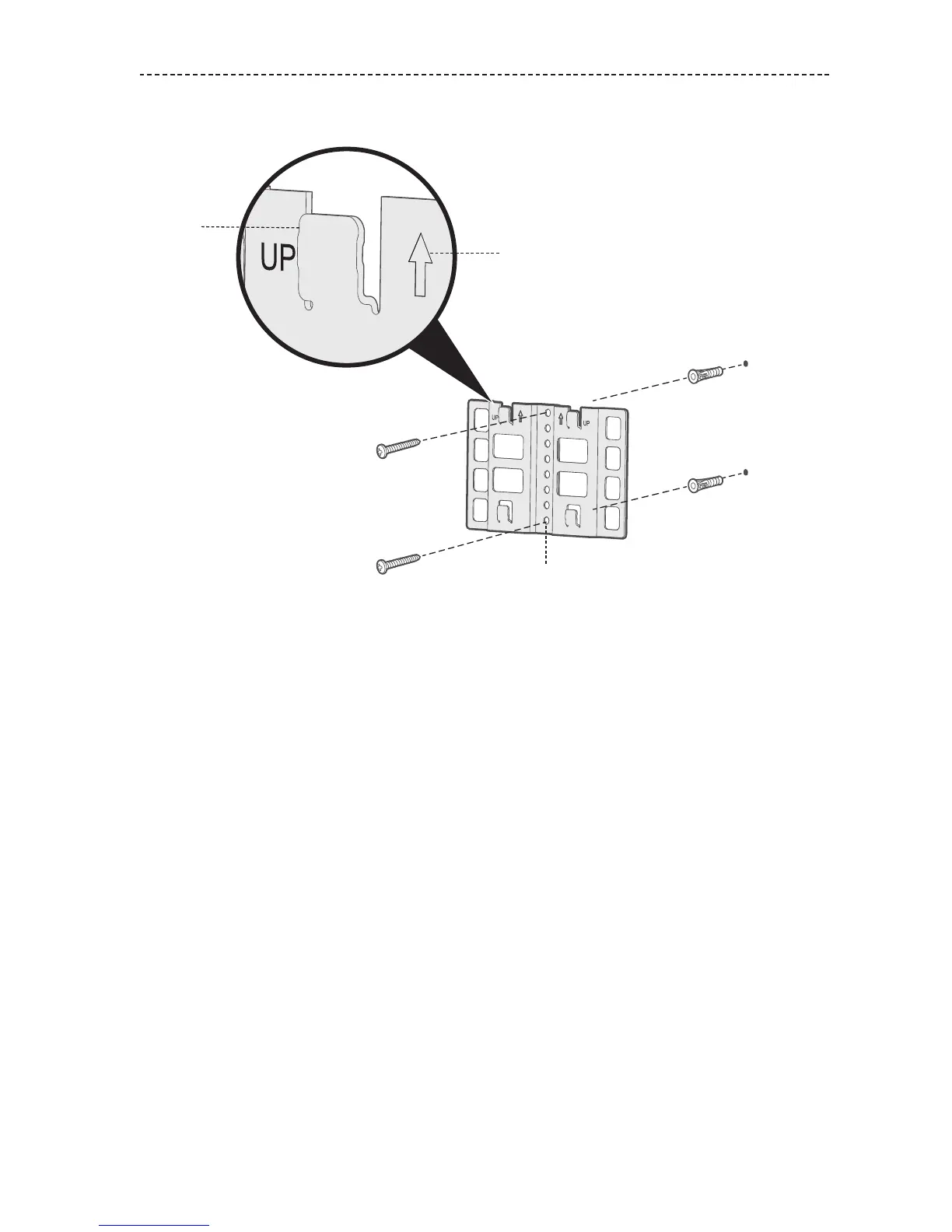ENGLISH - 29
WALL-MOUNTING
1. Position the mounting bracket on the wall with arrows visible and pointing up.
Tab
Arrow
Mounting holes
2. Mark the top and bottom mounting hole locations on the wall through the bracket’s
mounting holes.
3. Remove the bracket.
4. Drill two holes in the wall.
5. Align the bracket to the drilled holes.
Note: If mounting the bracket to wallboard, insert the anchors into the wall before
you attach the bracket.
6. If applicable, insert the anchors.
7. Insert and tighten the screws clockwise.
