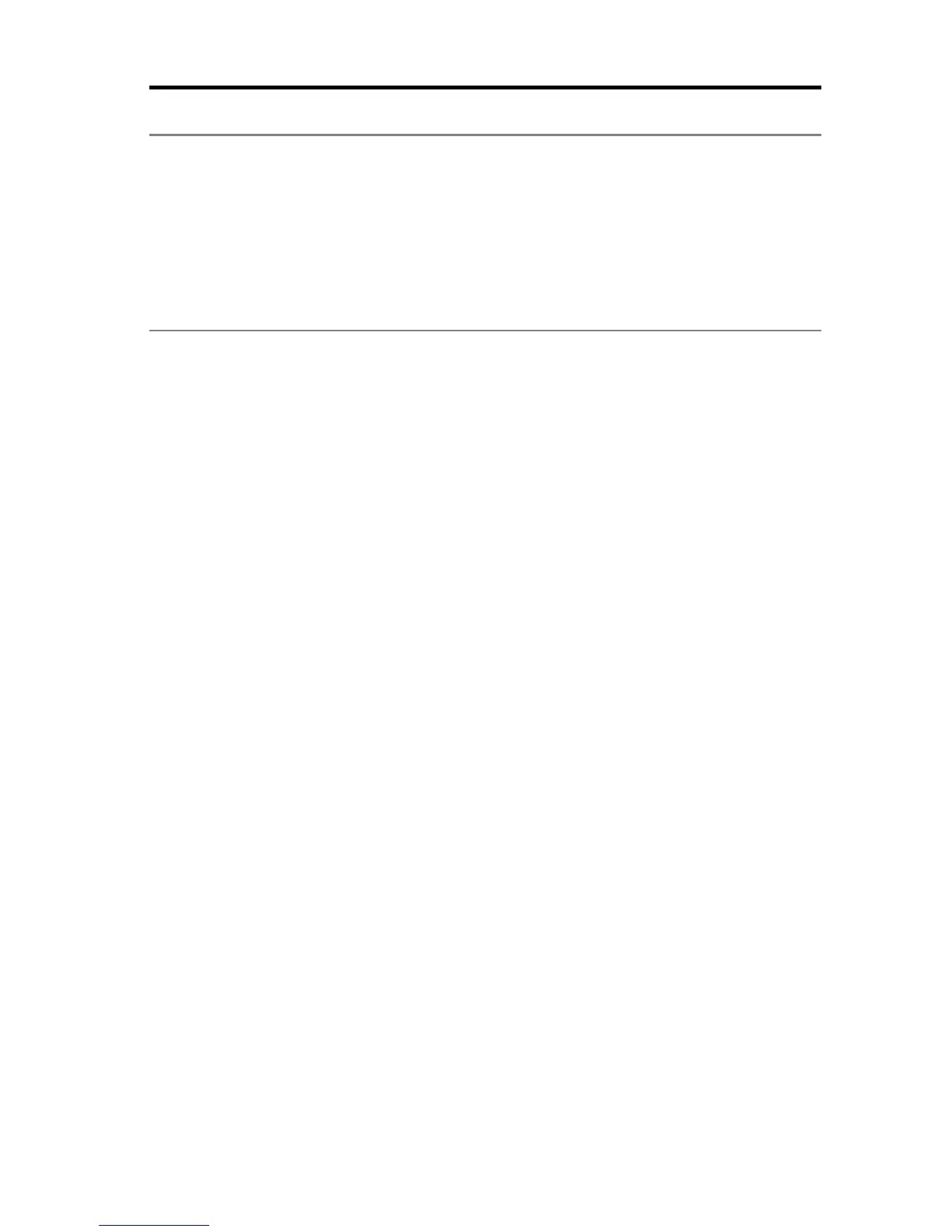Advanced Features
English - 25
Disabling Wi-Fi
®
capability
The SoundTouch
™
wireless adapter has built-in Wi-Fi capability that enables wire-
less connectivity and AirPlay.
1. Press and hold the Control button on the back of the SoundTouch
™
wireless
adapter for 6-10 seconds.
2. When the Wi-Fi indicator turns off, release the Control button.
Re-enabling Wi-Fi capability
To enable Wi-Fi, press the Control button on the back of the SoundTouch
™
wireless
adapter.
