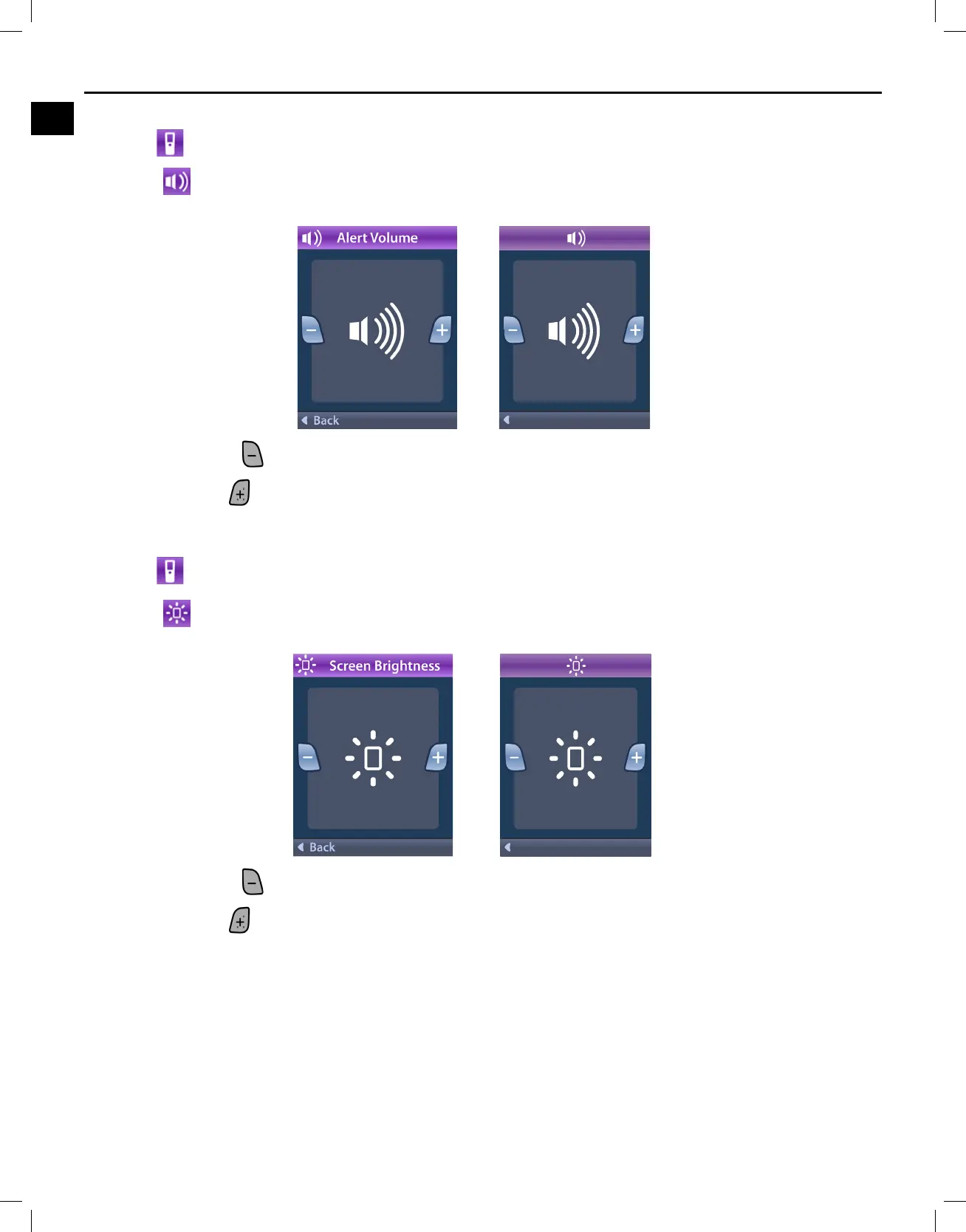Vercise™ DBS Remote Control 4 Directions for Use
Vercise™ DBS Remote Control 4 Directions for Use
92378769-02 14 of 1157
Alert Volume
From the Remote Settings menu:
1. Select
Alert Volume.
2. Press the Minus button to decrease the alert volume.
3. Press the Plus
button to increase the alert volume.
Screen Brightness
From the Remote Settings menu:
1. Select
Screen Brightness.
2. Press the Minus button to decrease the brightness.
3. Press the Plus
button to increase the brightness.
