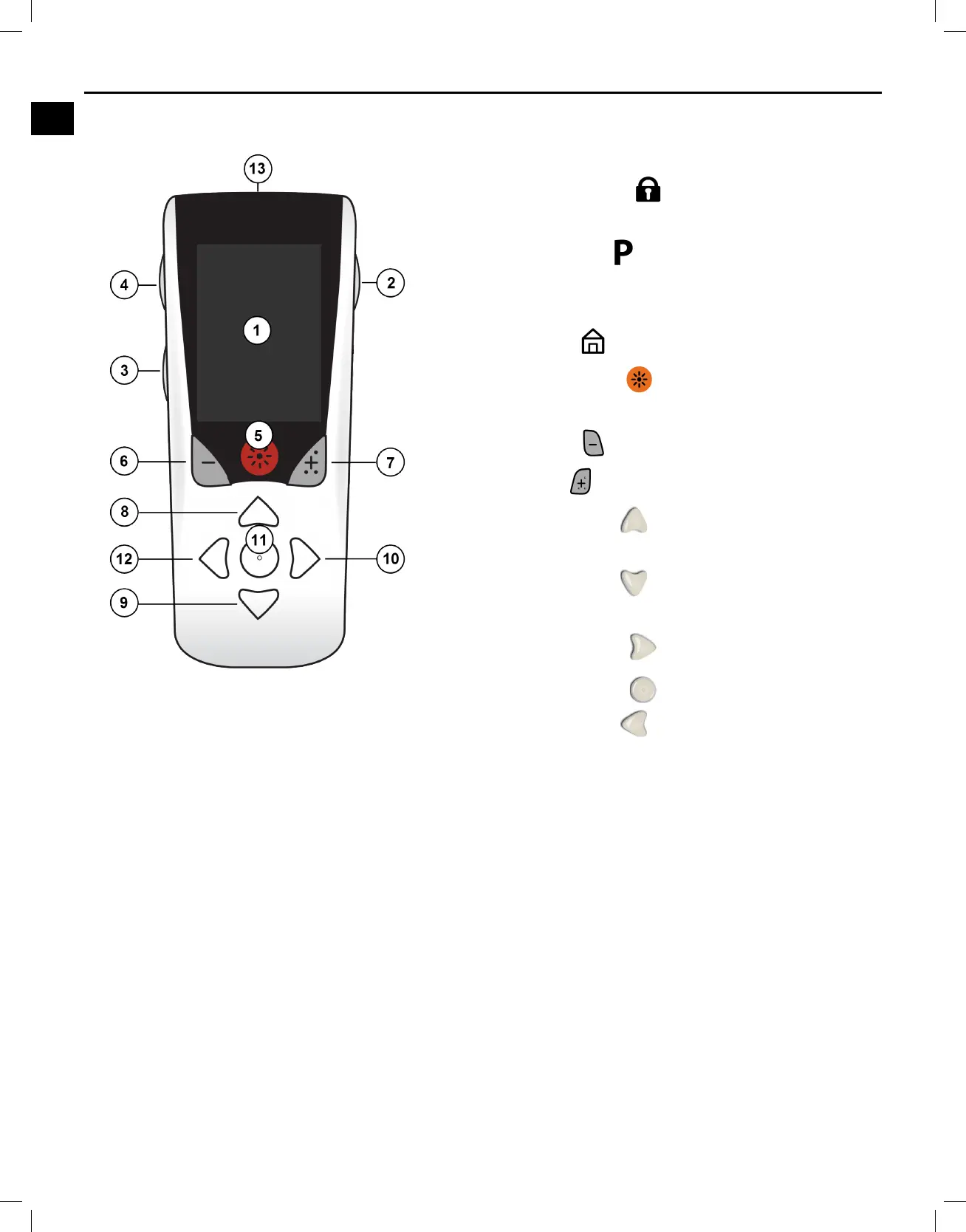Vercise™ DBS Remote Control 4 Directions for Use
Vercise™ DBS Remote Control 4 Directions for Use
92378769-02 2 of 1157
Remote Control Features
1. Screen: Displays all menus, icons, and messages.
2. Lock/Unlock Button
: Unlocks the Remote
Control from sleep mode.
3. Programs Button
: Displays the Programs
menu. Also acts as a shortcut (press + hold) to
prepare the Stimulator for connection to the CP.
4. Home Button
: Displays the Home screen.
5. Stimulation Button
: Turns stimulation ON or
OFF.
6. Minus Button
: Decreases selected parameter.
7. Plus Button
: Increases selected parameter.
8. Navigation Button
: Allows scrolling through a
selected menu.
9. Navigation Button
: Allows scrolling through a
selected menu.
10. Navigation Buttons
: Makes a selection.
11. Navigation Buttons
: Makes a selection.
12. Navigation Button
: Returns to the previous
screen.
13. USB Port (not shown): Allows recharging of the
Remote Control with the USB power supply.
The Remote Control has a range of 3 meters (9.8 ft) with implanted Vercise Genus Stimulators under
normal conditions. The Remote Control has a range of 6 meters (19.7 ft) with the External Trial
Stimulator 3 (ETS 3) under normal conditions. When using the Remote Control, avoid common sources
of interference, such as Wi-Fi routers, cordless phones, Bluetooth wireless streaming devices, baby
monitors, and microwave ovens. For additional telemetry information, see the “Bluetooth Help” section of
this manual.
