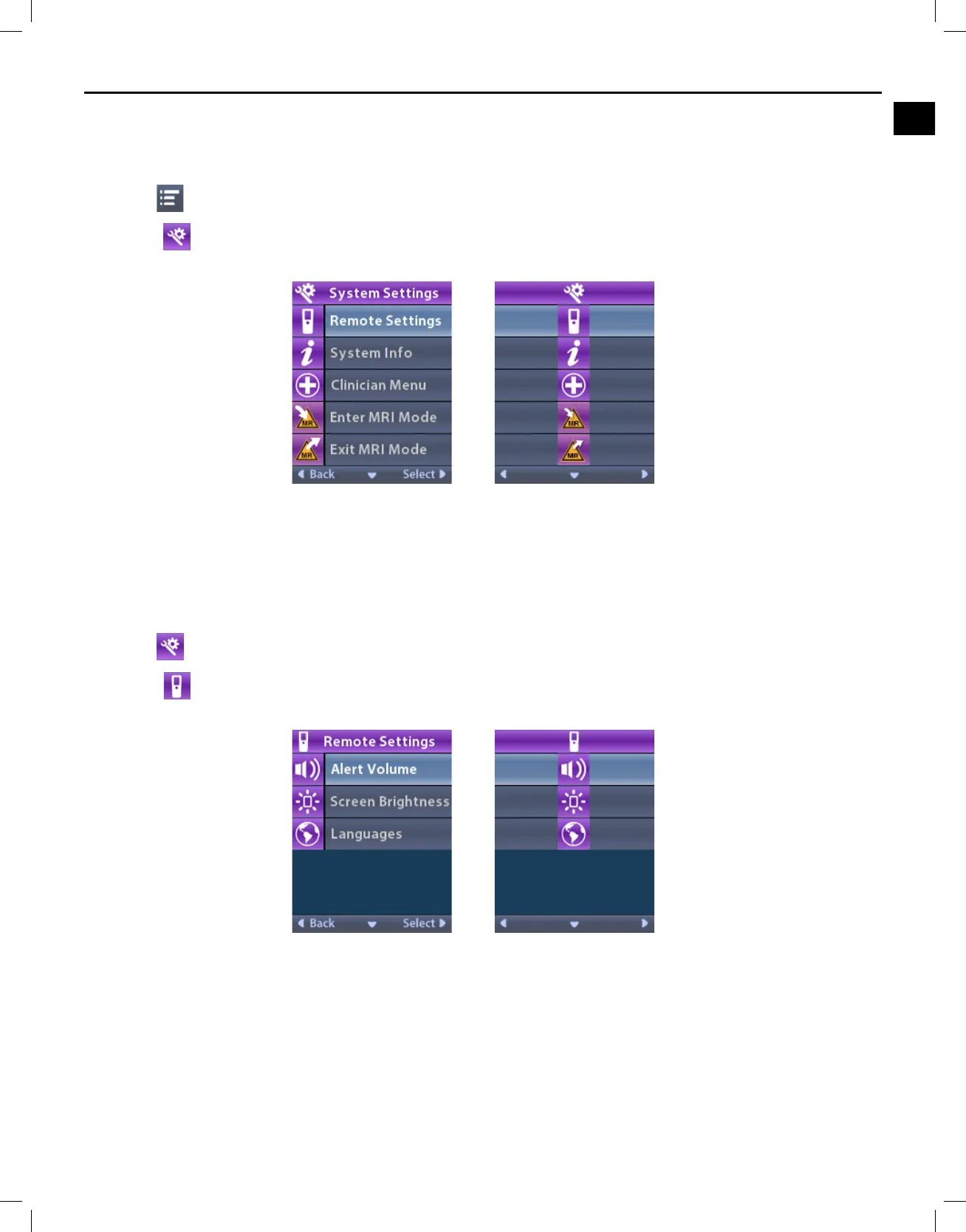Accessing System Settings
Vercise™ DBS Remote Control 4 Directions for Use
92378769-02 13 of 1157
Accessing System Settings
System Settings Menu
From the Main Menu:
1. Select
System Settings to display the System Settings menu.
Remote Settings
The Remote Settings menu allows you to adjust the alert volume and screen brightness, select your
language preference, transfer Stimulator data, erase Remote Control data, and view when Stimulator data
was last synced.
From the
System Settings menu:
1. Select
Remote Settings to display the Remote Settings menu.
