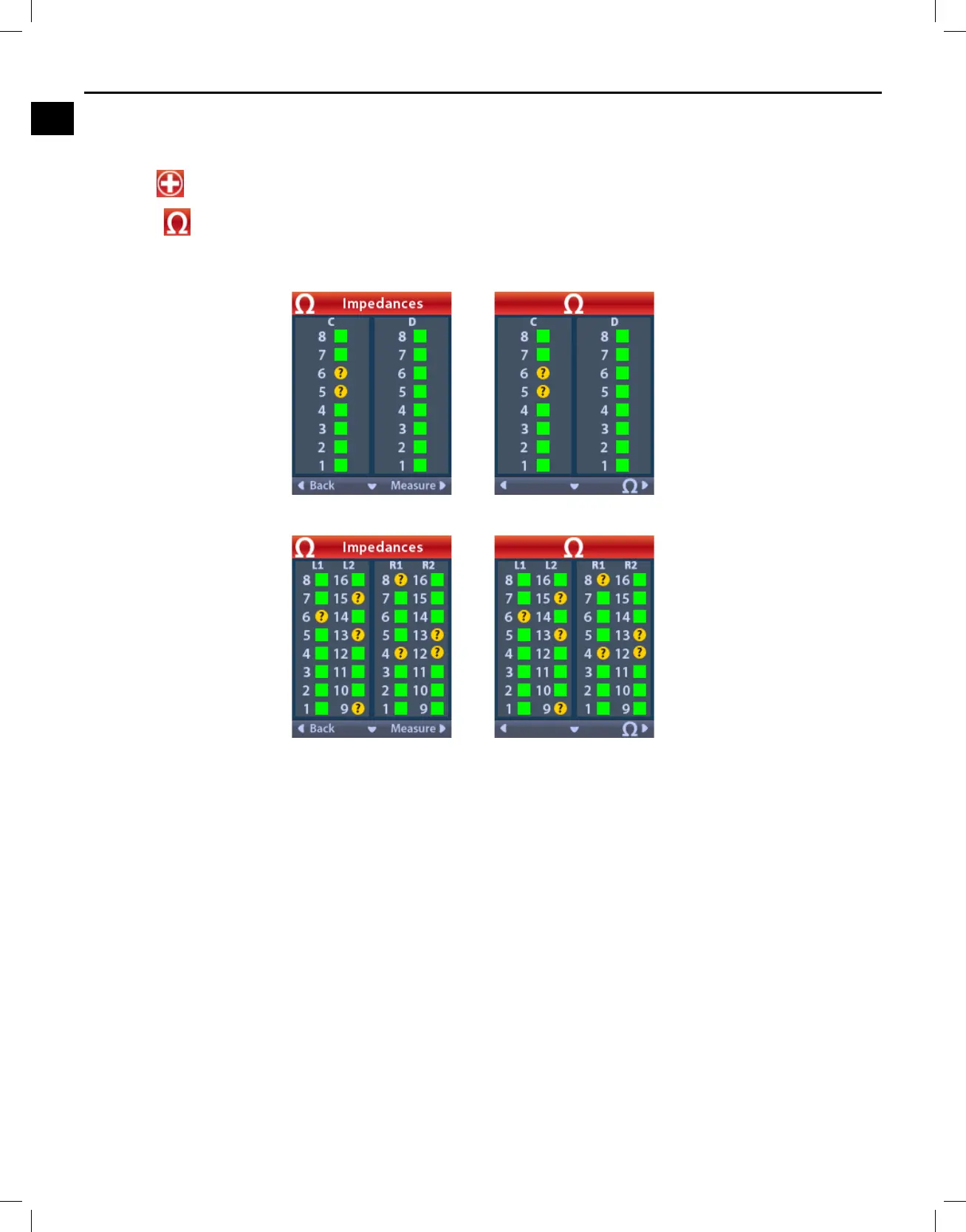Vercise™ DBS Remote Control 4 Directions for Use
Vercise™ DBS Remote Control 4 Directions for Use
92378769-02 24 of 1157
Impedances
You can use the Remote Control to check impedances.
From the
Clinician Menu:
1. Select
Impedances. An impedance measurement is taken and the Impedances screen is
displayed.
When an impedance measurement is taken, impedances are assessed between a Contact and the
case (monopolar), and between pairs of Contacts (bipolar). A green square indicates that impedance is
within the acceptable range. A yellow dot with a question mark indicates that impedance is outside of the
acceptable range (200 to 8000 Ohms).
