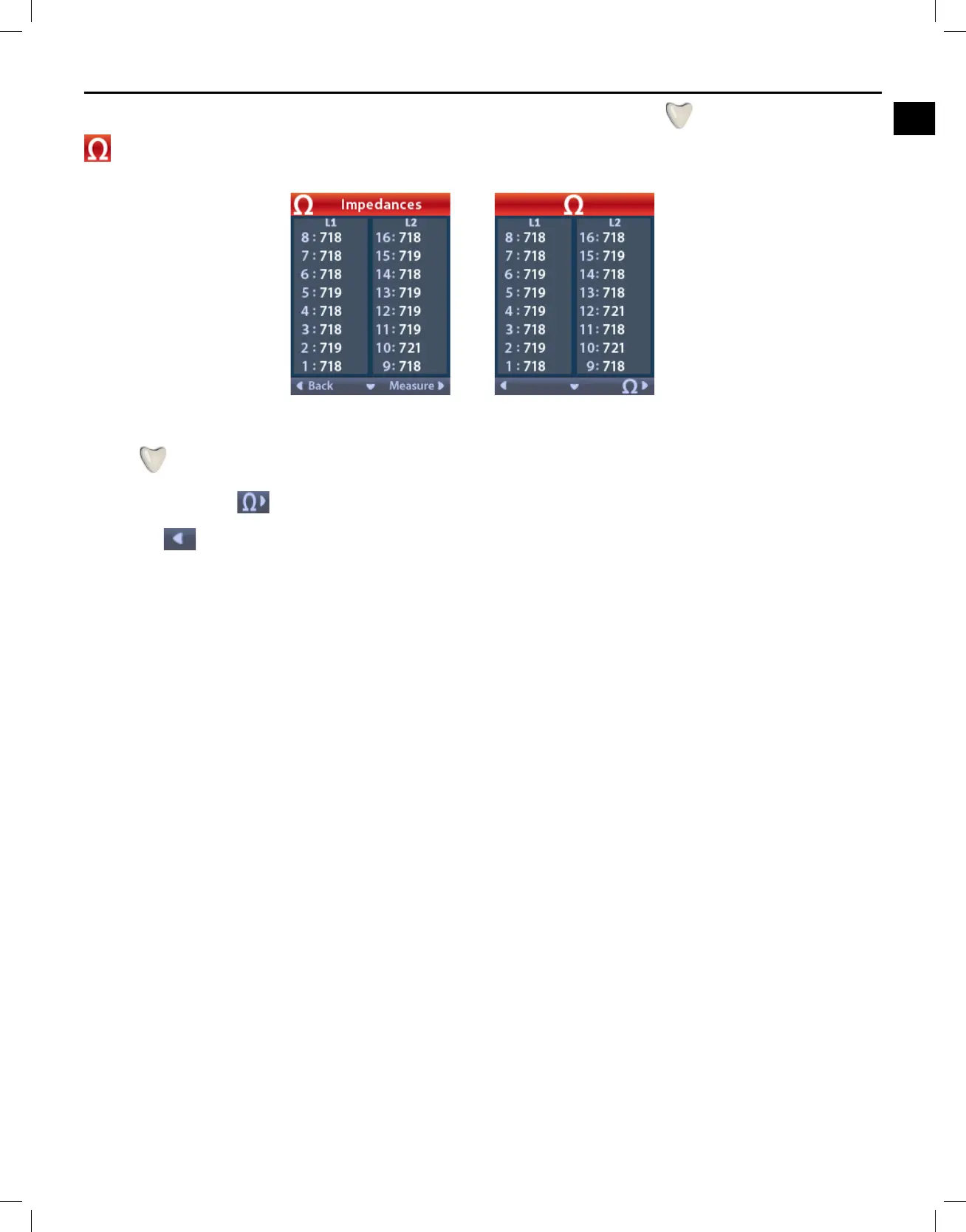Accessing the Clinician Menu
Vercise™ DBS Remote Control 4 Directions for Use
92378769-02 25 of 1157
Monopolar impedance values can be displayed by pressing the Down Arrow button from the
Impedances screen.
Note: For 32 Contact Stimulators, the impedances are displayed on two screens. Press the Down Arrow
button to view the second screen.
2. Select Measure
to check impedances again.
3. Select
Back to go back to the Clinician Menu.
