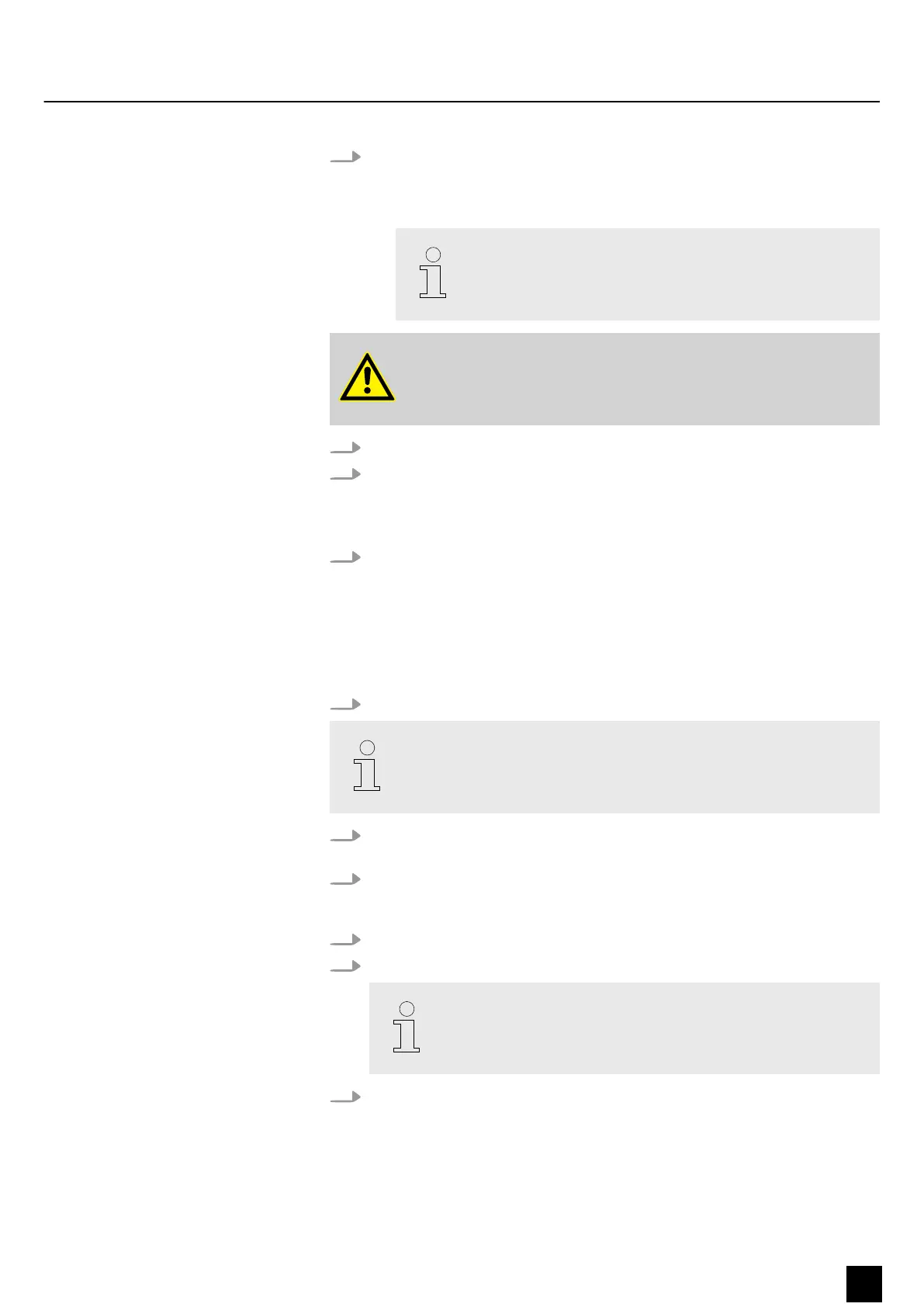6. Re-enter the new ‘Record’ code.
ð
All Channel and Scene LEDs flash three times.
The RECORD code is now changed.
If you re-enter something other than the first time, the LEDs will
not light up. This means that changing the ‘Record’ code has
failed.
WARNING!
Always remember to exit ‘Record’ mode if you do not want to continue
programming. If you forget this, you lose control of the device.
7. To quite the Record mode, press [REC EXIT] while holding down [RECORD] .
8. Release both buttons.
ð
The LED of the [RECORD] button turns off. You have left the ‘Record’ mode.
Press [RECORD] and [EXIT] simultaneously.
ð
The change process is cancelled.
7.1.3 Programming a scene
1.
Activate the programming
Ä
Chapter 7.1.1 ‘Enabling programming’ on page 16.
Make sure the faders [Master A&B] are both set to their maximum.
([MASTER A] is set to maximum when it is at the top. [MASTER B] is set to
maximum when it is at the bottom).
2. To select the mode ‘1-24 Single’, press [MODE SELECT]. This gives you control
over all 24 channels.
3. Create the desired scene using the channel faders 1-24. At 0 % or DMX 0, the
faders should be in position 0, at 100 % or DMX 255, the faders should be in
position 10.
4. To save the desired scene as a step, press [RECORD].
5. Repeat steps 3 and 4 until all desired steps have been stored.
You can store up to 1000 steps in memory.
6. Press [PAGE] to select a page (1-4) where you save your scenes.
To cancel the process of changing the
record code:
Operating
DMX DC-1224
17
DMX controller