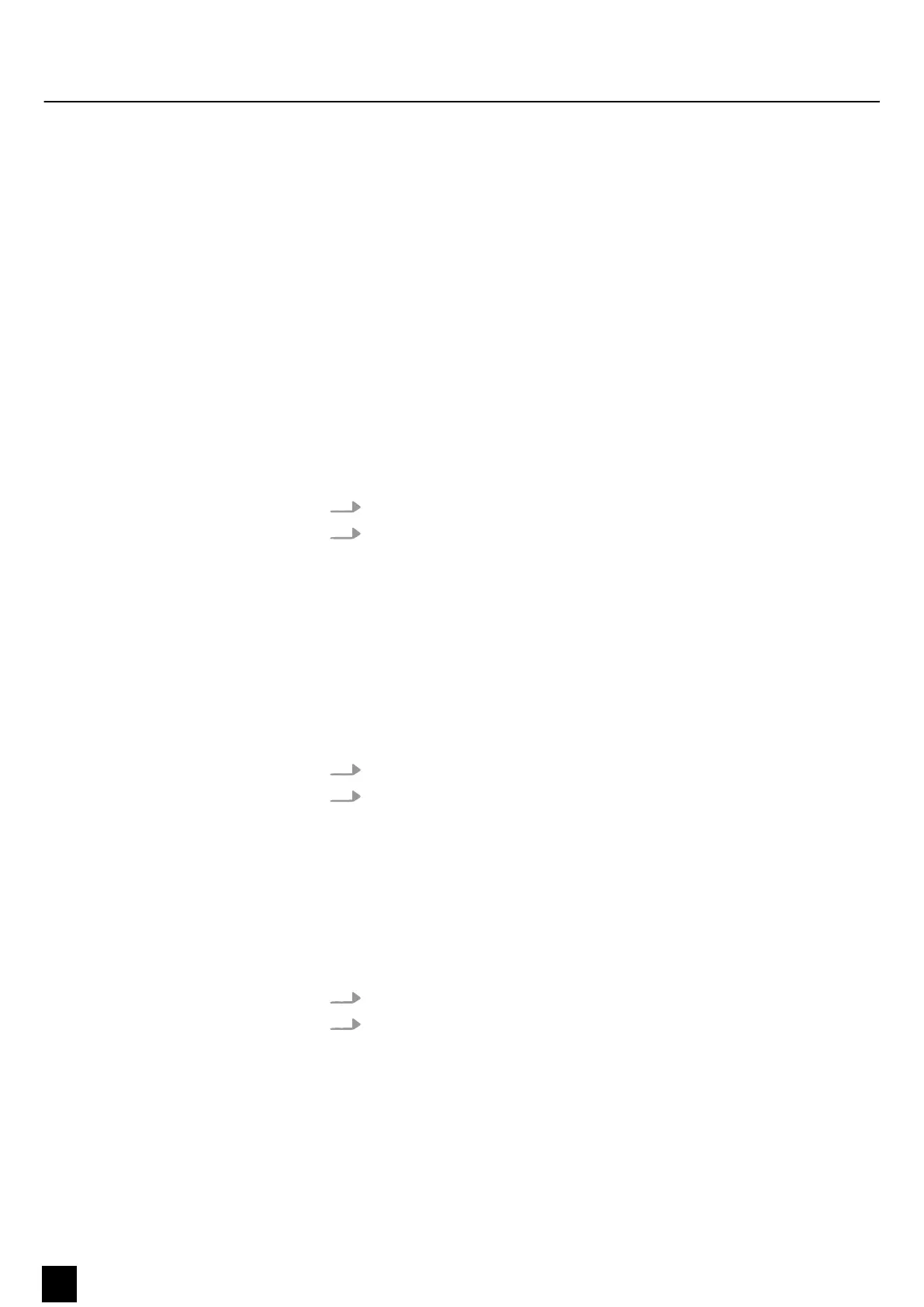9.4 Using MASTER fader
[MASTER] allows proportional control over all channels and scenes except the
[FLASH]buttons. For example:
If the master fader is in the zero position, the output will also be zero, unless [FLASH]
or [FULL ON] is used. If the master fader is set to 50 % , the output of a channel will
also be at 50 % , unless [FLASH] or [FULL ON] is used.
When the master fader is in its highest position, all device settings can be used.
9.5 Selecting ‘Single’ mode.
All programmes run sequentially and start at the lowest number.
The number of the currently running programme is shown in the display.
All programmes are controlled with the same speed controller.
1.
To select [CHNS
〈
〉
SCENES] , press [Mode Select].
2. Press [PARK] and use [SINGLE] to select the ‘Single Chase’ mode.
ð
A red LED lights up.
9.6 ‘Mix’ mode
All programs run synchronously.
All programs are controlled with the same speed controller or the speed of each pro-
gram can be individually controlled .
Ä
Chapter 7.3.3 ‘Setting the programme speed
with fader’ on page 22.
1.
Press [MODE SELECT] to select [CHNS
〈
〉
SCENES] .
2. Press [PARK] and use [MIX CHASE] to select the ‘Single Chase’ mode.
ð
A red LED lights up.
9.7 Dimmer Display
The display is used to display the percentage or absolute DMX value.
To switch between the percentage and absolute display:
1. Keep [SHIFT] pressed.
2. To switch between the percentage and absolute display, press [% OR 0-255].
Quick Start Guide for the main functions
28
DMX DC-1224
DMX controller