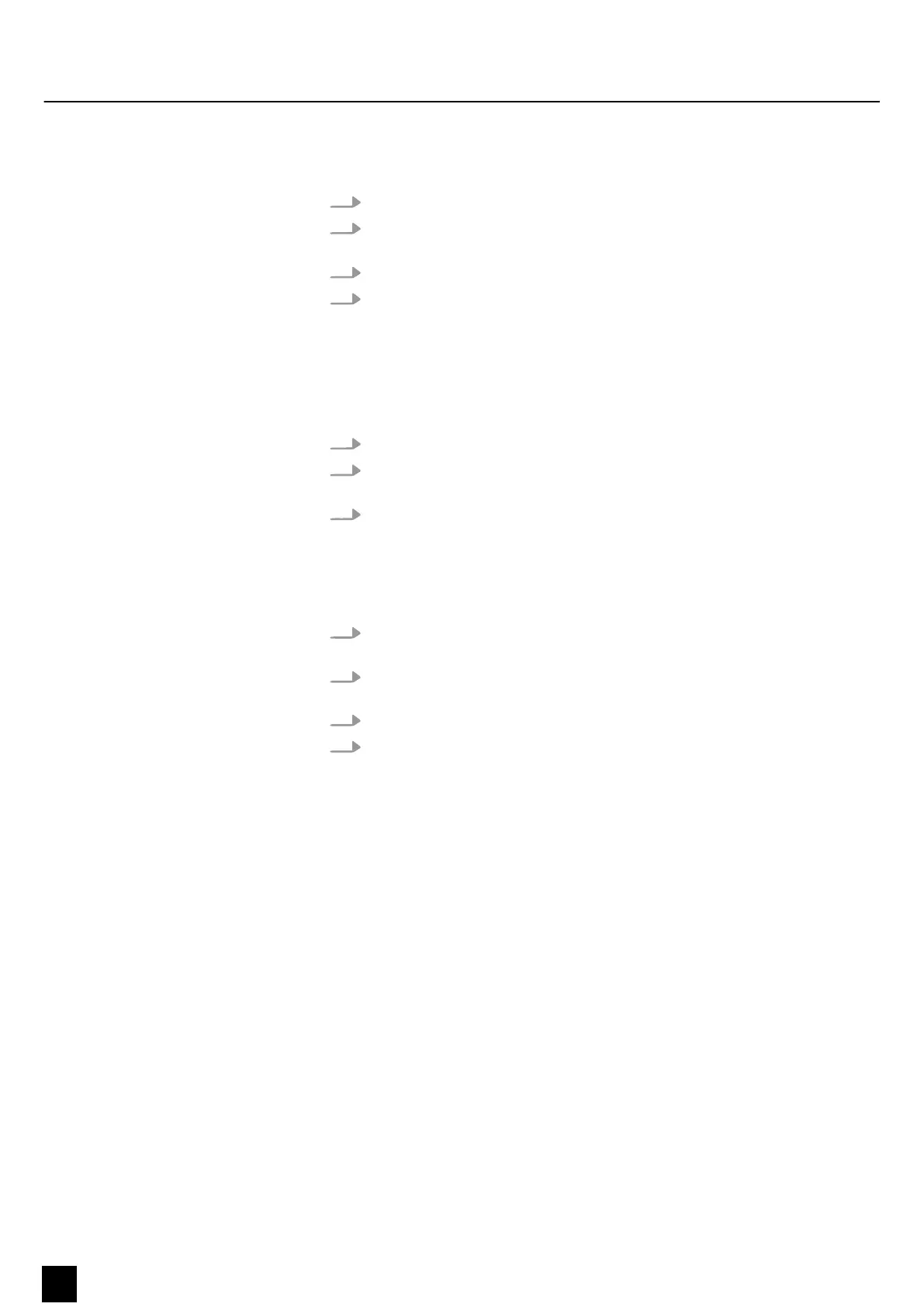7.3.3 Setting the programme speed with fader
1. Make sure that the Audio mode is disabled.
2.
Select the desired programme (
Ä
Chapter 7.3.1 ‘Starting a programme’
on page 21).
3. Use [FADE] to set the desired fade time.
4. Use [SPEED] to set the desired speed.
7.3.4 Setting a standard beat
‘Audio’ mode is disabled
1.
To select [CHNS
〈
〉
SCENES], press [MODE SELECT].
2.
Select the desired programme (
Ä
Chapter 7.3.1 ‘Starting a programme’
on page 21).
3. You can adjust the speed by pressing [TAP SYNC] twice.
7.3.5 Changing the speed mode between 5 and 10 minutes
1.
Activate the programming (
Ä
Chapter 7.1.1 ‘Enabling programming’
on page 16).
2. Keep [RECORD] pressed and press [FLASH 5] (5 minute mode) three times or
[FLASH 10] (10 minute mode).
3. [5MIN] or [10MIN] lights up, indicating which setting has been made.
4. Exit the mode. To do so, press [REC EXIT] while keeping [RECORD] pressed.
Operating
22
DMX DC-1224
DMX controller