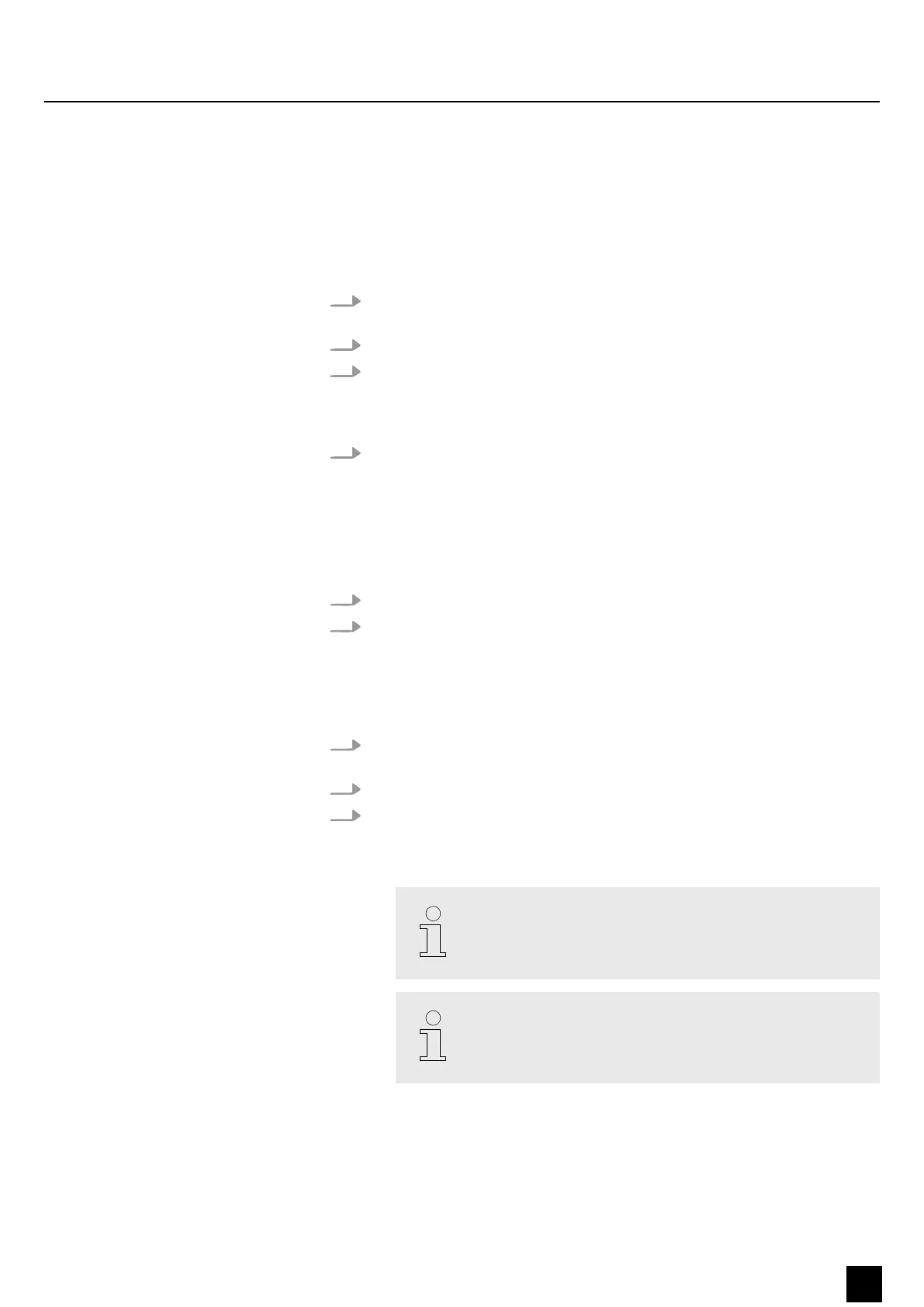8 MIDI and DMX channel settings
8.1 MIDI
8.1.1 Setting MIDI IN
1.
Activate the programming (
Ä
Chapter 7.1.1 ‘Enabling programming’
on page 16).
2. Press and hold [RECORD] .
3. Additionally, press [FLASH 1] three times.
ð
The display shows ‘CHI’.
The MIDI IN channel setup is now available.
4. To assign [MIDI OUT] to a channel 1 - 16, press [FLASH 1-16].
ð
The corresponding LED lights up.
8.1.2 Exiting MIDI settings
1. Keep [RECORD] pressed.
2. To do so, press [REC EXIT].
8.1.3 Receiving MIDI file
1.
Activate the programming (
Ä
Chapter 7.1.1 ‘Enabling programming’
on page 16).
2. Keep [RECORD].
3. To do so, press [FLASH 3] three times.
ð
The display shows ‘IN’.
The controller can now receive MIDI files.
During the data exchange, no other functions are available. The
functions are automatically available again as soon as the data
exchange is complete.
The data exchange is interrupted as soon as errors occur or the
device is switched off.
MIDI and DMX channel settings
DMX DC-1224
23
DMX controller
