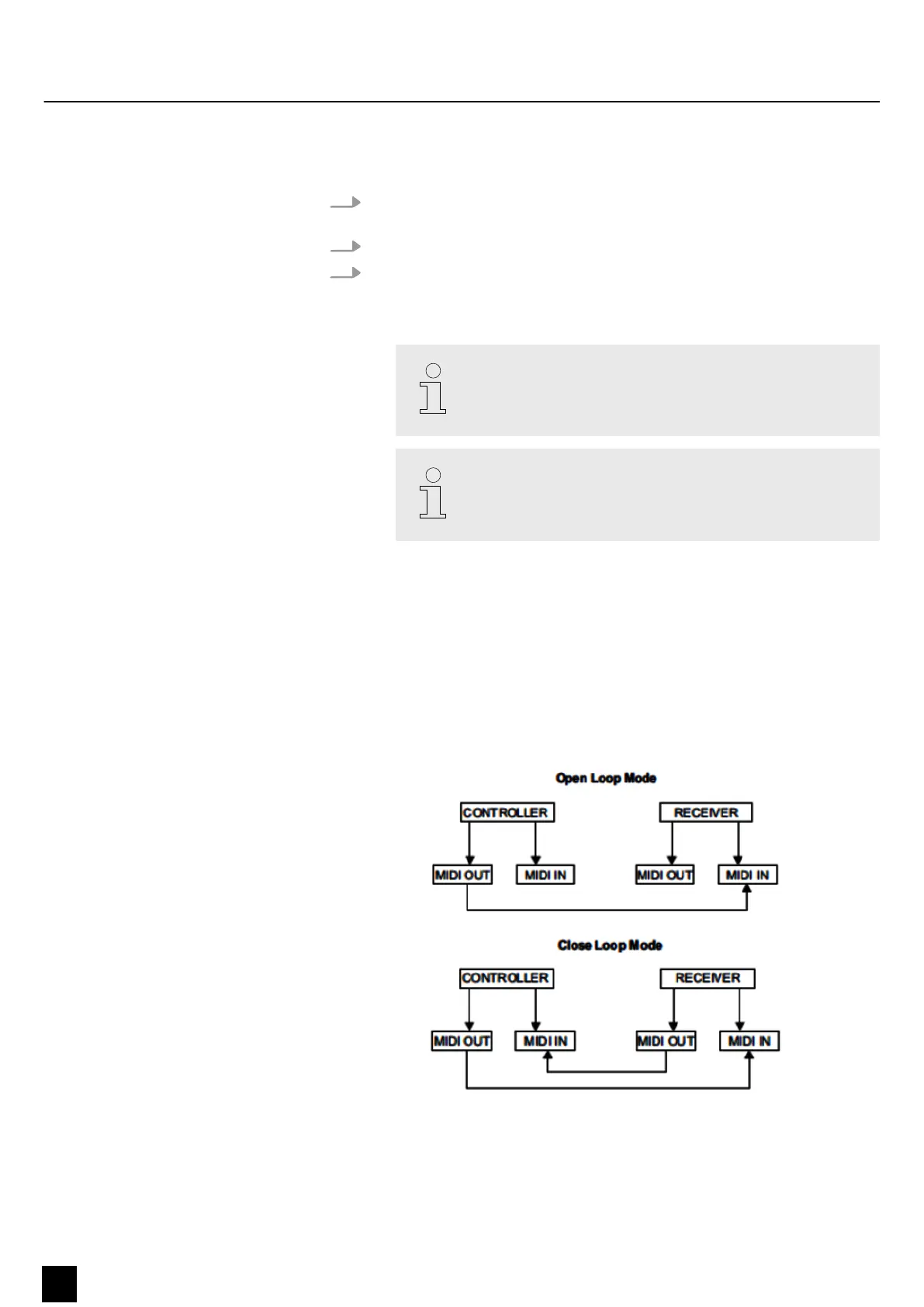8.1.4 Sending MIDI file
1.
Activate the programming (
Ä
Chapter 7.1.1 ‘Enabling programming’
on page 16).
2. Keep [RECORD] pressed.
3. Press [FLASH 4] three times.
ð
The display shows ‘OUT’.
The controller can now send MIDI files.
During the data exchange, no other functions are available. The
functions are automatically available again as soon as the data
exchange is complete.
The data exchange is interrupted as soon as errors occur or the
device is switched off.
8.1.5 Implementation
n During the reception and transmission of MIDI files, all automatically running
MIDI scenes and channels are stopped for 10 minutes .
n
While receiving and sending MIDI data, the device automatically searches for or
sends an ID of 55H(85), a file named DC1224 with the addition BIN(SPACE).
n
Data can be transferred to another device or to a MIDI device.
n
There are two different ways to transfer data.
MIDI and DMX channel settings
24
DMX DC-1224
DMX controller