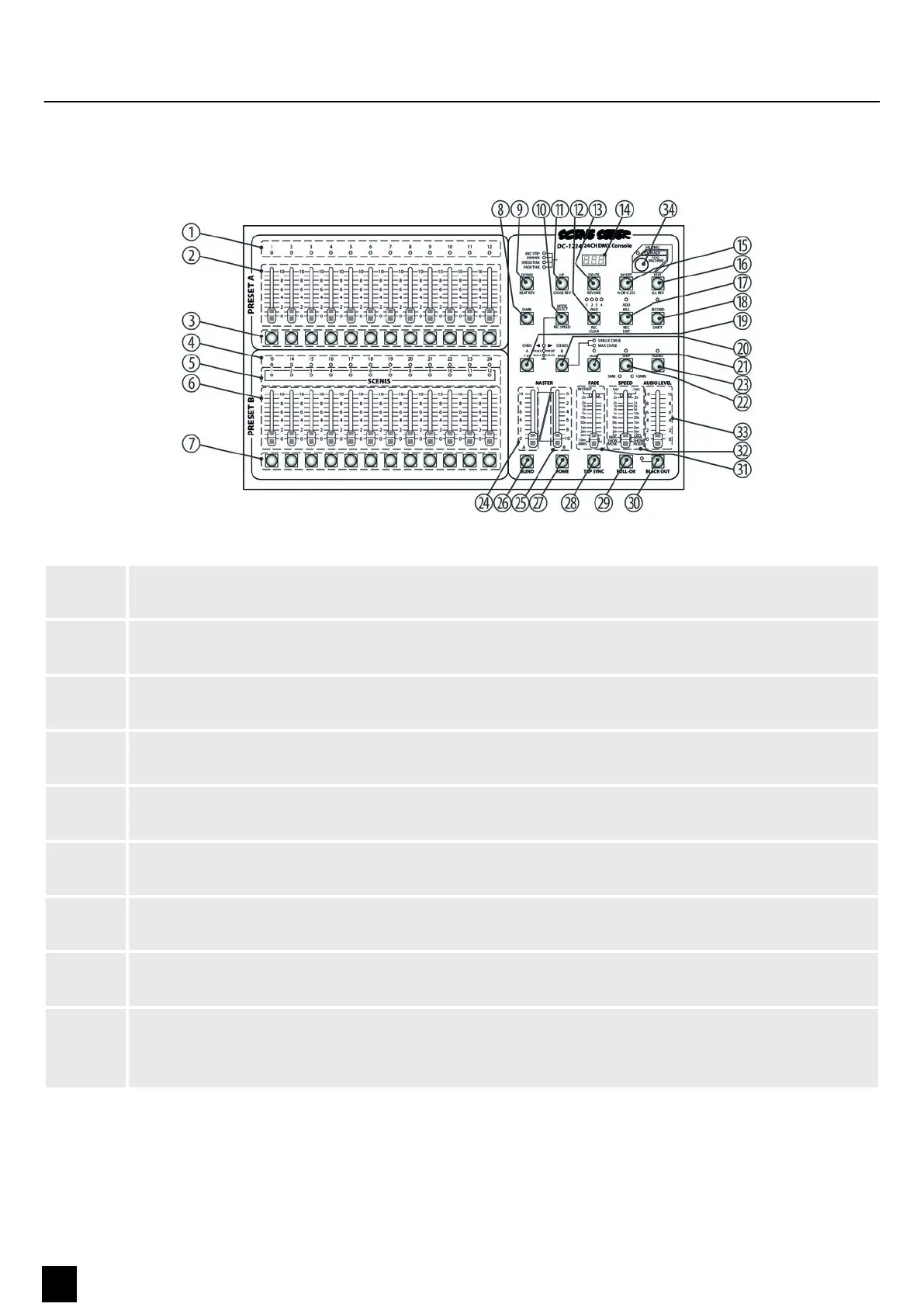6 Connections and controls
1 [PRESET A 1-12]
Indicates the current intensity of the corresponding channels.
2 [Channel faders 1-12]
These faders can be used to adjust / programme the intensity of channels 1-12.
3 [FLASH 1-12]
When this button is pressed, the intensity of the respective channel 1-12 is set to 100 %.
4 [PRESET B 13-24]
Indicates the current intensity of the corresponding channels.
5 [SCENES 1-12]
These LEDs light up when the corresponding scene is activated.
6 Channel faders [13-24] / Scene faders [1-12]
These faders can be used to adjust / programme the intensity of channels 13-24 .
7 [FLASH 13-24]
When this button is pressed, the intensity of the respective channel 13-24 is set to 100 %.
8 [DARK]
As long as this button is held, all DMX values at the output are set to [000].
9 [DOWN/BEAT REV]
Use [Down] to change a scene in Edit mode.
Use [Beat Rev] to change the direction of the chase during a programme with constant beat.
Connections and controls
12
DMX DC-1224
DMX controller