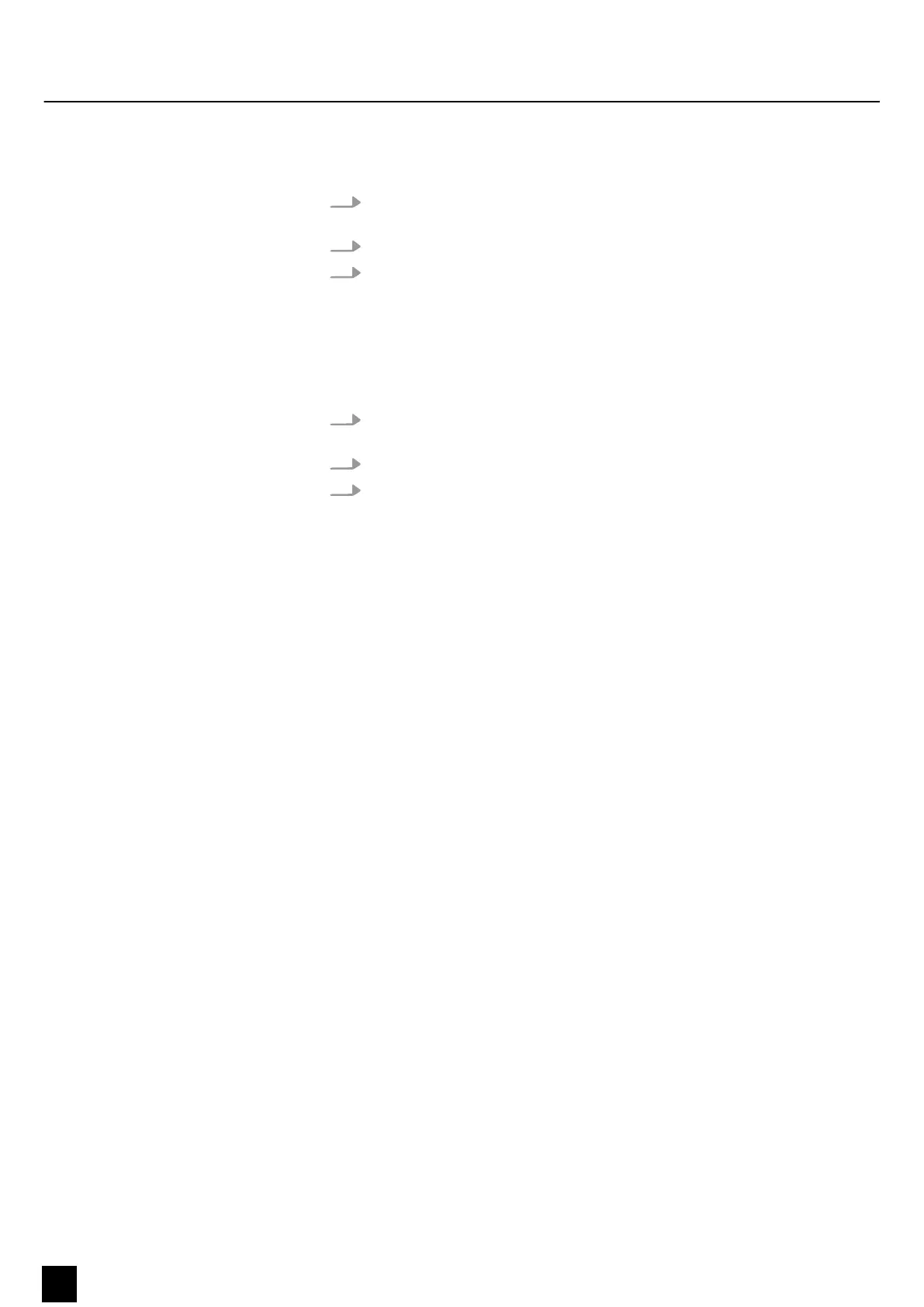8.2.2 Deleting the DMX channel settings
1.
Activate the programming (
Ä
Chapter 7.1.1 ‘Enabling programming’
on page 16).
2. Keep [RECORD] pressed.
3. Press [FLASH 7] three times.
ð
All DMX channel settings will be deleted and reset to factory settings.
8.2.3 Calling up 12 preprogrammed programmes
1.
Activate the programming (
Ä
Chapter 7.1.1 ‘Enabling programming’
on page 16).
2. Keep [RECORD] pressed.
3. Successively press [FLASH 6], [FLASH 6], [FLASH 8] and [FLASH 8].
ð
12 preprogrammed programmes are loaded to ‘PAGE 1’, all other pro-
grams are deleted.
MIDI and DMX channel settings
26
DMX DC-1224
DMX controller